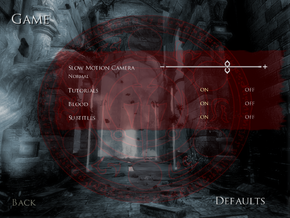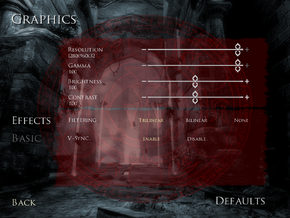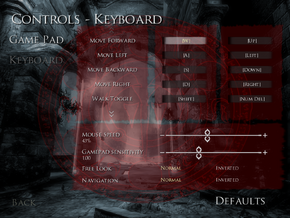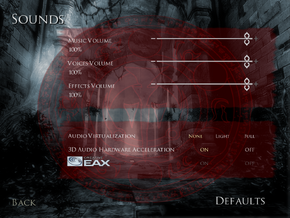Difference between revisions of "Prince of Persia: Warrior Within"
From PCGamingWiki, the wiki about fixing PC games
m (Refs) |
m |
||
| Line 85: | Line 85: | ||
|oculus rift = unknown | |oculus rift = unknown | ||
|oculus rift notes = | |oculus rift notes = | ||
| − | |high frame rate = | + | |high frame rate = true |
|high frame rate notes = | |high frame rate notes = | ||
|color blind = unknown | |color blind = unknown | ||
| Line 92: | Line 92: | ||
===[[Glossary:Widescreen resolution|Widescreen resolution]]=== | ===[[Glossary:Widescreen resolution|Widescreen resolution]]=== | ||
| − | By default, ''Prince of Persia: Warrior Within'' does not support widescreen resolutions. However, with a bit of modding, this can be changed. | + | * By default, ''Prince of Persia: Warrior Within'' does not support widescreen resolutions. However, with a bit of modding, this can be changed. |
| + | * This method will cut off parts of the screen visible at 4:3 resolutions as the fov is not adjustable. | ||
| + | * Requires a cracked executable. | ||
| − | |||
{{Fixbox|1= | {{Fixbox|1= | ||
{{fixbox/fix|Use Universal Widescreen Patcher.}} | {{fixbox/fix|Use Universal Widescreen Patcher.}} | ||
# Download the WideScreen Gaming Forum's (WSGF) [http://www.wsgf.org/article/universal-widescreen-uniws-patcher Universal Widescreen Patcher] (UniWS) | # Download the WideScreen Gaming Forum's (WSGF) [http://www.wsgf.org/article/universal-widescreen-uniws-patcher Universal Widescreen Patcher] (UniWS) | ||
# Extract the ZIP file wherever you prefer, and open "uniws.exe" | # Extract the ZIP file wherever you prefer, and open "uniws.exe" | ||
| − | # Under "Game," select "Prince of Persia: | + | # Under "Game," select "Prince of Persia 2: Warrior Within" |
| − | # Locate the folder in which | + | # Locate the folder in which POP2.EXE is located (typically, the root folder in which the game has been installed) |
## '''NOTE:''' While you can click on "Find it for me...," this process is quite lengthly (depending on the number of files on your hard drive), and is not recommended | ## '''NOTE:''' While you can click on "Find it for me...," this process is quite lengthly (depending on the number of files on your hard drive), and is not recommended | ||
# Enter your monitor's screen width and height (in pixels) in the provided boxes | # Enter your monitor's screen width and height (in pixels) in the provided boxes | ||
Revision as of 03:35, 19 August 2014
| Cover image missing, please upload it | |
| Developers | |
|---|---|
| Ubisoft Montreal | |
| Publishers | |
| Ubisoft | |
| Engines | |
| Jade | |
| Release dates | |
| Windows | November 30, 2004 |
General information
- Ubisoft game page
- Ubisoft Forums for game series
- Prince of Persia Wiki
- GOG.com Community Discussions for game series
- GOG.com Support Page
- Steam Community Discussions
- Steam Users' Forums for game series
Availability
Game data
Configuration file(s) location
Template:Game data/row
| System | Location |
|---|---|
| Steam Play (Linux) | <SteamLibrary-folder>/steamapps/compatdata/13500/pfx/[Note 1] |
Save game data location
Template:Game data/row
| System | Location |
|---|---|
| Steam Play (Linux) | <SteamLibrary-folder>/steamapps/compatdata/13500/pfx/[Note 1] |
Save game cloud syncing
| System | Native | Notes |
|---|---|---|
| Steam Cloud |
Video settings
Widescreen resolution
- By default, Prince of Persia: Warrior Within does not support widescreen resolutions. However, with a bit of modding, this can be changed.
- This method will cut off parts of the screen visible at 4:3 resolutions as the fov is not adjustable.
- Requires a cracked executable.
| Instructions |
|---|
Input settings
Audio settings
- May require DirectSound3D restoration software to enable EAX and surround sound functionality on Vista and newer Windows operating systems.
Localizations
| Language | UI | Audio | Sub | Notes |
|---|---|---|---|---|
| English |
System requirements
| Windows | ||
|---|---|---|
| Minimum | Recommended | |
| Operating system (OS) | 98 SE | 2000, XP |
| Processor (CPU) | Intel Pentium III 1.0 GHz AMD Athlon 1.0 GHz |
Intel Pentium IV 1.5 GHz AMD Athlon 1.5 GHz |
| System memory (RAM) | ||
| Hard disk drive (HDD) | 1.5 GB | 3.5 GB |
| Video card (GPU) | NVIDIA GeForce 3 ATI Radeon 7500 Intel 915G DirectX 9.0c compatible | Nvidia GeForce 4 ATI Radeon 9500 |
Notes
- ↑ 1.0 1.1 Notes regarding Steam Play (Linux) data:
- File/folder structure within this directory reflects the path(s) listed for Windows and/or Steam game data.
- Use Wine's registry editor to access any Windows registry paths.
- The app ID (13500) may differ in some cases.
- Treat backslashes as forward slashes.
- See the glossary page for details on Windows data paths.