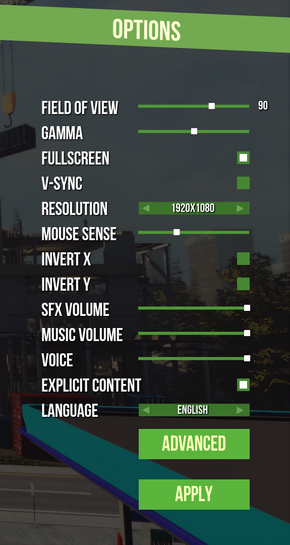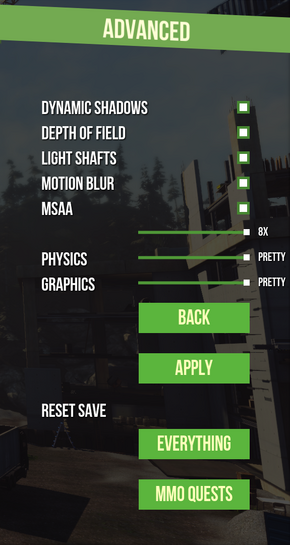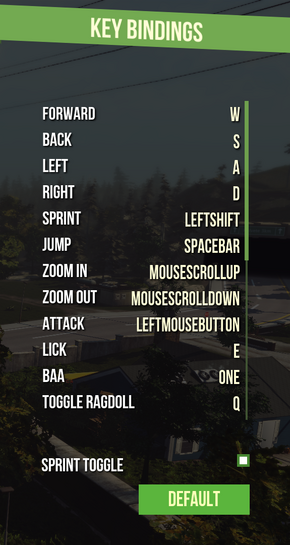Difference between revisions of "Goat Simulator"
From PCGamingWiki, the wiki about fixing PC games
(→Video settings: added high frame rate details) |
m (→Save game data location: updated path(s)) |
||
| Line 40: | Line 40: | ||
===Save game data location=== | ===Save game data location=== | ||
{{Game data| | {{Game data| | ||
| − | {{Game data/row|Windows| | + | {{Game data/row|Windows|{{p|steam}}\userdata\{{p|uid}}\265930\remote\goatprogression}} |
}} | }} | ||
Revision as of 09:58, 30 May 2014
Template:Infobox game/row/osxporterTemplate:Infobox game/row/linporter
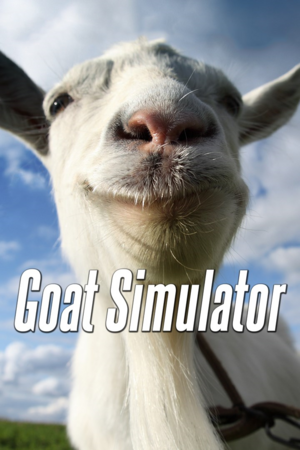 |
|
| Developers | |
|---|---|
| Coffee Stain Studios | |
| Engines | |
| Unreal Engine 3 | |
| Release dates | |
| Windows | April 1, 2014 |
| macOS (OS X) | TBA |
| Linux | TBA |
Key points
- Game will be purposefully buggy for the sake of humor; bugs causing the game to crash are not intentional, and fixes for them should be included here.
- Game features Steam Workshop integration.[1]
General information
Availability
Game data
Configuration files location
Template:Game data/row
| System | Location |
|---|---|
| Steam Play (Linux) | <SteamLibrary-folder>/steamapps/compatdata/265930/pfx/[Note 1] |
Save game data location
Template:Game data/row
| System | Location |
|---|---|
| Steam Play (Linux) | <SteamLibrary-folder>/steamapps/compatdata/265930/pfx/[Note 1] |
Save game cloud syncing
| System | Native | Notes |
|---|---|---|
| Steam Cloud |
Video settings
High frame rate
| Instructions |
|---|
Input settings
Audio settings
Localizations
| Language | UI | Audio | Sub | Notes |
|---|---|---|---|---|
| English |
System requirements
| Windows | ||
|---|---|---|
| Minimum | Recommended | |
| Operating system (OS) | XP SP3 | Vista SP2, 7, 8 |
| Processor (CPU) | Intel Core 2 Duo 1.6 GHz AMD Athlon X2 |
Quad core 2.0 GHz |
| System memory (RAM) | ||
| Hard disk drive (HDD) | 2 GB | |
| Video card (GPU) | DirectX 9.0c compatible Shader model 3.0 support |
Nvidia GeForce 8800 GTS 512 MB of VRAM |
Notes
- ↑ 1.0 1.1 Notes regarding Steam Play (Linux) data:
- File/folder structure within this directory reflects the path(s) listed for Windows and/or Steam game data.
- Games with Steam Cloud support may also store data in
~/.steam/steam/userdata/<user-id>/265930/. - Use Wine's registry editor to access any Windows registry paths.
- The app ID (265930) may differ in some cases.
- Treat backslashes as forward slashes.
- See the glossary page for details on Windows data paths.