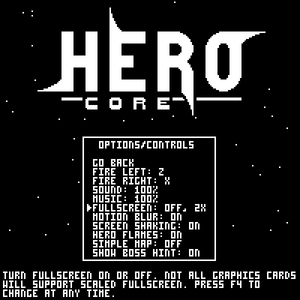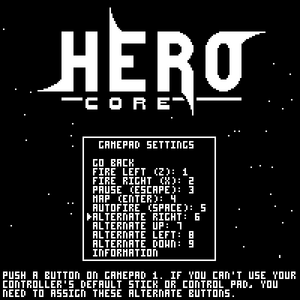Hero Core
From PCGamingWiki, the wiki about fixing PC games
 |
|
| Developers | |
|---|---|
| Remar Games | |
| macOS (OS X) | Leon Arnott |
| Engines | |
| Game Maker 5[Note 1] | |
| Game Maker 7 | |
| Release dates | |
| Windows | May 1, 2010 |
| macOS (OS X) | May 14, 2012 |
| Reception | |
| Metacritic | n/a |
| IGDB | n/a |
| Taxonomy | |
| Monetization | Freeware |
| Modes | Singleplayer |
| Pacing | Real-time |
| Perspectives | Flip screen |
| Controls | Direct control |
| Genres | Metroidvania, Shooter |
| Art styles | Pixel art |
| Themes | Sci-fi, Space |
Hero Core is a singleplayer flip screen metroidvania and shooter game.
General information
Availability
| Source | DRM | Notes | Keys | OS |
|---|---|---|---|---|
| Developer website |
- The Game Maker 5.3A and Game Maker 7 project files are included in the
source codefolder. - Soundtrack is available here.
Game data
Configuration file(s) location
| System | Location |
|---|---|
| Windows | <path-to-game>\herocore.sav[Note 2] |
| macOS (OS X) |
Save game data location
| System | Location |
|---|---|
| Windows | <path-to-game>\herocore.sav[Note 2] |
| macOS (OS X) |
Video
| Graphics feature | State | Notes | |
|---|---|---|---|
| Widescreen resolution | Game runs at 200x200 scaled to 400x400. | ||
| Multi-monitor | |||
| Ultra-widescreen | |||
| 4K Ultra HD | |||
| Field of view (FOV) | |||
| Windowed | |||
| Borderless fullscreen windowed | See the glossary page for potential workarounds. | ||
| Anisotropic filtering (AF) | |||
| Anti-aliasing (AA) | |||
| Vertical sync (Vsync) | |||
| 60 FPS and 120+ FPS | Locked at 40 fps. | ||
| Color blind mode | The game is black and white. | ||
Input
| Keyboard and mouse | State | Notes |
|---|---|---|
| Remapping | Only the fire buttons can be changed. | |
| Mouse acceleration | ||
| Mouse sensitivity | ||
| Mouse input in menus | ||
| Mouse Y-axis inversion | ||
| Controller | ||
| Controller support | ||
| Full controller support | ||
| Controller remapping | ||
| Controller sensitivity | ||
| Controller Y-axis inversion |
| Controller types |
|---|
| XInput-compatible controllers | The dpad cannot be used by default. See Xidi. | |
|---|---|---|
| Xbox button prompts | ||
| Impulse Trigger vibration |
| PlayStation controllers |
|---|
| Generic/other controllers | ||
|---|---|---|
| Button prompts | Only in the options screen. Keyboard labels are used throughout the game. |
| Additional information | ||
|---|---|---|
| Controller hotplugging | See Xidi. | |
| Haptic feedback | ||
| Digital movement supported | ||
| Simultaneous controller+KB/M |
Xidi
- Xidi improves support for XInput controllers in games that use directinput.
| Installing Xidi |
|---|
[Mapper] Type = HeroCore [CustomMapper:HeroCore] ; Left Stick Movement StickLeftX = Axis(X) StickLeftY = Axis(Y) ; Fire Left ButtonX = Button(1) ; Fire Right ButtonA = Button(2) ; Pause ButtonStart = Button(3) ; Map ButtonBack = Button(4) ; Autofire ButtonRB = Button(5) ; Alternate movement DpadRight = Button(6) DpadUp = Button(7) DpadLeft = Button(8) DpadDown = Button(9) ; Remaining buttons for remapping ButtonB = Button(10) ButtonY = Button(11) ButtonLB = Button(12) TriggerLT = Button(13) TriggerRT = Button(14) ButtonLS = Button(15) ButtonRS = Button(16) |
Audio
| Audio feature | State | Notes |
|---|---|---|
| Separate volume controls | ||
| Surround sound | ||
| Subtitles | Everything is text-based. | |
| Closed captions | ||
| Mute on focus lost | ||
| Royalty free audio |
Localizations
| Language | UI | Audio | Sub | Notes |
|---|---|---|---|---|
| English | The Retro option imitates a poor english translation. | |||
| German | ||||
| Polish | ||||
| Russian | ||||
| Spanish | ||||
| Swedish | There is a secret joke Neo translation that can be unlocked by pressing ↑+↑+↓+↓+←+→+←+→ on the main menu. |
Other information
API
| Technical specs | Supported | Notes |
|---|---|---|
| Direct3D | 8 |
| Executable | 32-bit | 64-bit | Notes |
|---|---|---|---|
| Windows | |||
| macOS (OS X) |
Middleware
- No middleware information; you can edit this page to add it.
System requirements
| Windows | ||
|---|---|---|
| Minimum | Recommended | |
| Operating system (OS) | 2000 | Me, XP, Vista |
| Processor (CPU) | Intel Pentium | |
| System memory (RAM) | 128 MB | |
| Hard disk drive (HDD) | 15 MB | |
| Video card (GPU) | 32 MB of VRAM DirectX 8 compatible | |
| macOS (OS X) | ||
|---|---|---|
| Minimum | ||
| Operating system (OS) | ||
| Processor (CPU) | ||
| System memory (RAM) | ||
| Hard disk drive (HDD) | ||
- System requirements are from the Game Maker 7 manual.[1]
Notes
- ↑ GameMaker engine build: 5.3A
- ↑ 2.0 2.1 When running this game without elevated privileges (Run as administrator option), write operations against a location below
%PROGRAMFILES%,%PROGRAMDATA%, or%WINDIR%might be redirected to%LOCALAPPDATA%\VirtualStoreon Windows Vista and later (more details).
References
- ↑ Game Maker Manual - Game Maker.info - last accessed on 2007-10-23
- "Game Maker requires a modern Pentium PC running Windows 2000, Me, XP, Vista, or later. A DirectX 8 (or later) compatible graphics card with at least 32MB of memory is required for most created games. It requires a screen resolution of at least 800x600 and 65000 (16-bit) colors. Also a DirectX 8 compatible sound card is required. Make sure you have the most recent drivers installed. Game Maker requires DirectX version 8.0 or later to be installed on your computer. (You can download the newest version of DirectX from the Microsoft website at: http://www.microsoft.com/windows/directx/.) When designing and testing games, the memory requirements are pretty high (at least 128 MB and preferably more, also depending on the operating system). When just running games, the memory requirements are less severe and depend a lot on the type of game."