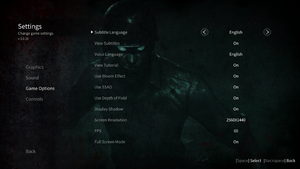White Day: A Labyrinth Named School
From PCGamingWiki, the wiki about fixing PC games
This page is a stub: it lacks content and/or basic article components. You can help to expand this page
by adding an image or additional information.
 |
|
| Developers | |
|---|---|
| ROIGAMES | |
| Publishers | |
| PQube Limited | |
| Engines | |
| Unity 5[Note 1] | |
| Release dates | |
| Windows | August 22, 2017 |
| Reception | |
| OpenCritic | 68 |
| IGDB | 72 |
| Taxonomy | |
| Monetization | One-time game purchase |
| Microtransactions | Cosmetic, Finite spend |
| Modes | Singleplayer |
| Pacing | Real-time |
| Perspectives | Third-person |
| Controls | Direct control |
| Genres | Survival horror |
| Art styles | Anime |
| Themes | Asia, Contemporary, Horror |
| Series | White Day |
| White Day | |
|---|---|
| White Day: A Labyrinth Named School | 2017 |
| White Day VR: The Courage Test | 2020 |
| White Day 2: The Flower That Tells Lies | 2023 |
General information
Availability
| Source | DRM | Notes | Keys | OS |
|---|---|---|---|---|
| GamersGate | ||||
| Green Man Gaming | ||||
| Humble Store | ||||
| Steam |
- All versions require Steam and Denuvo Anti-Tamper DRM.
Game data
Configuration file(s) location
| System | Location |
|---|---|
| Windows | HKEY_CURRENT_USER\Software\SONNORI\White Day:a labyrinth named school\ |
| Steam Play (Linux) | <Steam-folder>/steamapps/compatdata/466130/pfx/[Note 2] |
Save game data location
| System | Location |
|---|---|
| Windows | %USERPROFILE%\AppData\LocalLow\SONNORI\White Day_a labyrinth named school\ |
| Steam Play (Linux) | <Steam-folder>/steamapps/compatdata/466130/pfx/[Note 2] |
- 1 autosave slot and 5 manual save slots available.
Save game cloud syncing
| System | Native | Notes |
|---|---|---|
| Steam Cloud |
Video
| Graphics feature | State | Notes | |
|---|---|---|---|
| Widescreen resolution | |||
| Multi-monitor | |||
| Ultra-widescreen | |||
| 4K Ultra HD | |||
| Field of view (FOV) | |||
| Windowed | |||
| Borderless fullscreen windowed | When "Full Screen Mode" mode is enabled, the game actually runs in borderless fullscreen mode. Use thee -window-mode exclusive parameter to force exclusive fullscree mode.[2] |
||
| Anisotropic filtering (AF) | Use Sui's Hack. | ||
| Anti-aliasing (AA) | |||
| Vertical sync (Vsync) | Enabled due to the game never running in exclusive fullscreen mode and using BitBlt for frame swap (although not capping the framerate). Exclusive fullscreen mode can be used to allow for tearing. Forcing DXGI Flip Mode using SpecialK breaks the menus.[3] | ||
| 60 FPS | 30 FPS and 60 FPS cap options. | ||
| 120+ FPS | Use Sui's Hack. | ||
| High dynamic range display (HDR) | |||
- The game engine may allow for manual configuration of the game via its variables. See the Unity page for more details.
Input
| Keyboard and mouse | State | Notes |
|---|---|---|
| Remapping | Arrow keys cannot be bound to commands. | |
| Mouse acceleration | ||
| Mouse sensitivity | In-game options only affect the controller. Use Sui's Hack so that the options also apply to mouselook. | |
| Mouse input in menus | ||
| Mouse Y-axis inversion | In-game option only works for a controller. Use Sui's Hack for the same option to be applied to mouse. | |
| Controller | ||
| Controller support | ||
| Full controller support | ||
| Controller remapping | ||
| Controller sensitivity | ||
| Controller Y-axis inversion |
| Controller types |
|---|
| XInput-compatible controllers |
|---|
| PlayStation controllers |
|---|
| Generic/other controllers |
|---|
| Additional information | ||
|---|---|---|
| Controller hotplugging | ||
| Haptic feedback | ||
| Digital movement supported | ||
| Simultaneous controller+KB/M |
Audio
| Audio feature | State | Notes |
|---|---|---|
| Separate volume controls | Master Sound Volume, Effect Sound Volume, Background Sound Volume | |
| Surround sound | Use Sui's Hack. | |
| Subtitles | ||
| Closed captions | ||
| Mute on focus lost | No option to enable it. | |
| Royalty free audio |
Localizations
| Language | UI | Audio | Sub | Notes |
|---|---|---|---|---|
| English | ||||
| Simplified Chinese | ||||
| Traditional Chinese | ||||
| French | ||||
| German | ||||
| Italian | ||||
| Japanese | ||||
| Korean | ||||
| Russian | ||||
| Spanish |
Issues fixed
Black screen with sound after opening cutscene
| Switch to windowed mode |
|---|
|
The game's main menu may display as a black screen with sound but no image in fullscreen mode. Press Alt+↵ Enter to switch to windowed mode to access the menu. Switch back to fullscreen to play the game after loading into gameplay, which should run normally in fullscreen outside the main menu. |
Other information
API
| Executable | 32-bit | 64-bit | Notes |
|---|---|---|---|
| Windows |
System requirements
| Windows | ||
|---|---|---|
| Minimum | Recommended | |
| Operating system (OS) | 7 | 8, 10 |
| Processor (CPU) | Intel Dual-Core 2.4 GHz AMD Dual-Core Athlon 2.5 GHz |
Intel Core i5-2300 AMD Phenom II X4 940 |
| System memory (RAM) | 4 GB | 8 GB |
| Hard disk drive (HDD) | 10 GB | |
| Video card (GPU) | Nvidia GeForce 8800GTS AMD Radeon HD 3830 DirectX 9.0c compatible | Nvidia GeForce GTX 560 or better |
- A 64-bit operating system is required.
Notes
- ↑ Unity engine build: 5.5.3[1]
- ↑ 2.0 2.1 File/folder structure within this directory reflects the path(s) listed for Windows and/or Steam game data (use Wine regedit to access Windows registry paths). Games with Steam Cloud support may store data in
~/.steam/steam/userdata/<user-id>/466130/in addition to or instead of this directory. The app ID (466130) may differ in some cases. Treat backslashes as forward slashes. See the glossary page for details.
References
- ↑ Verified by User:Suicide_machine on 2022-01-09
- ↑ Verified by User:Suicide machine on 2022-01-12
- This is buggy and will freeze the game at startup at times.
- ↑ Verified by User:Suicide machine on 2022-01-12