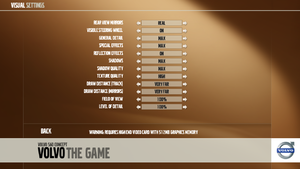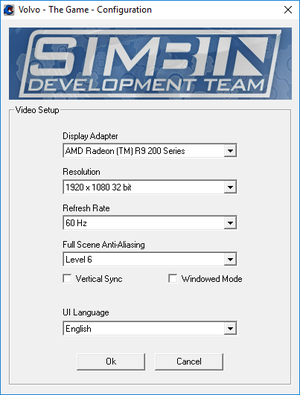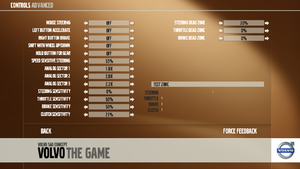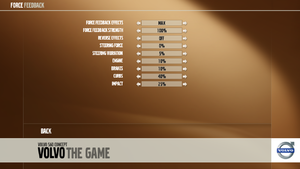Volvo - The Game
From PCGamingWiki, the wiki about fixing PC games
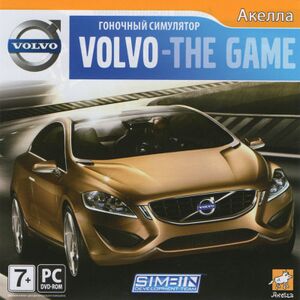 |
|
| Developers | |
|---|---|
| SimBin Studios | |
| Publishers | |
| Russia | Akella |
| South America | Tech Dealer |
| Engines | |
| isiMotor2 | |
| Release dates | |
| Windows | May 26, 2009 |
| Taxonomy | |
| Monetization | Freeware |
| Series | Volvo |
| Volvo | |
|---|---|
| S40 Racing | 1997 |
| Volvo - The Game | 2009 |
Key points
- Free promotional game.
- Online leaderboards have been shut down.
Availability
| Source | DRM | Notes | Keys | OS |
|---|---|---|---|---|
| Retail | Russia and South America only. | |||
| Official website | Free download. Official AusGamers mirror.[1] | |||
| GamersGate (unavailable) |
Essential improvements
Skip intro videos
| Delete/rename videos and logos |
|---|
Notes
|
Remove in-game advertising
| Install community patch |
|---|
|
Game data
Configuration file(s) location
| System | Location |
|---|---|
| Windows | %USERPROFILE%\Documents\SimBin\Volvo - The Game\Config.ini %USERPROFILE%\Documents\SimBin\Volvo - The Game\UserData\ControlSet\ |
Save game data location
| System | Location |
|---|---|
| Windows | %USERPROFILE%\Documents\SimBin\Volvo - The Game\UserData\<user-id>\ |
Video
<path-to-game>\Config.exe settings.
| Graphics feature | State | WSGF | Notes |
|---|---|---|---|
| Widescreen resolution | |||
| Multi-monitor | |||
| Ultra-widescreen | |||
| 4K Ultra HD | |||
| Field of view (FOV) | |||
| Windowed | |||
| Borderless fullscreen windowed | See the glossary page for potential workarounds. | ||
| Anisotropic filtering (AF) | See the glossary page for potential workarounds. | ||
| Anti-aliasing (AA) | |||
| Vertical sync (Vsync) | |||
| 60 FPS and 120+ FPS | |||
| High dynamic range display (HDR) | See the glossary page for potential alternatives. | ||
Input
- The game can send telemetry data to supported software like SimHub and devices like motion platforms, bass shakers and telemetry displays through the shared memory protocol.
| Keyboard and mouse | State | Notes |
|---|---|---|
| Remapping | ||
| Mouse acceleration | ||
| Mouse sensitivity | ||
| Mouse input in menus | ||
| Mouse Y-axis inversion | ||
| Controller | ||
| Controller support | ||
| Full controller support | ||
| Controller remapping | ||
| Controller sensitivity | ||
| Controller Y-axis inversion |
| Controller types |
|---|
| XInput-compatible controllers | ||
|---|---|---|
| Xbox button prompts | ||
| Impulse Trigger vibration |
| PlayStation controllers | See the glossary page for potential workarounds. |
|---|
| Generic/other controllers | ||
|---|---|---|
| Button prompts |
| Additional information | ||
|---|---|---|
| Controller hotplugging | ||
| Haptic feedback | ||
| Digital movement supported | ||
| Simultaneous controller+KB/M |
Audio
| Audio feature | State | Notes |
|---|---|---|
| Separate volume controls | Music, Sound Effects, Engine, Speech, Other Car, Player Car, Tire Scrub, Skid, Road Noise. | |
| Surround sound | 5.1 surround. | |
| Subtitles | ||
| Closed captions | ||
| Mute on focus lost | ||
| Royalty free audio |
Localizations
| Language | UI | Audio | Sub | Notes |
|---|---|---|---|---|
| English | ||||
| French | ||||
| German | ||||
| Italian | ||||
| Brazilian Portuguese | South American retail release only. | |||
| Russian | Russian retail release only. | |||
| Spanish |
Network
Multiplayer types
| Type | Native | Notes | |
|---|---|---|---|
| Local play | |||
| LAN play | |||
| Online play | |||
| Asynchronous multiplayer | |||
Other information
API
| Technical specs | Supported | Notes |
|---|---|---|
| Direct3D | 9 | |
| Shader Model support | 2.0 |
| Executable | 32-bit | 64-bit | Notes |
|---|---|---|---|
| Windows |
Middleware
| Middleware | Notes | |
|---|---|---|
| Audio | Miles Sound System | |
| Cutscenes | Bink Video |
System requirements
| Windows | ||
|---|---|---|
| Minimum | Recommended | |
| Operating system (OS) | XP, Vista | |
| Processor (CPU) | 2.4 GHz Intel Pentium 4 | 3 GHz Intel Pentium 4 |
| System memory (RAM) | 1 GB | 2 GB |
| Hard disk drive (HDD) | 1 GB | |
| Video card (GPU) | 128 MB of VRAM DirectX 9 compatible Shader model 2.0 support |
512 MB of VRAM |
| Other | Force feedback steering wheel | |