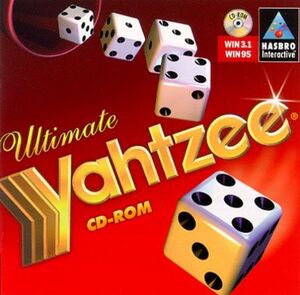Key points
- Installer is 16-bit only, but a workaround is available. See Running the game on 64-bit Windows
General information
- MobyGames entry
Availability
| Source |
DRM |
Notes |
Keys |
OS |
| Retail |
|
|
|
|
Game data
Configuration file(s) location
Save game data location
- This is the default path used by the game. The save file location can be determined by the user.
Video
Input
Audio
| Audio feature |
State |
Notes |
| Separate volume controls |
|
|
| Surround sound |
|
|
| Subtitles |
|
|
| Closed captions |
|
|
| Mute on focus lost |
|
Only when the game is minimized. |
Localizations
| Language |
UI |
Audio |
Sub |
Notes |
| English |
|
|
|
|
| French |
|
|
|
|
| German |
|
|
|
|
Network
Multiplayer types
Issues fixed
Running the game on 64-bit Windows
Although the game installer is 16-bit, the actual game is 32-bit. The only way to play it is to use an alternate installer:
|
Setting up the game with an alternate installer[citation needed]
|
- Somewhere on the computer (ex. the Desktop), create a new folder called "SETUP".
- In the Ultimate Yahtzee CD, go to the
YAHTZEE\SETUP folder.
- Copy the contents of the folder and paste them into the folder that was created before.
- Download the generic 32-bit installer and add it to the setup folder, replacing the existing file when prompted.
- Run the installer and follow the on-screen instructions.
- Find
yahtzee.ini in the WINDOWS folder and modify the "cdid", "anim" and "credits" file paths to your current cd drive location.
- Go to the installation folder and run the
Yahtzee.exe file to play the game.
|
Other information
API
| Executable |
32-bit |
64-bit |
Notes |
| Windows |
|
|
|
System requirements
| Windows |
|
Minimum |
Recommended |
| Operating system (OS) |
3.1 |
95 |
| Processor (CPU) |
Intel 486 33 MHz | |
| System memory (RAM) |
8 MB | |
| Hard disk drive (HDD) |
100 MB | |
| Video card (GPU) |
8-bit SVGA | |
Notes
References