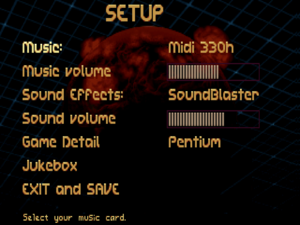Tyrian
From PCGamingWiki, the wiki about fixing PC games
(Redirected from Tyrian 2000)
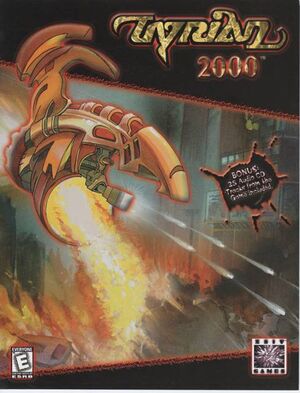 |
|
| Developers | |
|---|---|
| Eclipse Productions | |
| Publishers | |
| Tyrian | Epic MegaGames |
| Tyrian 2000 | XSIV Games |
| Microsoft Store | Contoso Games |
| Release dates | |
| DOS | 1995 |
| Windows (DOSBox) | December 14, 2010[1] |
| macOS (OS X) (DOSBox) | October 18, 2012 |
| Taxonomy | |
| Monetization | Freeware |
| Modes | Singleplayer, Multiplayer |
| Pacing | Real-time |
| Perspectives | Scrolling, Top-down view |
| Controls | Direct control |
| Genres | Arcade, Shooter |
| Vehicles | Space flight |
| Art styles | Pixel art |
| Themes | Sci-fi |
Key points
- Officially available as freeware.
General information
- GOG.com Community Discussions
- GOG.com Support Page
- Hardcore Gaming 101 - Comprehensive feature
- Tyrian/Tyrian2000 - Fan Site with forums and downloads
Availability
| Source | DRM | Notes | Keys | OS |
|---|---|---|---|---|
| Retail | Floppy and CD-ROM release. Both are identical in terms of content. | |||
| GOG.com | Windows and OS X. Pre-packaged with DOSBox.[2] | |||
| Microsoft Store | While seemingly intended to mostly be a fanport to Xbox consoles, a PC version is also included. |
- The AdLib soundtrack is available for free here. Pre-recorded MIDI tracks can be found for free here.
Version differences
- Tyrian 2000 is a 1999 re-release with an additional episode, some extra content and bug fixes. The CD-ROM version also includes CD-audio tracks, which were omitted from the freeware release to reduce the download size.
- Open-source ports of Tyrian are also available. OpenTyrian is based off the original release, while its fork OpenTyrian2000 is based off the later re-release.[3]
Game data
Configuration file(s) location
| System | Location |
|---|---|
| DOS | <path-to-game>\TYRIAN.CFG |
| Windows | <path-to-game> (mounted in DOSBox)[Note 1] |
| macOS (OS X) | <path-to-game> (mounted in DOSBox)[Note 1] |
Save game data location
| System | Location |
|---|---|
| DOS | <path-to-game>\TYRIAN.SAV |
| Windows | <path-to-game> (mounted in DOSBox)[Note 1] |
| macOS (OS X) | <path-to-game> (mounted in DOSBox)[Note 1] |
Save game cloud syncing
| System | Native | Notes |
|---|---|---|
| GOG Galaxy |
Video
| Graphics feature | State | Notes | |
|---|---|---|---|
| Widescreen resolution | 320x200 only, see the DOSBox page for more information. OpenTyrian2000 offers Pixel-perfect scaling, pillarboxed 4:3 or 8:5 aspect-ratio, or No scaling options. | ||
| Multi-monitor | |||
| Ultra-widescreen | |||
| 4K Ultra HD | |||
| Field of view (FOV) | |||
| Windowed | Toggle with Alt+↵ Enter (if using DOSBox or OpenTyrian/OpenTyrian2000). | ||
| Borderless fullscreen windowed | |||
| Anisotropic filtering (AF) | |||
| Anti-aliasing (AA) | OpenTryian/OpenTyrian2000 features Nearest-neighbor, Scale, and HQx scaling filters. | ||
| Vertical sync (Vsync) | For DOSBox use an unofficial build (see the glossary page for other workarounds). | ||
| 60 FPS and 120+ FPS | FPS is tied to gamespeed. The game offers multiple Game Speed modes, normal speed results in 35 FPS cap. If your machine can't hit 35 FPS, it will run slower. Slower modes mean lower FPS. Turbo mode = Faster, higher FPS. | ||
- A hidden "Wild" and "Laptop VGA" graphics settings can be enabled in
SETUP.EXEby highlighting the Game Detail option and then pressing W; this also works in OpenTyrian/OpenTyrian2000 through the in-game Options menu by highlight the Detail Level option.
Input
| Keyboard and mouse | State | Notes |
|---|---|---|
| Remapping | ||
| Mouse acceleration | ||
| Mouse sensitivity | For DOSBox set in the DOSBox configuration file. | |
| Mouse input in menus | ||
| Mouse Y-axis inversion | ||
| Controller | ||
| Controller support | ||
| Full controller support | No menu button by default. Use DOSBox's Mapper to bind Esc to desired controller button or OpenTyrian/OpenTyrian2000 for expanded controller remapping options.[4] | |
| Controller remapping | First four buttons only. Use DOSBox's Mapper to bind desired keys to controller buttons or OpenTyrian/OpenTyrian2000 for expanded controller remapping options.[4] | |
| Controller sensitivity | Digital movement. | |
| Controller Y-axis inversion |
| Controller types |
|---|
| XInput-compatible controllers | Use DOSBox or OpenTyrian/OpenTyrian2000 for XInput controller support.[4] | |
|---|---|---|
| Xbox button prompts | ||
| Impulse Trigger vibration |
| PlayStation controllers | Use DOSBox or OpenTyrian/OpenTyrian2000 for DualShock 4 support.[4] | |
|---|---|---|
| PlayStation button prompts | ||
| Light bar support | ||
| Adaptive trigger support | ||
| DualSense haptic feedback support | ||
| Connection modes | Wired V2 controller tested. |
|
| Generic/other controllers | Controllers may need to be remapped from the Options menu and/or DOSBox's Mapper. | |
|---|---|---|
| Button prompts |
| Additional information | ||
|---|---|---|
| Controller hotplugging | ||
| Haptic feedback | ||
| Digital movement supported | ||
| Simultaneous controller+KB/M | Required for multiplayer. |
Audio
| Audio feature | State | Notes |
|---|---|---|
| Separate volume controls | Music and Sound Effects. | |
| Surround sound | FM (AdLib) music is mono. Use General MIDI for Stereo music. | |
| Subtitles | Everything is text-based. | |
| Closed captions | ||
| Mute on focus lost | For DOSBox change the priority background value in the DOSBox configuration file. |
|
| Royalty free audio | ||
| Red Book CD audio | CD music tracks are present for the CD release, but does not play in-game. | |
| General MIDI audio |
- Includes a Jukebox, which can be accessed in
SETUP.EXEin the DOS version or through OpenTyrian's options menu from the title screen.
Localizations
| Language | UI | Audio | Sub | Notes |
|---|---|---|---|---|
| English |
Network
Multiplayer types
| Type | Native | Players | Notes | |
|---|---|---|---|---|
| Local play | 2 | Co-op Shared-screen. Arcade mode only. |
||
| LAN play | 2 | Co-op Uses IPX protocol. Arcade mode only. |
||
| Online play | For DOSBox use DOSBox IPX/modem emulation. | |||
Connection types
| Type | Native | Notes |
|---|---|---|
| Matchmaking | ||
| Peer-to-peer | Uses modem or serial connection | |
| Dedicated | ||
| Self-hosting | ||
| Direct IP |
Issues fixed
Gamepad is unplayable
- Calibrating a gamepad in-game will cause control issues due to not reaching the corners during calibration.
| Delete TYRIAN.CFG[5] |
|---|
|
Other information
API
| Technical specs | Supported | Notes |
|---|---|---|
| DOS video modes | VGA |
| Executable | PPC | 32-bit | 64-bit | ARM | Notes |
|---|---|---|---|---|---|
| Windows | Use OpenTyrian or OpenTyrian2000. | ||||
| macOS (OS X) | Use OpenTyrian.[6] | ||||
| Linux | Use OpenTyrian. Various Linux distros provide packages for PowerPC and ARM.[7] |
Middleware
| Middleware | Notes | |
|---|---|---|
| Input | SDL, SDL2 | For SDL support, use DOSBox or OpenTyrian. For SDL2 support, use OpenTyrian2000. |
Launcher (for DOS version in DOSBox or Windows 95/58)
- The main game, the configuration tool, and the ship editor all use separate executables. Paste this in a batch file and run from the DOS prompt or add to the AutoExec section of the DOSBox configuration file to easily select the different executables (Click
[Expand]to view):
- TYRIAN.BAT
@echo OFF :menu cls ECHO ---------------------------------------------- ECHO Tyrian 2000 ECHO ---------------------------------------------- ECHO 1) Play Game ECHO 2) Options ECHO 3) Ship Editor ECHO 4) Quit to Windows ECHO ---------------------------------------------- choice /c1234 /s What do you want to do? [1-4]: /n if errorlevel 4 goto quit if errorlevel 3 goto ship if errorlevel 2 goto setup if errorlevel 1 goto start :start cls TYRIAN.EXE goto menu :setup cls SETUP.EXE goto menu :ship cls SHIPEDIT.EXE goto menu :quit cls exit
System requirements
| DOS | ||
|---|---|---|
| Minimum | Recommended | |
| Operating system (OS) | 5.0 | |
| Processor (CPU) | 386 33 MHz | 486DX/2 66 MHz |
| System memory (RAM) | 4 MB | |
| Hard disk drive (HDD) | 10 MB | |
| Video card (GPU) | VGA | |
| Windows | ||
|---|---|---|
| Minimum | Recommended | |
| Operating system (OS) | XP, Vista | |
| Processor (CPU) | 1 GHz | 1.4 GHz |
| System memory (RAM) | 256 MB | 512 MB |
| Hard disk drive (HDD) | 17 MB | |
| Video card (GPU) | DirectX 7 compatible | DirectX 9 compatible |
| macOS (OS X) | ||
|---|---|---|
| Minimum | ||
| Operating system (OS) | 10.6.8 | |
| Processor (CPU) | Intel Core Duo 2 GHz | |
| System memory (RAM) | 1 GB | |
| Hard disk drive (HDD) | 17 MB | |
| Video card (GPU) | 64 MB of VRAM | |
Notes
- ↑ 1.0 1.1 1.2 1.3 File/folder structure within the installation folder reflects the path(s) listed for DOS game data. For the GOG.com release, file changes in DOSBox are redirected to
<path-to-game>/cloud_saves/even if GOG Galaxy is not used (this folder contains all redirected files, so some files in thecloud_savesfolder might be temporary files or other files that do not contain saves or settings).
References
- ↑ One more surprise. Releasing Tyrian 2000 for FREE! ● GOG.com - last accessed on 9 June 2023
- ↑ List of GOG games using DOSBox, page 1 - Forum - GOG.com - last accessed on May 2023
- ↑ So, I've spent the last few days using all the knowledge I've learned working with ArcTyr to fork OpenTyrian (again...) and finally add *proper* Tyrian 2000 support.
- ↑ 4.0 4.1 4.2 4.3 Verified by User:AmethystViper on 2020-08-09
- ↑ Verified by User:AmethystViper on 2020-08-09
- Issue encountered with DOXBox v0.72 with "fcs" joystick mode enabled, and deleting the game's configuration file solved the issue.
- ↑ open-tyrian — Homebrew Formulae - last accessed on 2 March 2022
- ↑ Package opentyrian - last accessed on 2020-12-01