Tunnels & Trolls: Crusaders of Khazan
From PCGamingWiki, the wiki about fixing PC games
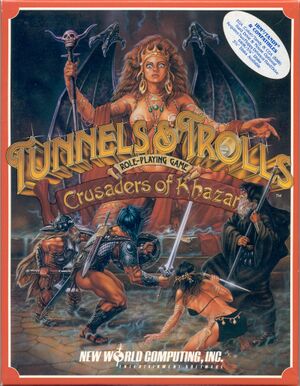 |
|
| Developers | |
|---|---|
| StarCraft | |
| Publishers | |
| Former | New World Computing |
| Current | Flying Buffalo |
| Release dates | |
| DOS | 1990 |
Availability
| Source | DRM | Notes | Keys | OS |
|---|---|---|---|---|
| Retail | ||||
| Official website | CD or USB flash drive (may need to be installed manually). |
Game data
Configuration file(s) location
| System | Location |
|---|---|
| DOS | <path-to-game>\GCON.DAT |
Save game data location
| System | Location |
|---|---|
| DOS | <path-to-game>\CROS.* <path-to-game>\MIND.* <path-to-game>\MOUT.* <path-to-game>\PDAT.* |
- Each save is made up of multiple files with a single-digit extension matching the save slot (
*.1to*.5).
Video
| Graphics feature | State | Notes | |
|---|---|---|---|
| Widescreen resolution | |||
| Multi-monitor | |||
| Ultra-widescreen | |||
| 4K Ultra HD | |||
| Field of view (FOV) | |||
| Windowed | For DOSBox toggle with Alt+↵ Enter (see the glossary page for other workarounds). | ||
| Borderless fullscreen windowed | See the glossary page for potential workarounds. | ||
| Anisotropic filtering (AF) | |||
| Anti-aliasing (AA) | |||
| Vertical sync (Vsync) | For DOSBox use an unofficial build (see the glossary page for other workarounds). | ||
| 60 FPS | |||
| 120+ FPS | |||
Input
| Keyboard and mouse | State | Notes |
|---|---|---|
| Remapping | For DOSBox use the DOSBox Mapper (see the glossary page for other workarounds). | |
| Mouse acceleration | ||
| Mouse sensitivity | For DOSBox set in the DOSBox configuration file. | |
| Mouse input in menus | ||
| Mouse Y-axis inversion | ||
| Controller | ||
| Controller support | For DOSBox use the DOSBox Mapper (see the glossary page for other workarounds). |
| Controller types |
|---|
Audio
| Audio feature | State | Notes |
|---|---|---|
| Separate volume controls | On/off only. | |
| Surround sound | ||
| Subtitles | Everything is text-based. | |
| Closed captions | ||
| Mute on focus lost | For DOSBox change the priority background value in the DOSBox configuration file. |
|
| Royalty free audio |
Localizations
| Language | UI | Audio | Sub | Notes |
|---|---|---|---|---|
| English |
Other information
API
| Technical specs | Supported | Notes |
|---|---|---|
| DOS video modes |
Issues fixed
CD installation problems
| Copy CD contents[1] |
|---|
|
System requirements
| DOS | ||
|---|---|---|
| Minimum | ||
| Operating system (OS) | ||
| Processor (CPU) | ||
| System memory (RAM) | 640K | |
| Hard disk drive (HDD) | ||
| Video card (GPU) | EGA, Tandy, CGA | |
References
- ↑ VOGONS • View topic - Installing Tunnels & Trolls: Crusaders of Khazan from CD-ROM to Hard Drive - last accessed on 9 June 2023


