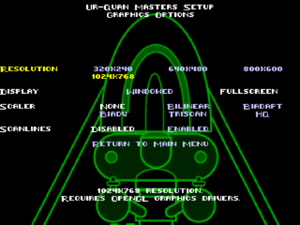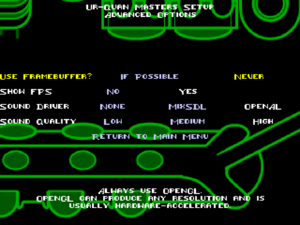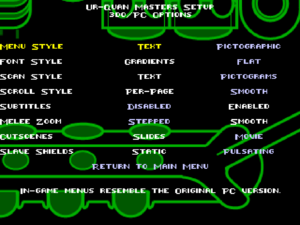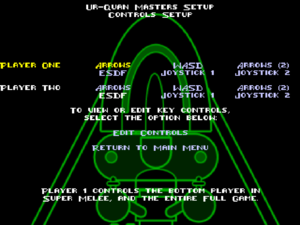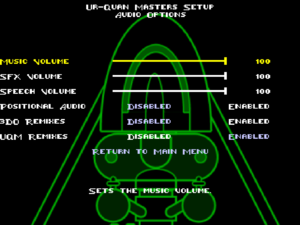The Ur-Quan Masters
 |
|
| Developers | |
|---|---|
| The Ur-Quan Masters Team | |
| Toys for Bob | |
| Steam | Pistol Shrimp |
| Release dates | |
| Windows | November 26, 2002 |
| macOS (OS X) | March 3, 2003 |
| Linux | November 26, 2002 |
| Taxonomy | |
| Monetization | Freeware |
| Modes | Singleplayer, Multiplayer |
| Pacing | Real-time |
| Perspectives | Top-down view, Scrolling, Flip screen |
| Controls | Direct control |
| Genres | Arcade, Mini-games |
| Vehicles | Space flight |
| Themes | Sci-fi |
| Series | Star Control |
| Star Control | |
|---|---|
| Star Control | 1990 |
| Star Control II | 1992 |
| Star Control 3 | 1996 |
| The Ur-Quan Masters | 2002 |
| Star Control: Origins | 2018 |
The Ur-Quan Masters is the official freeware, open-source rewrite of the 1992 game Star Control II which combines the unique features of the MS-DOS PC and 3DO console releases into one game. As such, it does not require the original game to play. The game's source code was released by the game's original developers, Paul Reiche III and Fred Ford, while they were still at Toys for Bob.[1]
On February 19, 2024, the game was released for Windows on Steam as Free Stars: The Ur-Quan Masters by Pistol Shrimp, a company founded by the aforementioned developer team, three years after their departure from Toys for Bob.
General information
Availability
| Source | DRM | Notes | Keys | OS |
|---|---|---|---|---|
| Official website | ||||
| Steam | Released as Free Stars: The Ur-Quan Masters |
Essential improvements
Ur-Quan Masters MegaMod
- Open source mod pack that is based upon the latest Ur-Quan Masters source code.
- Integrates various mods, including the HD & HD-Remix mods along with the Nic's Extended mod
- Source code can be found here.
- Has an active development.
- Includes bug fixes, QOL improvements and additional gameplay modes.
Game data
Configuration file(s) location
| System | Location |
|---|---|
| Windows | %APPDATA%\uqm |
| macOS (OS X) | $HOME/.uqm/ |
| Linux | $HOME/.uqm/ |
| Steam Play (Linux) | <SteamLibrary-folder>/steamapps/compatdata/2645580/pfx/[Note 1] |
- This game does not follow the XDG Base Directory Specification on Linux.
Save game data location
| System | Location |
|---|---|
| Windows | %APPDATA%\uqm\save |
| macOS (OS X) | $HOME/.uqm/save |
| Linux | $HOME/.uqm/save |
| Steam Play (Linux) | <SteamLibrary-folder>/steamapps/compatdata/2645580/pfx/[Note 1] |
Video
| Graphics feature | State | Notes | |
|---|---|---|---|
| Widescreen resolution | Maximum menu resolution of 1024x768. See Widescreen resolution | ||
| Multi-monitor | |||
| Ultra-widescreen | |||
| 4K Ultra HD | See Widescreen resolution | ||
| Field of view (FOV) | |||
| Windowed | |||
| Borderless fullscreen windowed | Use Borderless Gaming. Game doesn't stretch to window size, but takes up a corner of the fullscreen window if using a resolution smaller than screen resolution. See Widescreen resolution to fix this. | ||
| Anisotropic filtering (AF) | |||
| Anti-aliasing (AA) | |||
| Vertical sync (Vsync) | See the glossary page for potential workarounds. | ||
| 60 FPS and 120+ FPS | Capped at 30 FPS in star-systems and conversations, 24 in hyperspace and battles, 20 when orbiting planets and 15 in some menus. | ||
Widescreen resolution
| Edit config file[citation needed] |
|---|
Notes
|
Input
| Keyboard and mouse | State | Notes |
|---|---|---|
| Remapping | Can rebind all space-flight and battle controls for Player 1 and 2, but not menu navigation keys. | |
| Mouse acceleration | ||
| Mouse sensitivity | ||
| Mouse input in menus | ||
| Mouse Y-axis inversion | ||
| Controller | ||
| Controller support |
| Controller types |
|---|
Audio
| Audio feature | State | Notes |
|---|---|---|
| Separate volume controls | Sliders for music, sound effects and speech. | |
| Surround sound | ||
| Subtitles | Under PC/3DO Compatibility Options; on by default. | |
| Closed captions | ||
| Mute on focus lost | ||
| Royalty free audio |
Localizations
| Language | UI | Audio | Sub | Notes |
|---|---|---|---|---|
| English |
Network
Multiplayer types
| Type | Native | Players | Notes | |
|---|---|---|---|---|
| Local play | 2 | |||
| LAN play | ||||
| Online play | ||||
Other information
API
System requirements
| Windows | ||
|---|---|---|
| Minimum | Recommended | |
| Operating system (OS) | 98 | |
| Processor (CPU) | Intel Pentium 200 MHz | Intel Pentium 450 MHz |
| System memory (RAM) | 64 MB | |
| Hard disk drive (HDD) | 100 MB | |
| Video card (GPU) | TNT2, Voodoo3 | OpenGL compatible |
| macOS (OS X) | ||
|---|---|---|
| Minimum | Recommended | |
| Operating system (OS) | 10.0 | |
| Processor (CPU) | 200 MHz | 450 MHz |
| System memory (RAM) | 64 MB | |
| Hard disk drive (HDD) | 100 MB | |
| Video card (GPU) | OpenGL compatible | |
| Linux | ||
|---|---|---|
| Minimum | Recommended | |
| Operating system (OS) | ||
| Processor (CPU) | Intel Pentium 200 MHz | Intel Pentium 450 MHz |
| System memory (RAM) | 64 MB | |
| Hard disk drive (HDD) | 100 MB | |
| Video card (GPU) | OpenGL compatible | |
Notes
- ↑ 1.0 1.1 Notes regarding Steam Play (Linux) data:
- File/folder structure within this directory reflects the path(s) listed for Windows and/or Steam game data.
- Use Wine's registry editor to access any Windows registry paths.
- The app ID (2645580) may differ in some cases.
- Treat backslashes as forward slashes.
- See the glossary page for details on Windows data paths.
References
- ↑ Our Story - Pistol Shrimp - last accessed on 2024-03-02
- ↑ (Sc2-cvs) sc2/doc/users manual.txt,1.45,1.46 - last accessed on 10 January 2023
- ↑ Debian -- Package Search Results -- uqm - last accessed on 2021-05-08