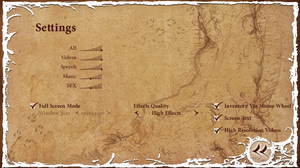The Night of the Rabbit
From PCGamingWiki, the wiki about fixing PC games
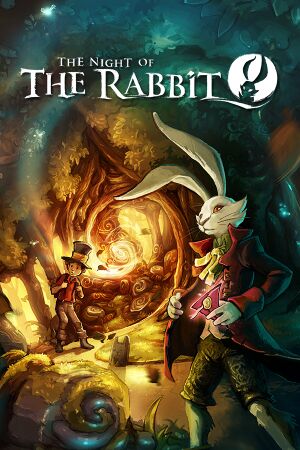 |
|
| Developers | |
|---|---|
| Daedalic Entertainment | |
| Engines | |
| Visionaire | |
| Release dates | |
| Windows | May 28, 2013 |
| macOS (OS X) | May 28, 2013 |
| Reception | |
| Metacritic | 75 |
| IGDB | 80 |
| Taxonomy | |
| Monetization | Ad-supported |
| Microtransactions | None |
| Modes | Singleplayer |
| Perspectives | Flip screen, Side view |
| Controls | Point and select |
| Genres | Adventure |
| Art styles | Cartoon |
| Themes | Fantasy |
General information
Availability
| Source | DRM | Notes | Keys | OS |
|---|---|---|---|---|
| GamersGate | ||||
| GOG.com | ||||
| Green Man Gaming | ||||
| Humble Store | ||||
| Mac App Store | ||||
| Steam | ||||
| ZOOM Platform |
Monetization
| Type | Notes |
|---|---|
| Ad-supported | Main menu has advertisements for other Daedalic games. |
DLC and expansion packs
| Name | Notes | |
|---|---|---|
| Premium Edition Upgrade | Available only on Steam. Includes Original Soundtrack (41 tracks), 8 audio books (160 minutes total running time) and a game comic |
Essential improvements
Skip intro videos
Delete or rename files
* video.vv029 * video.vv030 * video.vv031 * video.vv032 * video.vv033 * video.vv034 * video.vv035 * video.vv036 |
|---|
Game data
Configuration file(s) location
| System | Location |
|---|---|
| Windows | %LOCALAPPDATA%\Daedalic Entertainment\The Night of the Rabbit\config.ini |
| macOS (OS X) | |
| Steam Play (Linux) | <Steam-folder>/steamapps/compatdata/230820/pfx/[Note 1] |
Save game data location
| System | Location |
|---|---|
| Windows | %LOCALAPPDATA%\Daedalic Entertainment\The Night of the Rabbit\Savegames\ |
| macOS (OS X) | |
| Steam Play (Linux) | <Steam-folder>/steamapps/compatdata/230820/pfx/[Note 1] |
Save game cloud syncing
| System | Native | Notes |
|---|---|---|
| GOG Galaxy | ||
| Steam Cloud |
Video
| Graphics feature | State | Notes | |
|---|---|---|---|
| Widescreen resolution | Static aspect 16:9. | ||
| Multi-monitor | |||
| Ultra-widescreen | Pillarboxed 16:9. | ||
| 4K Ultra HD | |||
| Field of view (FOV) | |||
| Windowed | |||
| Borderless fullscreen windowed | No option, fullscreen is always borderless windowed. | ||
| Anisotropic filtering (AF) | |||
| Anti-aliasing (AA) | |||
| Vertical sync (Vsync) | See the glossary page for potential workarounds. | ||
| 60 FPS and 120+ FPS | |||
| High dynamic range display (HDR) | See the glossary page for potential alternatives. | ||
- An external Configuration Tool can be accessed at
<path-to-game>\VisionaireConfigurationTool.exeor through a Start Menu shortcut
Input
| Keyboard and mouse | State | Notes |
|---|---|---|
| Remapping | See the glossary page for potential workarounds. | |
| Mouse acceleration | ||
| Mouse sensitivity | ||
| Mouse input in menus | ||
| Mouse Y-axis inversion | ||
| Controller | ||
| Controller support |
| Controller types |
|---|
Audio
| Audio feature | State | Notes |
|---|---|---|
| Separate volume controls | Master, Music, Effects, Speech, Videos | |
| Surround sound | 2.0 | |
| Subtitles | ||
| Closed captions | ||
| Mute on focus lost | ||
| Royalty free audio |
Localizations
| Language | UI | Audio | Sub | Notes |
|---|---|---|---|---|
| English | ||||
| Czech | ||||
| French | ||||
| German | ||||
| Italian | ||||
| Polish | ||||
| Brazilian Portuguese | ||||
| Russian | ||||
| Spanish |
Issues fixed
Stutter on Nvidia videocards
| Disable threaded optimization[1] |
|---|
|
Other information
API
| Technical specs | Supported | Notes |
|---|---|---|
| OpenGL | 2.0 |
| Executable | 32-bit | 64-bit | Notes |
|---|---|---|---|
| Windows | |||
| macOS (OS X) |
System requirements
| Windows | ||
|---|---|---|
| Minimum | Recommended | |
| Operating system (OS) | Vista | 7, 8 |
| Processor (CPU) | 2.5 GHz (Single Core) or 2 GHz (Dual Core) | |
| System memory (RAM) | 2 GB | 4 GB |
| Hard disk drive (HDD) | 6 GB | |
| Video card (GPU) | 256 MB of VRAM OpenGL 2.0 compatible DirectX 9.0c compatible | 512 MB of VRAM |
- Integrated GPUs with shared memory are not recommended
| macOS (OS X) | ||
|---|---|---|
| Minimum | ||
| Operating system (OS) | Lion (10.7) | |
| Processor (CPU) | 2 GHz (Dual Core) Intel | |
| System memory (RAM) | 2 GB | |
| Hard disk drive (HDD) | 7 GB | |
- A 64-bit operating system is required.
Notes
- ↑ 1.0 1.1 File/folder structure within this directory reflects the path(s) listed for Windows and/or Steam game data (use Wine regedit to access Windows registry paths). Games with Steam Cloud support may store data in
~/.steam/steam/userdata/<user-id>/230820/in addition to or instead of this directory. The app ID (230820) may differ in some cases. Treat backslashes as forward slashes. See the glossary page for details.
References
- ↑ steamcommunity.com - Stutter / Slowdown :: The Night of the Rabbit General Discussions - last accessed on 2019-10-08