State of Decay 2
From PCGamingWiki, the wiki about fixing PC games
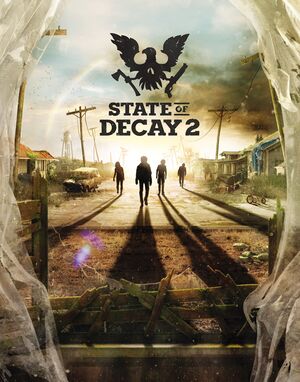 |
|
| Developers | |
|---|---|
| Undead Labs | |
| Publishers | |
| Xbox Game Studios | |
| Engines | |
| Unreal Engine 4 | |
| Release dates | |
| Windows | May 22, 2018 |
| Reception | |
| Metacritic | 69 |
| OpenCritic | 68 |
| IGDB | 67 |
| Taxonomy | |
| Monetization | One-time game purchase, DLC, Subscription gaming service |
| Modes | Singleplayer, Multiplayer |
| Pacing | Real-time |
| Perspectives | Third-person |
| Controls | Direct control |
| Genres | Action, Survival, TPS |
| Art styles | Realistic |
| Themes | Post-apocalyptic, Zombies |
| Series | State of Decay |
| State of Decay | |
|---|---|
| State of Decay | 2013 |
| State of Decay: Year-One Survival Edition | 2015 |
| State of Decay 2 | 2018 |
| State of Decay 3 | TBA |
General information
Availability
| Source | DRM | Notes | Keys | OS |
|---|---|---|---|---|
| Retail | ||||
| Epic Games Store | Juggernaut Edition. | |||
| Microsoft Store | Juggernaut Edition. Part of Xbox Play Anywhere, Xbox Game Pass for PC |
|||
| Steam | Juggernaut Edition. |
- The Microsoft Store version requires Arxan Anti-Tamper DRM.
Version differences
- The Ultimate Edition contains the base game, the season pass, and a copy of State of Decay: YOSE.
Monetization
| Type | Notes |
|---|---|
| DLC | The DLC includes new items. |
| One-time game purchase | The game requires an upfront purchase to access. |
| Subscription gaming service | Available via Xbox Game Pass for PC. |
DLC and expansion packs
| Name | Notes | |
|---|---|---|
| Daybreak Pack | Included with the Season Pass and Juggernaut Edition. | |
| Independence Pack | Included with the Season Pass and Juggernaut Edition. | |
| Season Pass | Included with the Ultimate Edition and Juggernaut Edition. |
Essential improvements
Configuration Tool
- Allows for extensive settings changes not available ingame in a convenient GUI.
Skip intro videos
| Edit Game.ini[1] |
|---|
[/Script/MoviePlayer.MoviePlayerSettings] bWaitForMoviesToComplete=False bMoviesAreSkippable=True StartupMovies= |
Game data
Configuration file(s) location
| System | Location |
|---|---|
| Microsoft Store | %LOCALAPPDATA%\Packages\Microsoft.Dayton_8wekyb3d8bbwe\LocalCache\Local\StateOfDecay2\Saved\Config\WindowsNoEditor\ |
| Steam | %LOCALAPPDATA%\StateOfDecay2\Saved\Config\WindowsNoEditor\ |
| Steam Play (Linux) | <Steam-folder>/steamapps/compatdata/495420/pfx/[Note 1] |
Save game data location
| System | Location |
|---|---|
| Windows | %LOCALAPPDATA%\StateOfDecay2\Saved\ |
| Microsoft Store | %LOCALAPPDATA%\Packages\Microsoft.Dayton_8wekyb3d8bbwe\SystemAppData\wgs |
| Steam Play (Linux) | <Steam-folder>/steamapps/compatdata/495420/pfx/[Note 1] |
- Microsoft Store and Steam versions use a different save file format which are incompatible with each other.
- Save folder includes crash logs in the
logssubfolder which can add up to several gigabytes (a normal save folder shouldn't be larger than a couple megabytes). These logs are nonessential and can be deleted. - Cloud saves take priority over local saves. Disable cloud saving if attempting to restore game state from a local backup.
Save game cloud syncing
| System | Native | Notes |
|---|---|---|
| Epic Games Launcher | ||
| Steam Cloud | ||
| Xbox Cloud | [2] |
Video
| Graphics feature | State | Notes | |
|---|---|---|---|
| Widescreen resolution | |||
| Multi-monitor | |||
| Ultra-widescreen | See Ultrawide/Superwide Hor+ Fix | ||
| 4K Ultra HD | [3] | ||
| Field of view (FOV) | Limited to 40-100°. Can be set to any value by editing the configuration files. See Field of view (FOV). | ||
| Windowed | |||
| Borderless fullscreen windowed | Named 'Windowed Fullscreen'. | ||
| Anisotropic filtering (AF) | Scales with the textures option. | ||
| Anti-aliasing (AA) | Forces TAA. | ||
| Vertical sync (Vsync) | |||
| 60 FPS and 120+ FPS | |||
| High dynamic range display (HDR) | HDR is only in the Xbox version. | ||
- The game engine may allow for manual configuration of the game via its variables. See the Unreal Engine 4 page for more details.
Field of view (FOV)
| Set the FOV to any value through a config file[4] |
|---|
[SystemSettings] r.FieldOfView=150
|
Run game at native resolution
| Native resolution |
|---|
[/Script/DaytonGame.DaytonGameUserSettings] DesiredScreenWidth=1920 DesiredScreenHeight=1080 [ScalabilityGroups] sg.ResolutionQuality=100.000000 Notes
|
Supersampling
| Enable SSAA |
|---|
[SystemSettings] r.ScreenPercentage=150 Notes
|
Input
| Keyboard and mouse | State | Notes |
|---|---|---|
| Remapping | Left and right arrow keys are permanently bound to panning the camera. Several hotkeys such as C are hardcoded and can't be bound to certain actions. | |
| Mouse acceleration | ||
| Mouse sensitivity | Zoom sensitivity is a fraction of aim sensitivity and can't be changed. | |
| Mouse input in menus | ||
| Mouse Y-axis inversion | ||
| Controller | ||
| Controller support | ||
| Full controller support | ||
| Controller remapping | ||
| Controller sensitivity | ||
| Controller Y-axis inversion | Invert by remapping the controls for the analog sticks |
| Controller types |
|---|
| XInput-compatible controllers | ||
|---|---|---|
| Xbox button prompts | ||
| Impulse Trigger vibration |
| PlayStation controllers |
|---|
| Generic/other controllers |
|---|
| Additional information | ||
|---|---|---|
| Controller hotplugging | ||
| Haptic feedback | ||
| Digital movement supported | ||
| Simultaneous controller+KB/M |
Audio
| Audio feature | State | Notes |
|---|---|---|
| Separate volume controls | ||
| Surround sound | ||
| Subtitles | ||
| Closed captions | ||
| Mute on focus lost | ||
| Royalty free audio |
Localizations
| Language | UI | Audio | Sub | Notes |
|---|---|---|---|---|
| English | USA and Australia. | |||
| Simplified Chinese | Added in patch 15.1.[5] | |||
| French | ||||
| German | ||||
| Italian | ||||
| Brazilian Portuguese | ||||
| Russian | ||||
| Latin American Spanish |
Network
Multiplayer types
| Type | Native | Players | Notes | |
|---|---|---|---|---|
| Local play | ||||
| LAN play | ||||
| Online play | 4 | Co-op Supports cross-platform play with Xbox One |
||
Other information
API
| Technical specs | Supported | Notes |
|---|---|---|
| Direct3D | 11 |
| Executable | 32-bit | 64-bit | Notes |
|---|---|---|---|
| Windows |
Middleware
| Middleware | Notes | |
|---|---|---|
| Physics | PhysX | |
| Cutscenes | Bink Video |
System requirements
| Windows | ||
|---|---|---|
| Minimum | Recommended | |
| Operating system (OS) | 10 | |
| Processor (CPU) | AMD FX-6300 Intel Core i5-2500 2.7 GHz |
AMD FX-8350 Intel Core i5 4570 3.2 GHz |
| System memory (RAM) | 8 GB | 16 GB |
| Hard disk drive (HDD) | 30 GB | |
| Video card (GPU) | Nvidia GeForce GTX 760 AMD Radeon HD 7870 DirectX 11 compatible | Nvidia GeForce GTX 960 AMD Radeon R9 380 |
- A 64-bit operating system is required.
Notes
- ↑ 1.0 1.1 File/folder structure within this directory reflects the path(s) listed for Windows and/or Steam game data (use Wine regedit to access Windows registry paths). Games with Steam Cloud support may store data in
~/.steam/steam/userdata/<user-id>/495420/in addition to or instead of this directory. The app ID (495420) may differ in some cases. Treat backslashes as forward slashes. See the glossary page for details.
References
- ↑ no intro fix - Page 2 - File topics - The Nexus Forums - last accessed on 2020-03-27
- ↑ Frequently Asked Questions (archived at April 4, 2018) - last accessed on March 7, 2018
- ↑ State of Decay 2: Standard Edition - Xbox One/Windows 10 Digital Code - last accessed on March 07, 2018
- ↑ Verified by User:Rose on 2020-03-16
- Found the command in the game code and tested it in the Game Pass version. Further confirmed as working on the WSGF Discord.
- ↑ Verified by User:DarkSonicPT on 2023-03-20






