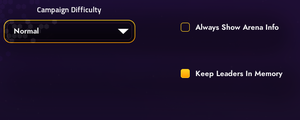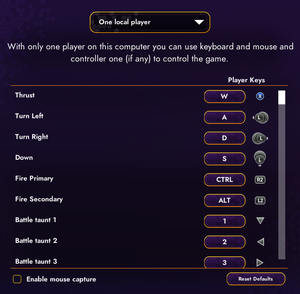Star Control: Origins
From PCGamingWiki, the wiki about fixing PC games
 |
|
| Developers | |
|---|---|
| Stardock Entertainment | |
| Engines | |
| Nitrous | |
| Release dates | |
| Windows | September 20, 2018 |
| Reception | |
| Metacritic | 75 |
| OpenCritic | 80 |
| IGDB | 70 |
| Taxonomy | |
| Monetization | One-time game purchase, DLC |
| Modes | Singleplayer, Multiplayer |
| Pacing | Real-time |
| Perspectives | First-person, Top-down view |
| Genres | Strategy, Shooter |
| Themes | Sci-fi, Space |
| Series | Star Control |
| Star Control | |
|---|---|
| Star Control | 1990 |
| Star Control II | 1992 |
| Star Control 3 | 1996 |
| The Ur-Quan Masters | 2002 |
| Star Control: Origins | 2018 |
Star Control: Origins is a singleplayer and multiplayer first-person and top-down view strategy and shooter game in the Star Control series.
General information
Availability
| Source | DRM | Notes | Keys | OS |
|---|---|---|---|---|
| Developer website | Galactic Edition also available. | |||
| GamersGate | ||||
| GOG.com | Galactic Edition also available. | |||
| Green Man Gaming | Deluxe Edition also available. | |||
| Humble Store | ||||
| Steam | Galactic Edition also available. |
Monetization
DLC and expansion packs
| Name | Notes | |
|---|---|---|
| Earth Rising Expansion | Also known as Earth Rising Season Pass | |
| Reinforcements | Free content. | |
| Multiverse | Free content. |
Game data
Configuration file(s) location
| System | Location |
|---|---|
| Windows | %USERPROFILE%\Documents\My Games\Star Control\settings.ini |
| Steam Play (Linux) | <SteamLibrary-folder>/steamapps/compatdata/271260/pfx/[Note 1] |
Save game data location
| System | Location |
|---|---|
| Windows | %USERPROFILE%\Documents\My Games\Star Control\Saves |
| Steam Play (Linux) | <SteamLibrary-folder>/steamapps/compatdata/271260/pfx/[Note 1] |
Save game cloud syncing
| System | Native | Notes |
|---|---|---|
| GOG Galaxy | ||
| OneDrive | Requires enabling backup of the Documents folder in OneDrive on all computers. | |
| Steam Cloud |
Video
| Graphics feature | State | Notes | |
|---|---|---|---|
| Widescreen resolution | |||
| Multi-monitor | Hor+ scaling for gameplay, Vert- scaling for dialogues. HUD spans the screen. Some scenes are pillarboxed 16:9.[1] | ||
| Ultra-widescreen | Referred to as "SuperWide" in-game.[1] | ||
| 4K Ultra HD | |||
| Field of view (FOV) | |||
| Windowed | |||
| Borderless fullscreen windowed | |||
| Anisotropic filtering (AF) | See the glossary page for potential workarounds. | ||
| Anti-aliasing (AA) | 2x-8x MSAA | ||
| Vertical sync (Vsync) | |||
| 60 FPS and 120+ FPS | Framerate limited to 144 FPS while game windows is active and 30 FPS when in the background. See #Change frame rate cap to change these. | ||
| High dynamic range display (HDR) | See the glossary page for potential alternatives. | ||
Change frame rate cap
| Modify the config file[2] |
|---|
|
Input
| Keyboard and mouse | State | Notes |
|---|---|---|
| Remapping | ||
| Mouse acceleration | ||
| Mouse sensitivity | ||
| Mouse input in menus | ||
| Mouse Y-axis inversion | ||
| Controller | ||
| Controller support | ||
| Full controller support | Fully supported in most menus in gameplay. Without a keyboard and mouse, the default name for the captain and ship cannot be changed, and the search bar in the sector map can't be used. Forward thrust is bound to the joystick by default, making turning difficult. |
|
| Controller remapping | ||
| Controller sensitivity | ||
| Controller Y-axis inversion |
| Controller types |
|---|
| XInput-compatible controllers | ||
|---|---|---|
| Xbox button prompts | Triggers are referred to using Sony labels (L/R 1/2), despite using Xbox prompts. | |
| Impulse Trigger vibration |
| PlayStation controllers |
|---|
| Generic/other controllers |
|---|
| Additional information | ||
|---|---|---|
| Controller hotplugging | ||
| Haptic feedback | ||
| Digital movement supported | ||
| Simultaneous controller+KB/M |
Audio
| Audio feature | State | Notes |
|---|---|---|
| Separate volume controls | SFX, Music, UI, Speech | |
| Surround sound | ||
| Subtitles | No option to disable. | |
| Closed captions | ||
| Mute on focus lost |
Localizations
| Language | UI | Audio | Sub | Notes |
|---|---|---|---|---|
| English | ||||
| Danish | ||||
| Dutch | ||||
| Finnish | ||||
| French | ||||
| German | ||||
| Italian | ||||
| Norwegian | ||||
| Polish | ||||
| Portuguese | ||||
| Brazilian Portuguese | ||||
| Spanish | ||||
| Swedish |
Issues fixed
Constant freezes during gameplay
| Use Battle Encoder Shirase or Process Lasso[3][4] |
|---|
Network
Multiplayer types
| Type | Native | Players | Notes | |
|---|---|---|---|---|
| Local play | 2 | Versus |
||
| LAN play | ||||
| Online play | 2 | Versus |
||
Connection types
| Type | Native | Notes |
|---|---|---|
| Matchmaking | ||
| Peer-to-peer |
Other information
API
| Technical specs | Supported | Notes |
|---|---|---|
| Direct3D | 11 |
| Executable | 32-bit | 64-bit | Notes |
|---|---|---|---|
| Windows |
System requirements
| Windows | ||
|---|---|---|
| Minimum | Recommended | |
| Operating system (OS) | 7 | 8, 10 |
| Processor (CPU) | Quad-core Intel or AMD processor | |
| System memory (RAM) | 4 GB | 8 GB |
| Hard disk drive (HDD) | 12 GB | |
| Video card (GPU) | 1 GB of VRAM DirectX 11 compatible | 2 GB of VRAM |
- A 64-bit system is required.
Notes
- ↑ 1.0 1.1 Notes regarding Steam Play (Linux) data:
- File/folder structure within this directory reflects the path(s) listed for Windows and/or Steam game data.
- Games with Steam Cloud support may also store data in
~/.steam/steam/userdata/<user-id>/271260/. - Use Wine's registry editor to access any Windows registry paths.
- The app ID (271260) may differ in some cases.
- Treat backslashes as forward slashes.
- See the glossary page for details on Windows data paths.
References
- ↑ 1.0 1.1 Verified by User:Cptmold on 2019-06-30
- Tested at fullscreen resolutions 1920x1080 and 5760x1080, as well as a 2560xyyyy window.
- ↑ Verified by User:Expack3 on 2019-06-18
- ↑ {{Refurl|url=https://steamcommunity.com/app/271260/discussions/1/1733213724896236461/
- ↑ https://steamcommunity.com/app/271260/discussions/1/1733213724896236461/?ctp=2#c1638675549025826379