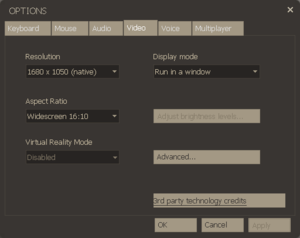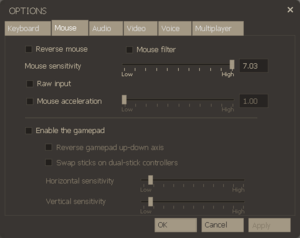Source Filmmaker
 |
|
| Developers | |
|---|---|
| Valve Corporation | |
| Release dates | |
| Windows | July 10, 2012 |
Source Filmmaker is a tool for creating video content in the Source engine using assets of games which use said engine.
Valve used the tool in-house since 2005 and Day of Defeat: Source, with the most notable content being the "Meet the Team" series of promotional videos for Team Fortress 2. Before the Source Filmmaker officially went public, a short closed beta stage was run in 2012 where only a select few users were chosen to test and try it out. Some of the people who tested the beta released YouTube videos, including: "Meet The Family", "Meet The Modern Heavy", "Heavy looses an IQ" and "Stop Meeting The Heavy".
The default installation includes base assets from Team Fortress 2. To use other games' assets, they need to be manually transferred and added to gameinfo.txt. Refer to this guide to do so.
General information
- Source Filmmaker Website
- Source Filmmaker FAQ
- Source Filmmaker Wiki
- Source Filmmaker Tutorials on YouTube
- Steam Community Discussions
- Steam Workshop
Availability
| Source | DRM | Notes | Keys | OS |
|---|---|---|---|---|
| Steam | DRM-free when a shortcut is made directly to the executable, with the -nosteam command appended to the Target URL. Online functions such as workshop and additional DLC downloading will be disabled.[1] However, DLC is also functional offline if downloaded beforehand.[2] |
Game data
Configuration file(s) location
| System | Location |
|---|---|
| Steam | |
| Steam Play (Linux) | <SteamLibrary-folder>/steamapps/compatdata/1840/pfx/[Note 1] |
Save game data location
| System | Location |
|---|---|
| Steam | |
| Steam Play (Linux) | <SteamLibrary-folder>/steamapps/compatdata/1840/pfx/[Note 1] |
Save game cloud syncing
| System | Native | Notes |
|---|---|---|
| Steam Cloud | 1.93 GB available. |
Video
| Graphics feature | State | Notes | |
|---|---|---|---|
| Widescreen resolution | |||
| Multi-monitor | |||
| Ultra-widescreen | Minor graphical issues on the menu screens. | ||
| 4K Ultra HD | Exports video/posters at 720p by default. Using the --sfm_resolution 3840" command line arguments allows for 4K exports. Interface scales with resolution and can become hard to use. |
||
| Field of view (FOV) | See Field of view (FOV). | ||
| Windowed | |||
| Borderless fullscreen windowed | Use the -window -noborder command line arguments |
||
| Anisotropic filtering (AF) | 16x AF | ||
| Anti-aliasing (AA) | Up to 8xMSAA. | ||
| Vertical sync (Vsync) | Togglable | ||
| 60 FPS and 120+ FPS | 300 FPS cap by default. With the console, change "fps_max" up to 600; use 0 for uncapped framerate.[3] |
||
| High dynamic range display (HDR) | In-game HDR option refers only to HDR Rendering for rendering Bloom and sun shine type effects. | ||
| Color blind mode | Under "Advanced HUD Options". Only changes some minor effects like Jarate and Mad Milk.[4] | ||
Input
| Keyboard and mouse | State | Notes |
|---|---|---|
| Remapping | ||
| Mouse acceleration | ||
| Mouse sensitivity | ||
| Mouse input in menus | ||
| Mouse Y-axis inversion | ||
| Controller | ||
| Controller support |
| Controller types |
|---|
Other information
API
| Technical specs | Supported | Notes |
|---|---|---|
| Direct3D | 9 |
| Executable | 32-bit | 64-bit | Notes |
|---|---|---|---|
| Windows |
Middleware
| Middleware | Notes | |
|---|---|---|
| Physics | Havok | Heavily modified variant. |
| Audio | Miles Sound System | |
| Input | SDL |
Command line arguments
System requirements
| Windows | ||
|---|---|---|
| Minimum | Recommended | |
| Operating system (OS) | Vista, 7 | 7 |
| Processor (CPU) | Intel Pentium 4 3.0 GHz Dual-core 2.0 GHz | |
| System memory (RAM) | 2 GB | 4 GB |
| Hard disk drive (HDD) | 15 GB (default installation with Team Fortress 2 assets) | |
| Video card (GPU) | Nvidia GeForce 200 series AMD Radeon 3000 series DirectX 9.0c compatible | Nvidia GeForce 400 series AMD Radeon 5000 series |
Notes
- ↑ 1.0 1.1 Notes regarding Steam Play (Linux) data:
- File/folder structure within this directory reflects the path(s) listed for Windows and/or Steam game data.
- Use Wine's registry editor to access any Windows registry paths.
- The app ID (1840) may differ in some cases.
- Treat backslashes as forward slashes.
- See the glossary page for details on Windows data paths.
References
- ↑ Verified by User:Dribbleondo on 2023-01-25
- Using the command
-nosteamforces the application to be in offline mode and not require Steam; online functions (workshop downloading, DLC downloading) are disabled
- Using the command
- ↑ Verified by User:Dribbleondo on 2023-04-17
- ↑ New 120Hz Games Report - last accessed on June 2023
- ↑ 'colorblind mode' - Steam Users' Forums (retrieved)