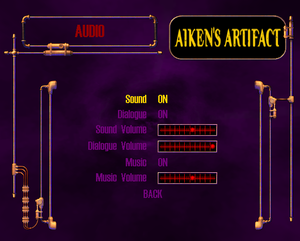Sanity: Aiken's Artifact
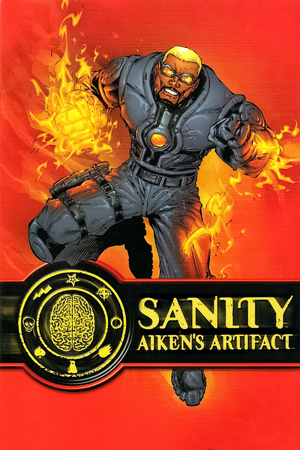 |
|
| Developers | |
|---|---|
| Monolith Productions | |
| Publishers | |
| Fox Interactive | |
| Engines | |
| LithTech 2.0 | |
| Release dates | |
| Windows | September 26, 2000 |
| Reception | |
| Metacritic | 73 |
| Taxonomy | |
| Monetization | One-time game purchase |
| Microtransactions | Boost |
| Modes | Singleplayer, Multiplayer |
| Pacing | Real-time |
| Perspectives | Bird's-eye view |
| Controls | Direct control, Point and select |
| Genres | Action, ARPG, CCG, Puzzle, Shooter |
| Art styles | Realistic |
| Themes | Fantasy, Sci-fi |
Warnings
Sanity: Aiken's Artifact is a singleplayer and multiplayer action RPG shooter game developed by Monolith Productions and published by Fox Interactive. It features a unique card collecting system for the time, allowing the player to form a master card deck with which to decide the best abilities and strategies to use while fighting enemies and bosses. The game uses the LithTech 2.0 engine, which Monolith debuted at the time, it features more advanced dynamic lighting, higher polygon environments and more detailed textures than previous LithTech versions.
The game was first released for Windows on September 26, 2000. In Europe, it was released simply as Aiken's Artifact, with Sanity being removed from the title. The European release also has higher quality sound effects.
Because the game rights' owner can't be found, Sanity: Aiken's Artifact is currently unavailable for digital purchase. The game's multiplayer official master server relied on the WON network, and was shutdown a few years after the initial release. The game has a few issues, like speeding up and one game-breaking bug at high framerates, or trouble installing on 64-bit operating systems. See Issues fixed for the solutions.
General information
- Official site - retrieved with Wayback machine from August 13, 2001.
Availability
| Source | DRM | Notes | Keys | OS |
|---|---|---|---|---|
| Retail | Simple disc check. |
Demo/free trial
- A demo is available here.
Monetization
| Type | Notes |
|---|---|
| One-time game purchase | The game requires an upfront purchase to access. |
Microtransactions
| Type | Notes |
|---|---|
| Boost | Various booster packs could be downloaded or purchased from both the websites of Monolith and certain gaming magazines as well, to unlock additional talent cards in-game to be used in the multiplayer mode. |
Essential improvements
Peixoto's patch
- Gets the game running properly on Windows 10. Forced resolution allows high resolution without shrinking the HUD\Menus, Super Sampling Anti Aliasing is also possible.
- Gets the installer running on Windows 64-bit.
Game data
Configuration file(s) location
| System | Location |
|---|---|
| Windows | <path-to-game>\LITHTECH\autoexec.cfg[Note 1] |
Save game data location
| System | Location |
|---|---|
| Windows | <path-to-game>\Save\[Note 1] |
Video
| Graphics feature | State | Notes | |
|---|---|---|---|
| Widescreen resolution | Gameplay is Vert-; Menus and HUD are pixel-based. For an uncropped Hor+ image, use the FOV Fix. |
||
| Multi-monitor | Gameplay is Vert-; Menus and HUD are pixel-based. For an uncropped Hor+ image, use the FOV Fix. |
||
| Ultra-widescreen | Gameplay is Vert-; Menus and HUD are pixel-based. For an uncropped Hor+ image, use the FOV Fix. |
||
| 4K Ultra HD | Gameplay is Vert-; Menus and HUD are pixel-based. For an uncropped Hor+ image, use the FOV Fix. For the small HUD and texts at 4K, run the game at a smaller resolution with the same aspect ratio and choose 4K in dgVoodoo 2. |
||
| Field of view (FOV) | |||
| Windowed | See the glossary page for potential workarounds. | ||
| Borderless fullscreen windowed | See the glossary page for potential workarounds. | ||
| Anisotropic filtering (AF) | See the glossary page for potential workarounds. | ||
| Anti-aliasing (AA) | See the glossary page for potential workarounds. | ||
| High-fidelity upscaling | See the glossary page for potential workarounds. | ||
| Vertical sync (Vsync) | See the glossary page for potential workarounds. | ||
| 60 FPS | Introduces a game-breaking bug, see Issues fixed for a solution. | ||
| 120+ FPS | Exceeding 60 FPS causes several issues, such as increased game speed, cutscenes run faster than the voiceovers, etc. | ||
| High dynamic range display (HDR) | |||
Input
| Keyboard and mouse | State | Notes |
|---|---|---|
| Remapping | ||
| Mouse acceleration | ||
| Mouse sensitivity | ||
| Mouse input in menus | ||
| Mouse Y-axis inversion | ||
| Controller | ||
| Controller support |
| Controller types |
|---|
Audio
| Audio feature | State | Notes |
|---|---|---|
| Separate volume controls | Sound, Dialogue and Music. | |
| Surround sound | ||
| Subtitles | ||
| Closed captions | ||
| Mute on focus lost | ||
| EAX support | EAX 2. | |
| Royalty free audio |
Localizations
| Language | UI | Audio | Sub | Notes |
|---|---|---|---|---|
| English |
Network
Multiplayer types
| Type | Native | Players | Notes | |
|---|---|---|---|---|
| Local play | ||||
| LAN play | 8 | Versus |
||
| Online play | 8 | Versus GameSpy services have been shut down;[1] see GameSpy for workarounds. |
||
Connection types
| Type | Native | Notes |
|---|---|---|
| Matchmaking | ||
| Peer-to-peer | ||
| Dedicated | Start <path-to-game>\lithtech\SanityServ.exe. Server settings can be changed in <path-to-game>\MultiPlaySettings.txt. Instructions on how to setup a dedicated server can be found in <path-to-game>\README.TXT. |
|
| Self-hosting | ||
| Direct IP |
Issues fixed
Installing on 64-bit systems
- This game comes with a 16-bit InstallShield installer, which won't work on modern systems.
| Use 32-bit installer[2] |
|---|
|
| Use winevdm[2] |
|---|
Glitch on the machine during the Meat Plant mission
- If the FPS is higher than 30, while the meat is going down the machine, there's a point it doesn't fall and continue its path to the conveyor belts, preventing progression.
| Limit the FPS to 30[3] |
|---|
| Use the Suppress Fire talent and throw the ball inside the machine that comes just before the conveyor belts[3][4] |
|---|
|
Notes
|
Bad performance on Windows 8/8.1/10/11
| Use dgVoodoo 2[5] |
|---|
Glitched or wrong colored textures
| Use dgVoodoo 2[5] |
|---|
Color banding
| Use dgVoodoo 2[5] |
|---|
Game's resolution has 2048 pixel limit
| Use dgVoodoo 2[5] |
|---|
Starts on second monitor
| Set display manually[5] |
|---|
Notes
|
Other information
API
| Technical specs | Supported | Notes |
|---|---|---|
| Direct3D | 7 | [6] |
| Executable | 32-bit | 64-bit | Notes |
|---|---|---|---|
| Windows |
Middleware
| Middleware | Notes | |
|---|---|---|
| Audio | Miles Sound System | 3.0.0 |
| Input | DirectInput | |
| Multiplayer | World Opponent Network, GameSpy | The WON servers were already shut down. |
System requirements
| Windows | ||
|---|---|---|
| Minimum | Recommended | |
| Operating system (OS) | 95 | 98, ME, 2000 |
| Processor (CPU) | Intel Pentium II 300 MHz | Intel Pentium II 450 MHz |
| System memory (RAM) | 64 MB | 96 MB |
| Hard disk drive (HDD) | 400 MB | 650 MB |
| Video card (GPU) | 8 MB of VRAM OpenGL 1.0 compatible DirectX 7.0a compatible | 16 MB of VRAM |
Notes
- ↑ 1.0 1.1 When running this game without elevated privileges (Run as administrator option), write operations against a location below
%PROGRAMFILES%,%PROGRAMDATA%, or%WINDIR%might be redirected to%LOCALAPPDATA%\VirtualStoreon Windows Vista and later (more details).
References
- ↑ Pricing | GameSpy Technology
- ↑ 2.0 2.1 Verified by User:AlphaYellow on 2023-12-28
- ↑ 3.0 3.1 Verified by User:AlphaYellow on 2024-02-09
- ↑ Sanity: Aiken's Artifact - Meat Plant glitch solution - last accessed on 2024-02-09
- ↑ 5.0 5.1 5.2 5.3 5.4 Verified by User:AlphaYellow on 2024-03-13
- ↑ Verified by User:AlphaYellow on 2024-04-06
- According to System Informer, the game loads d3dim700.dll. dgVoodoo2's traces point to Direct3D 7 (e.g: "Direct3DDevice7").