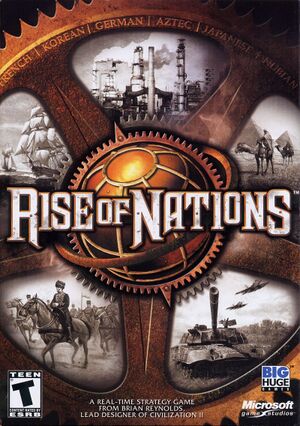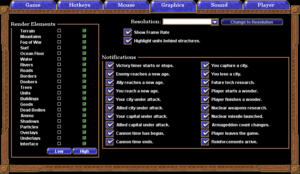This page is for the original release. For the updated version, see Rise of Nations: Extended Edition.
Warnings
- SafeDisc retail DRM does not work on Windows Vista and later (see Availability for affected versions).
- The Mac OS X version of this game does not work on Mac OS X Lion (version 10.7) or later due to the removal of support for PowerPC apps.
- GameSpy online services have been shut down (see Network for solutions).
General information
- Rise of Nations Heaven
Availability
- SafeDisc retail DRM does not work on Windows Vista and later (see above for affected versions).
- Free demo versions are available from GamePressure: base game, Thrones & Patriots.
Version differences
- The Gold Edition includes the base game and the Thrones & Patriots expansion. The former has patch 4 applied, but the latter is unpatched. Some DVD versions may not have a disc check.
Monetization
| Type |
Notes |
| Expansion pack
| The expansion pack includes new civilizations, units, government mechanic and Conquer the World mode scenarios. |
| One-time game purchase
| The game requires an upfront purchase to access. |
DLC and expansion packs
| Name |
Notes |
|
| Thrones & Patriots |
|
|
Essential improvements
Patches
- Rise of Nations patch 4 and Thrones & Patriots patches 1 and 2 were distributed exclusively through GameSpy, which has been shut down.
- The Rise of Nations patch 3 (02.03.11.0302) is available here. Patch 4 (02.04.04.2903) is available here, and also comes by default in the Gold Edition.
- An archived distribution of the Thrones & Patriots official patch 2 (03.02.12.0800) is here. It includes changes from patch 1 (03.02.07.0701) as well.
Skip intro videos
Game data
Configuration file(s) location
| System |
Location |
| Windows |
%APPDATA%\Microsoft Games\Rise of Nations\ |
| macOS (OS X) |
|
Save game data location
| System |
Location |
| Windows |
%USERPROFILE%\Documents\My Games\Rise of Nations\ |
| macOS (OS X) |
|
Video
- Can only change resolution in-game.
- The minimum resolution is 1024x768. The game won't accept any resolution lower than that.
|
Widescreen[citation needed]
|
- Go to the configuration file(s) location.
- Open
rise2.ini.
- Change
AllowAllResolutions=0 to AllowAllResolutions=1
- If the in-game drop-down box still does not show your preferred resolution, edit
Windowed Width and Windowed Height= lines in the configuration file
Notes
- When the resolution on the X axis is lower than 1280, the game shrinks the size of game world graphics according to the X axis, not unlike Vert-.
- When the resolution on the X axis is 1280 or higher, the game world graphics no longer change size. The game functions like any "pixel based" games. At maximum zoom, the game graphics now are the same size as their original assets (the TGA files in the "art" folder).
|
- The Vsync functionality may be broken on some systems.
|
Vsync fix
|
- Download d3d8to9.
- Extract the archive into the main game directory.
|
Input
Audio
| Audio feature |
State |
Notes |
| Separate volume controls |
|
SFX, taunts, music. |
| Surround sound |
|
|
| Subtitles |
|
Applicable only in the Conquer the World mode. |
| Closed captions |
|
|
| Mute on focus lost |
|
|
| Royalty free audio |
|
|
Localizations
| Language |
UI |
Audio |
Sub |
Notes |
| English |
|
|
|
|
| French |
|
|
|
|
| German |
|
|
|
|
| Italian |
|
|
|
|
| Korean |
|
|
|
|
| Spanish |
|
|
|
|
Network
Multiplayer types
Connection types
Ports
| Protocol |
Port(s) and/or port range(s) |
| UDP |
34987 |
- Universal Plug and Play (UPnP) support status is unknown.
Issues fixed
"MSXML4.0 is not installed correctly" on startup
Other information
API
| Technical specs |
Supported |
Notes |
| Direct3D |
8.1 |
|
| Executable | PPC |
32-bit |
64-bit |
Notes |
| Windows | |
|
|
|
| macOS (OS X) | | |
|
PowerPC only.[3] |
Middleware
|
Middleware |
Notes |
| Cutscenes |
Windows Media Video |
|
| Multiplayer |
GameSpy |
|
System requirements
| Windows |
|
Minimum |
Recommended |
| Operating system (OS) |
98 SE |
ME, 2000, XP |
| Processor (CPU) |
AMD Athlon 500 MHz
Pentium III |
AMD Duron/Athlon 1.0 GHz or better |
| System memory (RAM) |
128 MB |
256 MB |
| Hard disk drive (HDD) |
800 MB | |
| Video card (GPU) |
16 MB of VRAM
| 32 MB of VRAM |
| macOS (OS X) |
|
Minimum |
Recommended |
| Operating system (OS) |
10.2.8 | |
| Processor (CPU) |
600 MHz
| 1.0 GHz |
| System memory (RAM) |
128 MB |
256 MB |
| Hard disk drive (HDD) |
800 MB |
1 GB |
| Video card (GPU) |
16 MB of VRAM | |
Notes
- ↑ SafeDisc retail DRM does not work on Windows 10[1] or Windows 11 and is disabled by default on Windows Vista, Windows 7, Windows 8, and Windows 8.1 when the KB3086255 update is installed.[2]
References