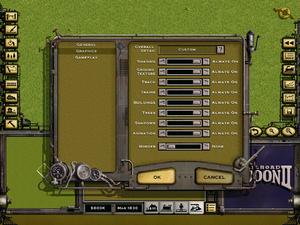Railroad Tycoon II
From PCGamingWiki, the wiki about fixing PC games
(Redirected from Railroad Tycoon 2)
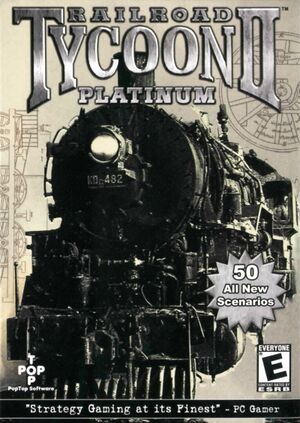 |
|
| Developers | |
|---|---|
| PopTop Software | |
| Mac OS (Classic) | Westlake Interactive |
| Linux | Loki Software |
| Publishers | |
| Retail | Gathering of Developers |
| Linux | Loki Software |
| Digital | 2K Games |
| Engines | |
| S3D | |
| Release dates | |
| Windows | November 4, 1998 |
| Mac OS (Classic) | September 13, 1999 |
| Linux | October 18, 1999 |
| Taxonomy | |
| Monetization | One-time game purchase, Expansion pack |
| Modes | Singleplayer, Multiplayer |
| Pacing | Real-time |
| Perspectives | Bird's-eye view, Isometric |
| Controls | Point and select |
| Genres | Building, Business |
| Vehicles | Train |
| Series | Railroad Tycoon |
| Railroad Tycoon | |
|---|---|
| Sid Meier's Railroad Tycoon | 1990 |
| Railroad Tycoon II | 1998 |
| Railroad Tycoon 3 | 2003 |
| Sid Meier's Railroads! | 2006 |
Railroad Tycoon II is a singleplayer and multiplayer bird's-eye view and isometric building and business game in the Railroad Tycoon series.
General information
- Express World - A fan hub for the entire Railroad Tycoon series
- GOG.com Community Discussions for game series
- GOG.com Support Page
- Steam Community Discussions
Availability
| Source | DRM | Notes | Keys | OS |
|---|---|---|---|---|
| Retail | SafeDisc DRM[Note 1]. See version differences for more info. | |||
| GOG.com | Platinum edition. | |||
| Steam | Platinum edition. Can only be purchased in USA, Canada, UK, EU countries except Croatia, Brazil, Malaysia, Singapore, Indonesia, Hong Kong, Macao, Taiwan, and Vietnam |
- SafeDisc retail DRM does not work on Windows Vista and later (see above for affected versions).
- A free demo version is avalable from GameFront.
Version differences
- The Gold Edition includes the base game, the Second Century expansion, 15 additional official scenarios, and exclusive HMTL-based strategy guides for all included scenarios and campaigns.
- The Windows-exclusive Platinum Edition includes the Gold Edition's non-exclusive content as well as 50 additional levels, the official strategy guide for the base game in PDF format, and 2 hours of additional music.
Monetization
DLC and expansion packs
| Name | Notes | |
|---|---|---|
| The Second Century |
Essential improvements
Patches
- The latest official patches available for the game can be found on Patches-Scrolls:
- Base game: 1.05b
- The Second Century: 1.54, 1.54a (Polish)
- Platinum: 1.56
Unofficial patch
This section may require cleanup to meet basic quality standards. The specific problem is: Need to login to Dune2K.com to download. You can help by modifying
the article. The discussion page may contain useful suggestions.
- The unofficial 1.57 patch for the game corrects bugs in supply and demand for Railroad Tycoon II Gold and Platinum. Note: The GOG version of the patch is also compatible with Steam.
- Dune2K.com thread
OpenGL Wrapper and Patch
- Original homepage (archived)
- The game renders via OpenGL, supports windowed mode toggle (F4) and can now easily minimize on newer OS.
- Includes an optional FPS counter (F1).
- When using this wrapper with the GOG version, make sure that all of the compatibility mode settings of
RT2_PLAT.EXEare disabled, or the game will be stuck on a black screen at launch.
Game data
Configuration file(s) location
| System | Location |
|---|---|
| Windows | |
| Mac OS (Classic) | |
| Linux | |
| Steam Play (Linux) | <Steam-folder>/steamapps/compatdata/7620/pfx/[Note 2] |
- It's unknown whether this game follows the XDG Base Directory Specification on Linux. Please fill in this information.
Save game data location
| System | Location |
|---|---|
| Windows | <path-to-game>\games[Note 3] |
| Mac OS (Classic) | |
| Linux | |
| Steam Play (Linux) | <Steam-folder>/steamapps/compatdata/7620/pfx/[Note 2] |
Save game cloud syncing
| System | Native | Notes |
|---|---|---|
| GOG Galaxy | ||
| Steam Cloud |
Video
| Graphics feature | State | Notes | |
|---|---|---|---|
| Widescreen resolution | |||
| Multi-monitor | |||
| Ultra-widescreen | |||
| 4K Ultra HD | |||
| Field of view (FOV) | |||
| Windowed | Set compatibility mode to Windows XP Service Pack 3 and color mode to 16-bit. Or use Verok's GL Wrapper | ||
| Borderless fullscreen windowed | See the glossary page for potential workarounds. | ||
| Anisotropic filtering (AF) | |||
| Anti-aliasing (AA) | |||
| Vertical sync (Vsync) | See the glossary page for potential workarounds. | ||
| 60 FPS and 120+ FPS | |||
Input
| Keyboard and mouse | State | Notes |
|---|---|---|
| Remapping | See the glossary page for potential workarounds. | |
| Mouse acceleration | ||
| Mouse sensitivity | ||
| Mouse input in menus | ||
| Mouse Y-axis inversion | ||
| Controller | ||
| Controller support |
| Controller types |
|---|
Audio
| Audio feature | State | Notes |
|---|---|---|
| Separate volume controls | ||
| Surround sound | ||
| Subtitles | ||
| Closed captions | ||
| Mute on focus lost | ||
| Royalty free audio |
Localizations
| Language | UI | Audio | Sub | Notes |
|---|---|---|---|---|
| English | ||||
| French | Retail only | |||
| German | Retail only | |||
| Italian | Retail only | |||
| Japanese | Retail only | |||
| Polish | Retail only | |||
| Brazilian Portuguese | Retail only (CD Expert/PC Gamer). |
Network
Multiplayer types
| Type | Native | Notes | |
|---|---|---|---|
| LAN play | |||
| Online play | |||
Connection types
| Type | Native | Notes |
|---|---|---|
| Self-hosting | ||
| Direct IP |
Other information
API
| Technical specs | Supported | Notes |
|---|---|---|
| DirectDraw | 5.0 |
| Executable | PPC | 16-bit | 32-bit | 64-bit | Notes |
|---|---|---|---|---|---|
| Windows | |||||
| Linux | |||||
| Mac OS (Classic) |
Middleware
| Middleware | Notes | |
|---|---|---|
| Audio | Miles Sound System | 3.0.0 |
| Cutscenes | Smacker Video Technology |
System requirements
| Windows | ||
|---|---|---|
| Minimum | Recommended | |
| Operating system (OS) | 95 | 98 |
| Processor (CPU) | Intel Pentium 133 MHz | |
| System memory (RAM) | 16 MB | 32 MB |
| Hard disk drive (HDD) | 300 MB | |
| Video card (GPU) | DirectX 5 compatible | |
| Linux | ||
|---|---|---|
| Minimum | Recommended | |
| Operating system (OS) | Kernel 2.2.x | |
| Processor (CPU) | Intel Pentium class PowerPC 200 MHz | |
| System memory (RAM) | 16 MB | 32 MB |
| Hard disk drive (HDD) | 200 MB | |
| Video card (GPU) | 1024x768 resolution | |
Notes
- ↑ SafeDisc retail DRM does not work on Windows 10[1] or Windows 11 and is disabled by default on Windows Vista, Windows 7, Windows 8, and Windows 8.1 when the KB3086255 update is installed.[2]
- ↑ 2.0 2.1 File/folder structure within this directory reflects the path(s) listed for Windows and/or Steam game data (use Wine regedit to access Windows registry paths). Games with Steam Cloud support may store data in
~/.steam/steam/userdata/<user-id>/7620/in addition to or instead of this directory. The app ID (7620) may differ in some cases. Treat backslashes as forward slashes. See the glossary page for details. - ↑ When running this game without elevated privileges (Run as administrator option), write operations against a location below
%PROGRAMFILES%,%PROGRAMDATA%, or%WINDIR%might be redirected to%LOCALAPPDATA%\VirtualStoreon Windows Vista and later (more details).
References
- ↑ Not Loading in Windows 10; this will break thousands of - Microsoft Community - last accessed on 2017-01-16
- ↑ Microsoft - MS15-097: Description of the security update for the graphics component in Windows: September 8, 2015 - last accessed on 2018-02-16