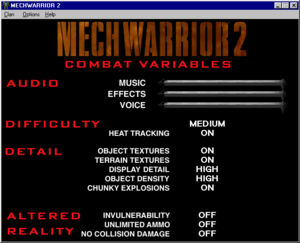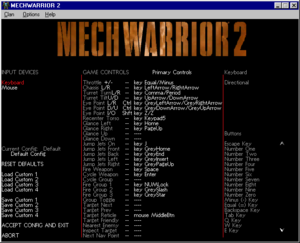MechWarrior 2: 31st Century Combat
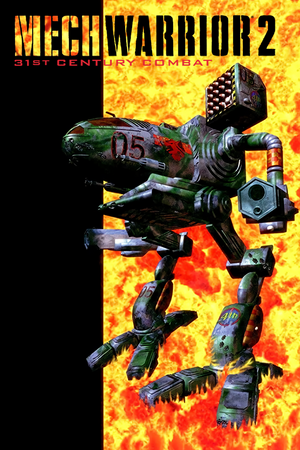 |
|
| Developers | |
|---|---|
| Activision | |
| Publishers | |
| Activision | |
| Engines | |
| MechWarrior 2 | |
| Release dates | |
| DOS | July 24, 1995 |
| Windows | September 1995 |
| Mac OS (Classic) | July 1, 1996 |
| Taxonomy | |
| Monetization | One-time game purchase, Expansion pack |
| Modes | Singleplayer, Multiplayer |
| Pacing | Real-time |
| Perspectives | First-person, Third-person |
| Controls | Direct control |
| Genres | Vehicle combat |
| Vehicles | Robot |
| Art styles | Stylized |
| Themes | Sci-fi |
| Series | MechWarrior |
| ⤏ Go to series page | |
| Subseries of BattleTech | |
| MechWarrior | 1989 |
| MechWarrior 2: 31st Century Combat | 1995 |
| MechWarrior 2: Mercenaries | 1996 |
| MechWarrior 3 | 1999 |
| MechWarrior 4: Vengeance | 2000 |
| MechWarrior 4: Mercenaries | 2002 |
| MechWarrior: Living Legends (unofficial game) | 2009 |
| MechWarrior Online | 2012 |
| MechWarrior 5: Mercenaries | 2019 |
| MechWarrior 5: Clans | 2024 |
MechWarrior 2: 31st Century Combat is a singleplayer and multiplayer first-person and third-person vehicle combat game in the MechWarrior series.
The game received two expansion packs, Ghost Bear's Legacy in November 1995 and the standalone Mercenaries in September 1996, each with their own campaigns and new 'Mechs. The multiplayer component, named NetMech, was incomplete at the time of the game's launch, and was later released both as a free download and as a purchasable disc.
The game had several different releases; see Version differences.
On modern systems, the DOS version of the game is commonly played via MechVM. However, the Windows-native versions do not work on Windows 8 and later unless DxWnd is used.[1][2][3]
General information
- BattleTech Wiki - A massive wiki for everything BattleTech related
- MechWarrior 2 Resource Forum
- Local Ditch Gaming - A good source for tips.
Availability
| Source | DRM | Notes | Keys | OS |
|---|---|---|---|---|
| Retail | Mac OS version is a separate release. DOS and Windows versions are packed together except in the earliest releases. |
Version differences
- The Titanium Trilogy is a complete edition including both expansions and MechWarrior 2: Mercenaries. Note however it is based on the Mercenaries' engine and thus has different stats and textures to the original as well as a cut-down music score.
- The DOS version uses software rendering. This version can be played in DOSBox.
- The Windows 95, Pentium, Diamond Monster 3D, 3Dfx, Battlepack and Titanium versions can be played using MechVM. 95 and Pentium can be converted to be Glide capable with these files.
- The ATI Rage, Matrox Mystique, PowerVR, S3 ViRGE and STB Velocity versions are not usable on modern systems.
- There are many visual differences between the hardware-accelerated versions; see the 3D Acceleration Comparison for details. Also see MechWarrior 2: 31st Century Combat - DOS/Win95/3DFX/PS1/Saturn and Different Versions of MechWarrior 2.
Monetization
DLC and expansion packs
- A standalone follow-up, MechWarrior 2: Mercenaries, is also available.
| Name | Notes | |
|---|---|---|
| Ghost Bear's Legacy | Sold separately or bundled with later releases. | |
| NetMech | Online multiplayer service for MechWarrior 2. Was incomplete at the time of game release so was later released as an "expansion". |
Essential improvements
MechVM
- MechVM cannot run Windows versions on Windows 8 and later; choose the DOS version when prompted (not included with all Windows versions).[1][2]
| Use MechVM[4] |
|---|
|
DxWnd
- DxWnd can run the Windows version on Windows XP all the way up to Windows 11.[2]
| Pentium Edition[5] |
|---|
|
| Titanium Edition[6] |
|---|
|
Patches
- Install the latest Patch to fix various issues. Battlepack and Titanium versions are already patched.
Skip intro videos
| Use replacement MINTRO.SMK |
|---|
|
Game data
Configuration file(s) location
| System | Location |
|---|---|
| DOS | |
| Windows | <path-to-game>\[Note 1] |
| Mac OS (Classic) |
Save game data location
| System | Location |
|---|---|
| DOS | <path-to-game>\mw2reg.cfg |
| Windows | |
| Mac OS (Classic) |
Video
| Graphics feature | State | WSGF | Notes |
|---|---|---|---|
| Widescreen resolution | See the WSGF entry. | ||
| Multi-monitor | |||
| Ultra-widescreen | |||
| 4K Ultra HD | |||
| Field of view (FOV) | |||
| Windowed | By default. | ||
| Borderless fullscreen windowed | |||
| Anisotropic filtering (AF) | Install nGlide and force in the graphics card control panel. | ||
| Anti-aliasing (AA) | Install nGlide and force in the graphics card control panel. | ||
| High-fidelity upscaling | See the glossary page for potential workarounds. | ||
| Vertical sync (Vsync) | For DOSBox use an unofficial build (see the glossary page for other workarounds). | ||
| 60 FPS and 120+ FPS | |||
| High dynamic range display (HDR) | |||
Widescreen resolution
- The 3dfx edition can be played in widescreen (see the WSGF entry); other versions with 3dfx renderers can be run at higher resolutions using nGlide (choice of stretched or pillarboxed 4:3).
| Use nGlide[citation needed] |
|---|
|
View Distance
- A patch to increase the game's view distance is available here.
Input
| Keyboard and mouse | State | Notes |
|---|---|---|
| Remapping | ||
| Mouse acceleration | ||
| Mouse sensitivity | ||
| Mouse input in menus | ||
| Mouse Y-axis inversion | ||
| Controller | ||
| Controller support | ||
| Full controller support | ||
| Controller remapping | ||
| Controller sensitivity | ||
| Controller Y-axis inversion |
| Controller types |
|---|
| XInput-compatible controllers |
|---|
| PlayStation controllers |
|---|
| Generic/other controllers |
|---|
| Additional information | ||
|---|---|---|
| Controller hotplugging | ||
| Haptic feedback | ||
| Digital movement supported | ||
| Simultaneous controller+KB/M | Joystick interferes with keyboard aiming. |
Audio
| Audio feature | State | Notes |
|---|---|---|
| Separate volume controls | ||
| Surround sound | ||
| Subtitles | ||
| Closed captions | ||
| Mute on focus lost | ||
| Royalty free audio | ||
| Red Book CD audio | On Windows, CD music might not play correctly; see the troubleshooting guide for solutions. |
Localizations
| Language | UI | Audio | Sub | Notes |
|---|---|---|---|---|
| English | ||||
| German | MechWarrior 2: Kampfspiel im 31. Jahrhundert. The ingame computer lore files are all in English; all other text is written and dubbed in German. MechWarrior 2: Erweiterungs-Set Ghost Bear's Legacy also has a German translated/dubbed version available. | |||
| Japanese | メックウォリア2. | |||
| Brazilian Portuguese | MechWarrior 2: Combate no Século 31. |
Network
- Multiplayer requires the Netmech expansion (sold separately or bundled with later releases).
Multiplayer types
| Type | Native | Players | Notes | |
|---|---|---|---|---|
| LAN play | 8 | |||
| Online play | 8 | Official servers have been shut down. | ||
Connection types
| Type | Native | Notes |
|---|---|---|
| Matchmaking | ||
| Peer-to-peer | ||
| Dedicated | ||
| Self-hosting | ||
| Direct IP |
Issues fixed
No music
- The disc must be inserted in CD-ROM 0; see this page for details.
Joystick not detected in Ghost Bear's Legacy
| Copy missing giddi/giddiwin files[7] |
|---|
|
Jump jets not recharging
- Jump Jets don't recharge if the computer is too fast.
| Reduce DOSBox cycles[8] |
|---|
|
Audio quality issues
- The DOS version is sensitive to an incorrect Sound Blaster choice.
| Change audio settings |
|---|
|
Other information
API
| Technical specs | Supported | Notes |
|---|---|---|
| DirectDraw | Availability varies (see Version differences). | |
| Glide | 2.11 | Availability varies (see Version differences). |
| Software renderer | Availability varies (see Version differences). | |
| DOS video modes | SVGA |
| Executable | PPC | 16-bit | 32-bit | 64-bit | Notes |
|---|---|---|---|---|---|
| Windows | |||||
| Mac OS (Classic) |
- ATI CIF: Rage version
PowerSGL: PowerVR version
MSI: Matrox version
S3D: Virge version
Middleware
| Middleware | Notes | |
|---|---|---|
| Audio | Miles Sound System | |
| Cutscenes | Smacker Video Technology |
System requirements
| DOS | ||
|---|---|---|
| Minimum | ||
| Operating system (OS) | 5.0 | |
| Processor (CPU) | Intel 486 66 MHz | |
| System memory (RAM) | 8 MB | |
| Hard disk drive (HDD) | 45 MB | |
| Video card (GPU) | SVGA 256 Color | |
| Windows | ||
|---|---|---|
| Minimum | ||
| Operating system (OS) | 95 | |
| Processor (CPU) | Intel Pentium 100 MHz | |
| System memory (RAM) | 16 MB | |
| Hard disk drive (HDD) | 195 MB | |
| Video card (GPU) | Direct3D or 3dfx compatible | |
| Mac OS | ||
|---|---|---|
| Minimum | ||
| Operating system (OS) | 7.5 | |
| Processor (CPU) | PowerPC 601 | |
| System memory (RAM) | 16 MB | |
| Hard disk drive (HDD) | 40 MB | |
| Sound (audio device) | Sound Manager 3.1 | |
| Other | 2x CD-ROM drive | |
Notes
- ↑ When running this game without elevated privileges (Run as administrator option), write operations against a location below
%PROGRAMFILES%,%PROGRAMDATA%, or%WINDIR%might be redirected to%LOCALAPPDATA%\VirtualStoreon Windows Vista and later (more details).
References
- ↑ 1.0 1.1 Forum | Zeus Software • View topic - Mechwarrior 2: 31st Century Combat compatibility list error
- ↑ 2.0 2.1 2.2 MechVM Manual.pdf
- ↑ Discussion | DxWnd • View topic - Mechwarrior 2 Pentium Edition
- ↑ Forum | Zeus Software • View topic - Mechwarrior 2: 31st Century Combat compatibility list error
- ↑ Discussion | DxWnd • View topic - Mechwarrior 2 Pentium Edition
- ↑ Discussion | DxWnd • View topic - Titanium Edition of MechWarrior 2
- ↑ MechWarrior 2: Resource Forum • View topic - No joystick with Ghost Bear - SOLVED!! - last accessed on 9 June 2023
- ↑ Jump-Jet Recharge Times - MechWarrior 2: Resource Forum