M: Alien Paranoia
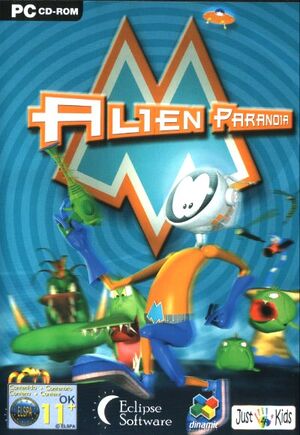 |
|
| Developers | |
|---|---|
| Eclipse Software | |
| Publishers | |
| Dinamic Multimedia | |
| Release dates | |
| Windows | December 1, 2000 |
| Taxonomy | |
| Modes | Singleplayer |
| Pacing | Real-time |
| Perspectives | Third-person |
| Controls | Direct control |
| Genres | Action, Platform |
| Art styles | Cartoon |
| Themes | Sci-fi |
Availability
| Source | DRM | Notes | Keys | OS |
|---|---|---|---|---|
| Retail |
- This game is not available digitally.
Game data
Configuration file(s) location
| System | Location |
|---|---|
| Windows | <path-to-game>\m.ini[Note 1] <path-to-game>\M3d.ini[Note 1] <path-to-game>\teclas.ini[Note 1] HKEY_LOCAL_MACHINE\SOFTWARE\Wow6432Node\Eclipse Software\Alien Paranoia[Note 2] |
Save game data location
| System | Location |
|---|---|
| Windows | <path-to-game>\partidas[Note 1] |
Video
| Graphics feature | State | Notes | |
|---|---|---|---|
| Widescreen resolution | The game is stretched and doesn't start if the resolution is wider than 1920 pixels. See Anisotropic Filtering (AF), Anti-aliasing (AA) and Windowed and Widescreen Resolution. | ||
| Multi-monitor | |||
| Ultra-widescreen | |||
| 4K Ultra HD | |||
| Field of view (FOV) | |||
| Windowed | See Windowed. | ||
| Borderless fullscreen windowed | See Windowed. | ||
| Anisotropic filtering (AF) | See Anisotropic Filtering (AF), Anti-aliasing (AA) and Windowed | ||
| Anti-aliasing (AA) | See Anisotropic Filtering (AF), Anti-aliasing (AA) and Windowed | ||
| Vertical sync (Vsync) | |||
| 60 FPS | |||
| 120+ FPS | Might crash or present physics anomalies if the FPS is higher than 60. | ||
| High dynamic range display (HDR) | |||
Windowed
| Force windowed or borderless fullscreen windowed using DxWnd |
|---|
|
Anisotropic Filtering (AF), Anti-aliasing (AA) and Windowed
| Force Anti-aliasing, Anisotropic Filtering, Windowed mode and resolutions wider than 1920 pixels using dgVoodoo2 |
|---|
|
Widescreen Resolution
| Widescreen patch |
|---|
|
The game allows selecting widescreen resolution from the
Note, however, that if you try to run any resolution wider than 1920 pixels (e.g. 2560x1440p), the game might not start. In this case, you will need to use a DirectX wrapper, such as dgVoodoo 2. See Anisotropic Filtering (AF), Anti-aliasing (AA) and Windowed for example. |
Input
| Keyboard and mouse | State | Notes |
|---|---|---|
| Remapping | ||
| Mouse acceleration | ||
| Mouse sensitivity | ||
| Mouse input in menus | ||
| Mouse Y-axis inversion | ||
| Controller | ||
| Controller support |
| Controller types |
|---|
Audio
| Audio feature | State | Notes |
|---|---|---|
| Separate volume controls | Music, Effects | |
| Surround sound | ||
| Subtitles | ||
| Closed captions | ||
| Mute on focus lost |
Localizations
| Language | UI | Audio | Sub | Notes |
|---|---|---|---|---|
| English | ||||
| Italian | ||||
| Polish | Local retail version only. | |||
| Russian | Local retail version only. | |||
| Spanish |
Other information
API
| Technical specs | Supported | Notes |
|---|---|---|
| Direct3D | 7 |
| Executable | 32-bit | 64-bit | Notes |
|---|---|---|---|
| Windows |
Middleware
| Middleware | Notes | |
|---|---|---|
| Input | DirectInput |
System requirements
| Windows | ||
|---|---|---|
| Minimum | ||
| Operating system (OS) | 95 | |
| Processor (CPU) | Intel Pentium II 233 MHz | |
| System memory (RAM) | 32 MB | |
| Hard disk drive (HDD) | 240 MB | |
| Video card (GPU) | DirectX 7.0 compatible | |
Notes
- ↑ 1.0 1.1 1.2 1.3 When running this game without elevated privileges (Run as administrator option), write operations against a location below
%PROGRAMFILES%,%PROGRAMDATA%, or%WINDIR%might be redirected to%LOCALAPPDATA%\VirtualStoreon Windows Vista and later (more details). - ↑ Applications writing to
HKEY_LOCAL_MACHINE\SOFTWAREwill be redirected to other locations based on various criterias, see the glossary page for more details.
