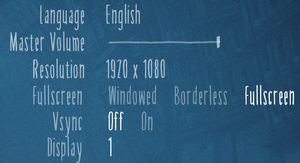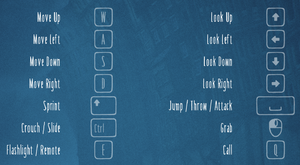Little Nightmares II
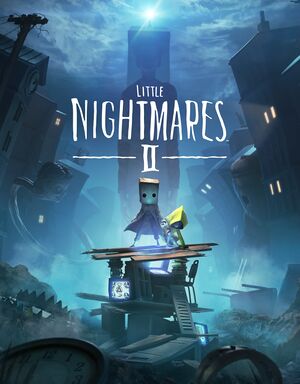 |
|
| Developers | |
|---|---|
| Tarsier Studios | |
| Enhanced Edition | Supermassive Games |
| Publishers | |
| Bandai Namco Entertainment | |
| Engines | |
| Unreal Engine 4[Note 1] | |
| Enhanced Edition | Unreal Engine 4[Note 2] |
| Release dates | |
| Windows | February 11, 2021 |
| Reception | |
| Metacritic | 83 |
| OpenCritic | 82 |
| IGDB | 82 |
| Taxonomy | |
| Monetization | One-time game purchase, DLC |
| Microtransactions | None |
| Modes | Singleplayer |
| Pacing | Real-time |
| Perspectives | Side view, Scrolling |
| Controls | Direct control |
| Genres | Platform, Puzzle, Stealth |
| Art styles | Stylized |
| Themes | Horror |
| Series | Little Nightmares |
| Little Nightmares | |
|---|---|
| Little Nightmares | 2017 |
| Little Nightmares II | 2021 |
| Little Nightmares III | 2024 |
Little Nightmares II is a singleplayer side view and scrolling platform, puzzle and stealth game in the Little Nightmares series.
On August 27, 2021 the game received a free Enhanced Edition update with ray-traced reflections, improved volumetric shadows, interactive particles and immersive audio.[2] The game was also updated to make use of DirectX 12, in comparison with DirectX 11 which the original version makes use of.
General information
Availability
| Source | DRM | Notes | Keys | OS |
|---|---|---|---|---|
| Retail | TV Edition. | |||
| GamersGate | Deluxe Edition also available | |||
| Deluxe Edition also available | ||||
| Deluxe Edition also available. | ||||
| GOG.com | Deluxe Edition also available. | |||
| Green Man Gaming | Deluxe Edition also available, Region Locked in Latin America. | |||
| Humble Store | Deluxe Edition also available. | |||
| Steam | Deluxe Edition also available. |
Monetization
DLC and expansion packs
| Name | Notes | |
|---|---|---|
| Digital Content Bundle | Includes a small in-game side quest, the soundtrack, an artbook, wallpapers, and avatars. | |
| Enhanced Edition | Provided to all owners automatically for free. |
Game data
Configuration file(s) location
| System | Location |
|---|---|
| Windows | %LOCALAPPDATA%\Helios\Saved\Config\WindowsNoEditor\ |
| Steam Play (Linux) | <Steam-folder>/steamapps/compatdata/860510/pfx/[Note 3] |
Save game data location
| System | Location |
|---|---|
| Windows | %LOCALAPPDATA%\Helios\Saved\SaveGames\ |
| Steam Play (Linux) | <Steam-folder>/steamapps/compatdata/860510/pfx/[Note 3] |
Save game cloud syncing
| System | Native | Notes |
|---|---|---|
| GOG Galaxy | ||
| Steam Cloud |
Video
| Graphics feature | State | Notes | |
|---|---|---|---|
| Widescreen resolution | |||
| Multi-monitor | |||
| Ultra-widescreen | See Ultra-widescreen. | ||
| 4K Ultra HD | |||
| Field of view (FOV) | |||
| Windowed | |||
| Borderless fullscreen windowed | Exclusive fullscreen also available. | ||
| Anisotropic filtering (AF) | Scales with texture quality settings, with "Ultra" being 8x filtering. | ||
| Anti-aliasing (AA) | TAA | ||
| Vertical sync (Vsync) | |||
| 60 FPS and 120+ FPS | |||
| High dynamic range display (HDR) | See the engine page to force native HDR output, or the glossary page for other alternatives. | ||
| Ray tracing (RT) | Ray-traced reflections in the Enhanced Edition (DX 12 only) | ||
- The game engine may allow for manual configuration of the game via its variables. See the Unreal Engine 4 page for more details.
Ultra-widescreen
| Manually modify the game executable[3] |
|---|
|
Input
| Keyboard and mouse | State | Notes |
|---|---|---|
| Remapping | ||
| Mouse acceleration | Negative acceleration for camera adjustments. | |
| Mouse sensitivity | ||
| Mouse input in menus | ||
| Mouse Y-axis inversion | ||
| Controller | ||
| Controller support | ||
| Full controller support | ||
| Controller remapping | See the glossary page for potential workarounds. | |
| Controller sensitivity | ||
| Controller Y-axis inversion |
| Controller types |
|---|
| XInput-compatible controllers | ||
|---|---|---|
| Xbox button prompts | ||
| Impulse Trigger vibration |
| PlayStation controllers | See the glossary page for potential workarounds. |
|---|
| Generic/other controllers |
|---|
| Additional information | ||
|---|---|---|
| Controller hotplugging | ||
| Haptic feedback | Can't be disabled. | |
| Digital movement supported | ||
| Simultaneous controller+KB/M |
Audio
| Audio feature | State | Notes |
|---|---|---|
| Separate volume controls | ||
| Surround sound | Supported in the base version. The Enhanced Edition features a "new 3D soundscape mix". | |
| Subtitles | ||
| Closed captions | ||
| Mute on focus lost | ||
| Royalty free audio |
Localizations
| Language | UI | Audio | Sub | Notes |
|---|---|---|---|---|
| English | This game contains no spoken dialog. | |||
| Arabic | ||||
| Simplified Chinese | ||||
| Traditional Chinese | ||||
| French | ||||
| German | ||||
| Italian | ||||
| Japanese | ||||
| Korean | ||||
| Polish | ||||
| Brazilian Portuguese | ||||
| Russian | ||||
| Spanish | ||||
| Latin American Spanish |
Issues fixed
Game does not launch on Windows 7
- The game shows the error "The application does not support your operating system" when trying to launch it on Windows 7.
| Modify game executable[1] |
|---|
|
Other information
API
| Technical specs | Supported | Notes |
|---|---|---|
| Direct3D | 11, 12 | Original version is D3D11, while the Enhanced Edition is D3D12. |
| Executable | 32-bit | 64-bit | Notes |
|---|---|---|---|
| Windows |
Middleware
| Middleware | Notes | |
|---|---|---|
| Audio | Wwise |
Change number of save slots
| Increase the number of saveslots |
|---|
[/Script/Helios.WidgetSettings] NumberOfSaveSlotsPC=7 |
System requirements
| Windows | ||
|---|---|---|
| Minimum | Recommended | |
| Operating system (OS) | 10 | |
| Processor (CPU) | Intel Core i5-2300 AMD FX-4350 |
Intel Core i7-3770 AMD FX-8350 |
| System memory (RAM) | 4 GB | |
| Hard disk drive (HDD) | ||
| Video card (GPU) | Nvidia GeForce GTX 570 AMD Radeon HD 7850 1 GB (Nvidia), 2 GB (AMD) of VRAM DirectX 11 compatible | Nvidia GeForce GTX 760 AMD Radeon HD 7870 2 GB of VRAM |
- A 64-bit operating system is required.
Notes
- ↑ Unreal Engine 4 engine build: 4.24[1]
- ↑ Unreal Engine 4 engine build: 4.26[1]
- ↑ 3.0 3.1 File/folder structure within this directory reflects the path(s) listed for Windows and/or Steam game data (use Wine regedit to access Windows registry paths). Games with Steam Cloud support may store data in
~/.steam/steam/userdata/<user-id>/860510/in addition to or instead of this directory. The app ID (860510) may differ in some cases. Treat backslashes as forward slashes. See the glossary page for details.
References
- ↑ 1.0 1.1 1.2 Verified by User:Waschbär on 2021-09-25
- Tested on latest GOG version as of this time.
- ↑ Steam - Dive into an unforgettable nightmare with the Enhanced Edition ✨ - last accessed on 2023-11-27
- ↑ FIX for Little Nightmares II in 21:9 - last accessed on 2021-02-11