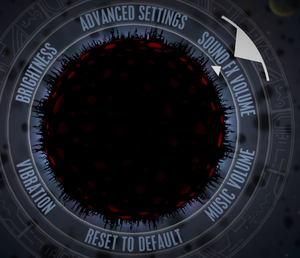Insanely Twisted Shadow Planet
From PCGamingWiki, the wiki about fixing PC games
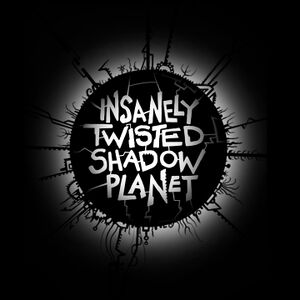 |
|
| Developers | |
|---|---|
| Shadow Planet Productions | |
| macOS (OS X) | Alternative Games |
| Linux | Alternative Games |
| Publishers | |
| Microsoft Studios | |
| Release dates | |
| Windows | April 17, 2012 |
| macOS (OS X) | October 23, 2014 |
| Linux | October 23, 2014 |
| Reception | |
| Metacritic | 76 |
| IGDB | 76 |
| Taxonomy | |
| Monetization | One-time game purchase |
| Modes | Multiplayer |
Warnings
- For Games for Windows - LIVE on Windows 8 or later, install the latest Games for Windows - LIVE software.
General information
Availability
| Source | DRM | Notes | Keys | OS |
|---|---|---|---|---|
| Amazon.com | ||||
| Humble Store | ||||
| Steam | Games for Windows - LIVE DRM removed.[1] |
- All non-Steam/Humble versions require Games for Windows - LIVE DRM.[Note 1]
Essential improvements
Skip intro videos
| Delete/rename video file[citation needed] |
|---|
|
Game data
Configuration file location
| System | Location |
|---|---|
| Windows | |
| macOS (OS X) | |
| Linux | $XDG_DATA_HOME/Fuelcell/Insanely Twisted Shadow Planet/ |
- This game follows the XDG Base Directory Specification on Linux.
Save game data location
| System | Location |
|---|---|
| Windows | %LOCALAPPDATA%\Insanely Twisted Shadow Planet\ |
| macOS (OS X) | |
| Linux | $XDG_DATA_HOME/Fuelcell/Insanely Twisted Shadow Planet/ |
Save game cloud syncing
| System | Native | Notes |
|---|---|---|
| Steam Cloud |
Video
| Graphics feature | State | WSGF | Notes |
|---|---|---|---|
| Widescreen resolution | |||
| Multi-monitor | Use Insanely Twisted Shadow Planet FOV Fix. | ||
| Ultra-widescreen | Use Insanely Twisted Shadow Planet FOV Fix. | ||
| 4K Ultra HD | |||
| Field of view (FOV) | Use Insanely Twisted Shadow Planet FOV Fix. | ||
| Windowed | |||
| Borderless fullscreen windowed | Fullscreen enabled is borderless. | ||
| Anisotropic filtering (AF) | |||
| Anti-aliasing (AA) | |||
| Vertical sync (Vsync) | See the glossary page for potential workarounds. | ||
| 60 FPS | |||
| 120+ FPS | Frame rate is capped at 60 FPS. | ||
| High dynamic range display (HDR) | See the glossary page for potential alternatives. | ||
Input
| Keyboard and mouse | State | Notes |
|---|---|---|
| Remapping | ||
| Mouse acceleration | ||
| Mouse sensitivity | ||
| Mouse input in menus | ||
| Mouse Y-axis inversion | ||
| Controller | ||
| Controller support | ||
| Full controller support | ||
| Controller remapping | See the glossary page for potential workarounds. | |
| Controller sensitivity | ||
| Controller Y-axis inversion |
| Controller types |
|---|
| XInput-compatible controllers |
|---|
| PlayStation controllers |
|---|
| Generic/other controllers |
|---|
| Additional information | ||
|---|---|---|
| Controller hotplugging | ||
| Haptic feedback | ||
| Digital movement supported | ||
| Simultaneous controller+KB/M |
Audio
| Audio feature | State | Notes |
|---|---|---|
| Separate volume controls | Sound effects and music. | |
| Surround sound | ||
| Subtitles | ||
| Closed captions | ||
| Mute on focus lost | ||
| Royalty free audio |
Localizations
| Language | UI | Audio | Sub | Notes |
|---|---|---|---|---|
| English |
Network
Multiplayer types
| Type | Native | Players | Notes | |
|---|---|---|---|---|
| Local play | 4 | Co-op Shared-screen. Co-op version of single-player campaign. |
||
| LAN play | ||||
| Online play | 4 | Co-op |
||
Connection types
| Type | Native | Notes |
|---|---|---|
| Matchmaking | ||
| Peer-to-peer | ||
| Dedicated | ||
| Self-hosting | ||
| Direct IP |
Other information
API
| Technical specs | Supported | Notes |
|---|---|---|
| Direct3D | 9 |
| Executable | 32-bit | 64-bit | Notes |
|---|---|---|---|
| Windows | |||
| macOS (OS X) | |||
| Linux |
Middleware
| Middleware | Notes | |
|---|---|---|
| Audio | FMOD |
System requirements
| Windows | ||
|---|---|---|
| Minimum | ||
| Operating system (OS) | XP, Vista, 7 | |
| Processor (CPU) | Intel Core 2 Duo (1.25 GHz) AMD Athlon XP (1.8 GHz) |
|
| System memory (RAM) | 1 GB | |
| Hard disk drive (HDD) | 2 GB | |
| Video card (GPU) | Nvidia GeForce FX series+ ATI Radeon 9500+ DirectX 9.0 compatible |
|
Notes
- ↑ Games for Windows - LIVE DRM features: SSA activation, supports local profiles.
References
- ↑ GFWL Removed from Insanely Twisted Shadow Planet on Steam - NeoGAF - last accessed on May 2023