Gene Troopers
From PCGamingWiki, the wiki about fixing PC games
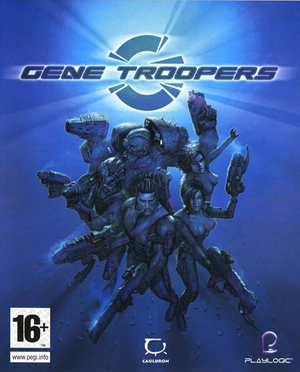 |
|
| Developers | |
|---|---|
| Cauldron | |
| Publishers | |
| Playlogic Entertainment | |
| Poland | City Interactive |
| Russia | Akella |
| Engines | |
| CloakNT | |
| Release dates | |
| Windows | December 1, 2005 |
| Reception | |
| Metacritic | 46 |
| IGDB | 35 |
| Taxonomy | |
| Monetization | One-time game purchase |
| Microtransactions | None |
| Modes | Singleplayer |
| Pacing | Real-time |
| Perspectives | First-person |
| Controls | Direct control |
| Genres | Action, FPS, Shooter |
| Art styles | Realistic |
| Themes | Sci-fi |
Warnings
- StarForce DRM for this game does not work on modern versions of Windows (see Availability for affected versions).
Availability
- StarForce DRM for this game does not work on modern versions of Windows (see above for affected versions).
Game data
Configuration file(s) location
| System | Location |
|---|---|
| Windows | <path-to-game>\controls.cfg[Note 2] <path-to-game>\config.def[Note 2] |
Save game data location
| System | Location |
|---|---|
| Windows | <path-to-game>\saved_games[Note 2] |
Video
| Graphics feature | State | Notes | |
|---|---|---|---|
| Widescreen resolution | Vert-, resulting in extremely narrow FOV on widescreen resolutions. | ||
| Multi-monitor | |||
| Ultra-widescreen | |||
| 4K Ultra HD | |||
| Field of view (FOV) | Open a console and use FOV X console command (where X is the desired horizontal FOV). |
||
| Windowed | Use D3DWindower. Option in config.def runs the game in 784x562 only. |
||
| Borderless fullscreen windowed | Use D3DWindower and Borderless Gaming. | ||
| Anisotropic filtering (AF) | See the glossary page for potential workarounds. | ||
| Anti-aliasing (AA) | See the glossary page for potential workarounds. | ||
| High-fidelity upscaling | See the glossary page for potential workarounds. | ||
| Vertical sync (Vsync) | See the glossary page for potential workarounds. | ||
| 60 FPS | |||
| 120+ FPS | |||
| High dynamic range display (HDR) | See the glossary page for potential alternatives. | ||
Input
| Keyboard and mouse | State | Notes |
|---|---|---|
| Remapping | ||
| Mouse acceleration | ||
| Mouse sensitivity | ||
| Mouse input in menus | ||
| Mouse Y-axis inversion | ||
| Controller | ||
| Controller support |
| Controller types |
|---|
Audio
| Audio feature | State | Notes |
|---|---|---|
| Separate volume controls | ||
| Surround sound | ||
| Subtitles | ||
| Closed captions | ||
| Mute on focus lost | ||
| EAX support | ||
| Royalty free audio |
Localizations
| Language | UI | Audio | Sub | Notes |
|---|---|---|---|---|
| English |
Network
Multiplayer types
| Type | Native | Players | Notes | |
|---|---|---|---|---|
| Local play | ||||
| LAN play | 8 | Versus |
||
| Online play | 8 | Versus GameSpy services have been shut down;[3] see GameSpy for workarounds. |
||
Connection types
| Type | Native | Notes |
|---|---|---|
| Matchmaking | ||
| Peer-to-peer | ||
| Dedicated | ||
| Self-hosting | ||
| Direct IP |
Issued fixed
Mute characters / various sound lacking
| Use software that restores legacy audio effects on newer OS[citation needed] |
|---|
|
Other information
API
| Technical specs | Supported | Notes |
|---|---|---|
| Direct3D | 9 | |
| Shader Model support | 3 |
| Executable | 32-bit | 64-bit | Notes |
|---|---|---|---|
| Windows |
Middleware
| Middleware | Notes | |
|---|---|---|
| Physics | Havok | |
| Multiplayer | GameSpy |
Enable a developer console
Start a game with -console parameter[citation needed]
|
|---|
System requirements
| Windows | ||
|---|---|---|
| Minimum | ||
| Operating system (OS) | ME, 2000, XP | |
| Processor (CPU) | Intel Pentium 4 @ 1.8 GHz | |
| System memory (RAM) | 512 MB | |
| Hard disk drive (HDD) | 4 GB | |
| Video card (GPU) | 128 MB of VRAM | |
Notes
- ↑ This version of StarForce DRM does not work on Windows 8.1, Windows 10, or Windows 11.[1][2] For supported versions of Windows the StarForce driver may need to be updated manually using SFUPDATE.
- ↑ 2.0 2.1 2.2 When running this game without elevated privileges (Run as administrator option), write operations against a location below
%PROGRAMFILES%,%PROGRAMDATA%, or%WINDIR%might be redirected to%LOCALAPPDATA%\VirtualStoreon Windows Vista and later (more details).



