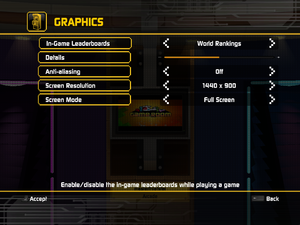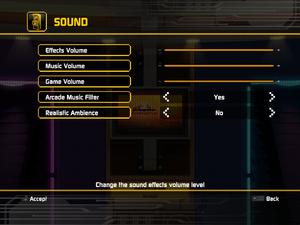Game Room
From PCGamingWiki, the wiki about fixing PC games
This page is a stub: it lacks content and/or basic article components. You can help to expand this page
by adding an image or additional information.
 |
|
| Developers | |
|---|---|
| Krome Studios | |
| Publishers | |
| Microsoft Game Studios | |
| Engines | |
| Merkury | |
| Release dates | |
| Windows | March 24, 2010 |
Warnings
- For Games for Windows - LIVE on Windows 8 or later, install the latest Games for Windows - LIVE software.
Availability
| Source | DRM | Notes | Keys | OS |
|---|---|---|---|---|
| Games for Windows Marketplace (unavailable) |
- All versions require Games for Windows - LIVE DRM.[Note 1]
Essential improvements
Skip intro videos
| Rename/delete video files[citation needed] |
|---|
Notes
|
Game data
Configuration file(s) location
| System | Location |
|---|---|
| Windows | HKEY_CURRENT_USER\Software\Krome Studios\Game Room |
Save game data location
| System | Location |
|---|---|
| Windows |
Video
| Graphics feature | State | WSGF | Notes |
|---|---|---|---|
| Widescreen resolution | Some resolutions are not supported. | ||
| Multi-monitor | |||
| Ultra-widescreen | |||
| 4K Ultra HD | |||
| Field of view (FOV) | |||
| Windowed | Set in options or toggle with Alt+↵ Enter. | ||
| Borderless fullscreen windowed | See the glossary page for potential workarounds. | ||
| Anisotropic filtering (AF) | |||
| Anti-aliasing (AA) | On/off only. | ||
| Vertical sync (Vsync) | No option. | ||
| 60 FPS and 120+ FPS | |||
Input
| Keyboard and mouse | State | Notes |
|---|---|---|
| Remapping | ||
| Mouse acceleration | ||
| Mouse sensitivity | ||
| Mouse input in menus | ||
| Mouse Y-axis inversion | ||
| Controller | ||
| Controller support | XInput controllers only. | |
| Full controller support | ||
| Controller remapping | See the glossary page for potential workarounds. | |
| Controller sensitivity | ||
| Controller Y-axis inversion |
| Controller types |
|---|
| XInput-compatible controllers | ||
|---|---|---|
| Xbox button prompts | ||
| Impulse Trigger vibration |
| PlayStation controllers |
|---|
| Generic/other controllers | See the glossary page for potential workarounds. |
|---|
| Additional information | ||
|---|---|---|
| Controller hotplugging | ||
| Haptic feedback | ||
| Digital movement supported | ||
| Simultaneous controller+KB/M |
Audio
| Audio feature | State | Notes |
|---|---|---|
| Separate volume controls | Effects, Music and Game. | |
| Surround sound | ||
| Subtitles | ||
| Closed captions | ||
| Mute on focus lost | Always mutes. | |
| Royalty free audio |
Localizations
- Languages used by the emulated games will vary.
| Language | UI | Audio | Sub | Notes |
|---|---|---|---|---|
| English | ||||
| Traditional Chinese | ||||
| French | ||||
| German | ||||
| Italian | ||||
| Japanese | ||||
| Korean | ||||
| Spanish |
Network
- Requires a Microsoft account (local profiles are not supported).
Multiplayer types
| Type | Native | Players | Notes | |
|---|---|---|---|---|
| Local play | 2 | Co-op, Versus |
||
| LAN play | ||||
| Online play | ||||
Issues fixed
Can't install some Game Packs
- Game Packs 001, 002, 003 and 004 are not listed in-game; install through the Marketplace client.
| Install Game Packs through Marketplace client[citation needed] |
|---|
|
Other information
API
| Executable | 32-bit | 64-bit | Notes |
|---|---|---|---|
| Windows |
System requirements
| Windows | ||
|---|---|---|
| Minimum | ||
| Operating system (OS) | XP, Vista, 7 | |
| Processor (CPU) | Intel P4 3.0 GHz AMD XP 3000+ or higher |
|
| System memory (RAM) | 512 MB (1 GB Vista or Win 7) | |
| Hard disk drive (HDD) | ||
| Video card (GPU) | 256 MB of VRAM Shader model 3.0 support |
|
Notes
- ↑ Games for Windows - LIVE DRM features: SSA activation, requires a Microsoft account - local profiles are not supported.