Formula One 99
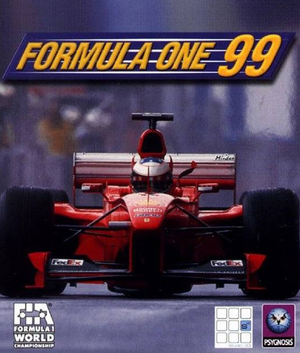 |
|
| Developers | |
|---|---|
| Studio 33 | |
| Publishers | |
| Psygnosis | |
| Release dates | |
| Windows | December 10, 1999 |
| Taxonomy | |
| Monetization | One-time game purchase |
| Modes | Singleplayer |
| Controls | Direct control |
| Genres | Racing |
| Series | Formula One |
| Formula One | |
|---|---|
| Formula 1 | 1996 |
| Formula One 97 | 1997 |
| Formula One 99 | 1999 |
Formula One 99 is a singleplayer racing game developed by Studio 33 and published by Psygnosis. It is a licensed Formula 1 game and is the last Psygonsis-published F1 game to be released on PC, as Sony Computer Entertainment had completed the acquisition of Psygonsis during the production of the game, making later entries of the game series to be PlayStation-exclusives.
It was released in Europe on December 10, 1999, followed by the North America release on December 17.[1]
Availability
| Source | DRM | Notes | Keys | OS |
|---|---|---|---|---|
| Retail | Oversized DRM (lead-out area shortened and used for data, to prevent most contemporary CD-RW drives from copying the method) |
Game data
Configuration file(s) location
| System | Location |
|---|---|
| Windows | <path-to-game>\config116.dsv[Note 1] |
- Configuration file is encrypted.
Save game data location
| System | Location |
|---|---|
| Windows | <path-to-game>\chmpsave.dat[Note 1] |
- Championship mode can be saved.
Video
| Graphics feature | State | Notes | |
|---|---|---|---|
| Widescreen resolution | 640x480 to 1280x1024 4:3 only. | ||
| Multi-monitor | |||
| Ultra-widescreen | |||
| 4K Ultra HD | |||
| Field of view (FOV) | |||
| Windowed | Windowed runs on fullscreen. Does not work on modern systems. | ||
| Borderless fullscreen windowed | See the glossary page for potential workarounds. | ||
| Anisotropic filtering (AF) | See the glossary page for potential workarounds. | ||
| Anti-aliasing (AA) | See the glossary page for potential workarounds. | ||
| Vertical sync (Vsync) | See the glossary page for potential workarounds. | ||
| 60 FPS | Stutters framerate on modern PC. | ||
| 120+ FPS | |||
| High dynamic range display (HDR) | |||
Input
| Keyboard and mouse | State | Notes |
|---|---|---|
| Remapping | Keys setting is disabled by default, remapping the keys is necessary | |
| Mouse acceleration | ||
| Mouse sensitivity | ||
| Mouse input in menus | Use the arrow keys to move mouse | |
| Mouse Y-axis inversion | ||
| Controller | ||
| Controller support | DInput only. Standard DualShock controllers. | |
| Full controller support | Moving the stick moves the mouse pointer in menu. The help selections on screen is game input button modes. | |
| Controller remapping | Controller settings are not saved, it is needed to reconfigure them each time the game is started | |
| Controller sensitivity | ||
| Controller Y-axis inversion |
| Controller types |
|---|
| XInput-compatible controllers | Only DInput based gamepad. Trigger buttons cannot be remapped. | |
|---|---|---|
| Xbox button prompts | ||
| Impulse Trigger vibration |
| PlayStation controllers | ||
|---|---|---|
| PlayStation button prompts | ||
| Light bar support | ||
| Adaptive trigger support | ||
| DualSense haptic feedback support | ||
| Connection modes | ||
| Generic/other controllers | ||
|---|---|---|
| Button prompts |
| Additional information | ||
|---|---|---|
| Controller hotplugging | ||
| Haptic feedback | ||
| Digital movement supported | ||
| Simultaneous controller+KB/M |
Audio
| Audio feature | State | Notes |
|---|---|---|
| Separate volume controls | Effects, Speech, Music | |
| Surround sound | ||
| Subtitles | Only voices on racing. | |
| Closed captions | ||
| Mute on focus lost | ||
| EAX support | Challenged A3D support[2][3] |
Localizations
| Language | UI | Audio | Sub | Notes |
|---|---|---|---|---|
| English |
Issues fixed
Game runs misturing on fullscreen with windowed
| Use DgVoodoo DirectX Wrapper |
|---|
Notes
|
Other information
API
| Executable | 32-bit | 64-bit | Notes |
|---|---|---|---|
| Windows |
System requirements
| Windows | ||
|---|---|---|
| Minimum | ||
| Operating system (OS) | ||
| Processor (CPU) | Intel Pentium 166 MHz | |
| System memory (RAM) | 32 MB | |
| Hard disk drive (HDD) | ||
| Video card (GPU) | 4 MB of VRAM | |
Notes
- ↑ 1.0 1.1 When running this game without elevated privileges (Run as administrator option), write operations against a location below
%PROGRAMFILES%,%PROGRAMDATA%, or%WINDIR%might be redirected to%LOCALAPPDATA%\VirtualStoreon Windows Vista and later (more details).
References
- ↑ Formula One - PC - IGN - last accessed on May 2023
- ↑ Aureal A3D Central - 3D Sound Software list - last accessed on May 2023
- ↑ Formula One 99 Review on PC - GameZone (retrieved) - last accessed on May 2023
