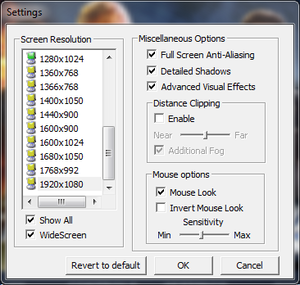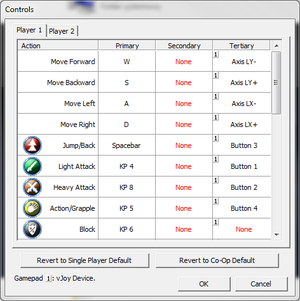Fantastic 4
From PCGamingWiki, the wiki about fixing PC games
(Redirected from Fantastic Four)
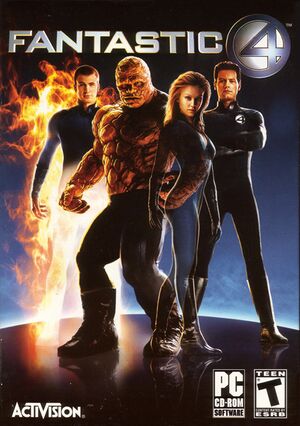 |
|
| Developers | |
|---|---|
| 7 Studios | |
| Windows | Beenox Shift |
| Publishers | |
| Activision | |
| Release dates | |
| Windows | June 27, 2005 |
| Reception | |
| Metacritic | 63 |
| IGDB | 64 |
| Taxonomy | |
| Series | The Fantastic Four |
| The Fantastic Four | |
|---|---|
| Subseries of Marvel | |
| Questprobe: Featuring The Human Torch and The Thing | 1985 |
| Fantastic 4 | 2005 |
Warnings
- SafeDisc retail DRM does not work on Windows Vista and later (see Availability for affected versions).
General information
- Game lacks an FPS limiter and has physics and enemy AI problems at framerates higher than 60 FPS.
Availability
- SafeDisc retail DRM does not work on Windows Vista and later (see above for affected versions).
- This game is not available digitally.
Game data
Configuration file(s) location
| System | Location |
|---|---|
| Windows | %USERPROFILE%\Documents\Activision\Fantastic Four\ HKEY_CURRENT_USER\Software\Activision\F4\ |
Save game data location
| System | Location |
|---|---|
| Windows | %USERPROFILE%\Documents\Activision\Fantastic Four\ |
Video
| Graphics feature | State | Notes | |
|---|---|---|---|
| Widescreen resolution | FMVs are stretched, Some menus are deprecated | ||
| Multi-monitor | |||
| Ultra-widescreen | |||
| 4K Ultra HD | |||
| Field of view (FOV) | |||
| Windowed | See the glossary page for potential workarounds. | ||
| Borderless fullscreen windowed | See the glossary page for potential workarounds. | ||
| Anisotropic filtering (AF) | See the glossary page for potential workarounds. | ||
| Anti-aliasing (AA) | FSAA | ||
| Vertical sync (Vsync) | See the glossary page for potential workarounds. | ||
| 60 FPS and 120+ FPS | Frame rate is uncapped. | ||
| High dynamic range display (HDR) | See the glossary page for potential alternatives. | ||
Input
| Keyboard and mouse | State | Notes |
|---|---|---|
| Remapping | ||
| Mouse acceleration | ||
| Mouse sensitivity | ||
| Mouse input in menus | ||
| Mouse Y-axis inversion | ||
| Controller | ||
| Controller support | ||
| Full controller support | ||
| Controller remapping | ||
| Controller sensitivity | ||
| Controller Y-axis inversion |
| Controller types |
|---|
| XInput-compatible controllers |
|---|
| PlayStation controllers |
|---|
| Generic/other controllers |
|---|
| Additional information | ||
|---|---|---|
| Controller hotplugging | ||
| Haptic feedback | ||
| Digital movement supported | ||
| Simultaneous controller+KB/M |
Audio
| Audio feature | State | Notes |
|---|---|---|
| Separate volume controls | SFX, Music | |
| Surround sound | ||
| Subtitles | ||
| Closed captions | ||
| Mute on focus lost | ||
| Royalty free audio |
Localizations
| Language | UI | Audio | Sub | Notes |
|---|---|---|---|---|
| English | ||||
| Italian |
Network
Multiplayer types
| Type | Native | Notes | |
|---|---|---|---|
| Local play | |||
| LAN play | |||
| Online play | |||
Issues fixed
High Frame Rates Breaking Physics
- High frame rates can cause the games physics to no work correctly making levels impossible to complete. This can be seen from the Intro 2 level and on with the security bots being unable to mount into their armor suits. A simple fix is to lock your frame rates to 60FPS or less, through some testing 144hz seems to work, but the game was really built around 60FPS or less.
| AMD RADEON CHILL |
|---|
|
| FRAPS |
|---|
|
Other information
API
| Technical specs | Supported | Notes |
|---|---|---|
| Direct3D | 9 |
| Executable | 32-bit | 64-bit | Notes |
|---|---|---|---|
| Windows |
Middleware
| Middleware | Notes | |
|---|---|---|
| Cutscenes | Bink Video |
System requirements
| Windows | ||
|---|---|---|
| Minimum | Recommended | |
| Operating system (OS) | 98 | ME, 2000, XP |
| Processor (CPU) | Intel Pentium III 800 MHz AMD Athlon 800 MHz | |
| System memory (RAM) | 256 MB | |
| Hard disk drive (HDD) | 3.9 GB | |
| Video card (GPU) | Nvidia GeForce 2 ATI Radeon 7200 32 MB of VRAM DirectX 9.0c compatible | |
Notes
References
- ↑ Not Loading in Windows 10; this will break thousands of - Microsoft Community - last accessed on 2017-01-16
- ↑ Microsoft - MS15-097: Description of the security update for the graphics component in Windows: September 8, 2015 - last accessed on 2018-02-16