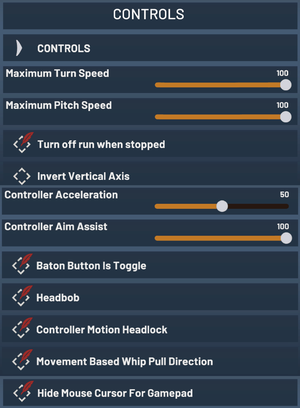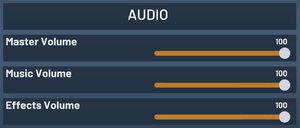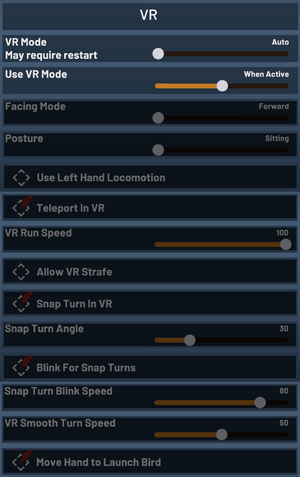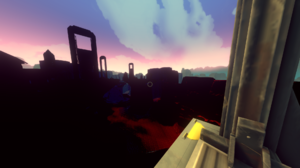Falcon Age
From PCGamingWiki, the wiki about fixing PC games
 |
|
| Developers | |
|---|---|
| Outerloop Games | |
| Engines | |
| Unity 2018[Note 1] | |
| Release dates | |
| Windows | September 6, 2019 |
| Reception | |
| OpenCritic | 69 |
General information
Availability
| Source | DRM | Notes | Keys | OS |
|---|---|---|---|---|
| Epic Games Store | ||||
| Steam | ||||
| Viveport | Included with Viveport Infinity. |
Game data
Configuration file(s) location
| System | Location |
|---|---|
| Windows | HKEY_CURRENT_USER\Software\Outerloop Games\FalconAge %USERPROFILE%\AppData\LocalLow\Outerloop Games\FalconAge\OPTIONS.opt |
| Steam Play (Linux) | <SteamLibrary-folder>/steamapps/compatdata/1075080/pfx/[Note 2] |
Save game data location
| System | Location |
|---|---|
| Windows | %USERPROFILE%\Documents\My Games\Falcon Age\ |
| Steam Play (Linux) | <SteamLibrary-folder>/steamapps/compatdata/1075080/pfx/[Note 2] |
Save game cloud syncing
| System | Native | Notes |
|---|---|---|
| Epic Games Launcher | ||
| OneDrive | Requires enabling backup of the Documents folder in OneDrive on all computers. | |
| Steam Cloud |
Video
| Graphics feature | State | Notes | |
|---|---|---|---|
| Widescreen resolution | |||
| Multi-monitor | 48:9 and wider aspect ratios are supported.[2] | ||
| Ultra-widescreen | [3] | ||
| 4K Ultra HD | [4] | ||
| Field of view (FOV) | 60-100 Degrees (Measured in Vertical FOV) | ||
| Windowed | |||
| Borderless fullscreen windowed | Labeled Fullscreen | ||
| Anisotropic filtering (AF) | [5] | ||
| Anti-aliasing (AA) | MSAA 2-8x | ||
| Vertical sync (Vsync) | |||
| 60 FPS and 120+ FPS | |||
| High dynamic range display (HDR) | [6] | ||
- The game engine may allow for manual configuration of the game via its variables. See the Unity page for more details.
Input
| Keyboard and mouse | State | Notes |
|---|---|---|
| Remapping | ||
| Mouse acceleration | ||
| Mouse sensitivity | Maximum Turn/Pitch Speed | |
| Mouse input in menus | ||
| Mouse Y-axis inversion | Invert Vertical Axis | |
| Controller | ||
| Controller support | ||
| Full controller support | ||
| Controller remapping | ||
| Controller sensitivity | Controller Acceleration, and Controller Aim Assist | |
| Controller Y-axis inversion | Invert Vertical Axis |
| Controller types |
|---|
| XInput-compatible controllers | ||
|---|---|---|
| Xbox button prompts | ||
| Impulse Trigger vibration |
| PlayStation controllers |
|---|
| Tracked motion controllers | ||
|---|---|---|
| Button/gesture prompts |
| Generic/other controllers |
|---|
| Additional information | ||
|---|---|---|
| Controller hotplugging | [7] | |
| Haptic feedback | ||
| Digital movement supported | ||
| Simultaneous controller+KB/M | [8] |
Audio
| Audio feature | State | Notes |
|---|---|---|
| Separate volume controls | Master Volume, Music Volume, Effects Volume | |
| Surround sound | ||
| Subtitles | ||
| Closed captions | ||
| Mute on focus lost | ||
| Royalty free audio |
Localizations
| Language | UI | Audio | Sub | Notes |
|---|---|---|---|---|
| English | ||||
| French | ||||
| German | ||||
| Spanish |
VR support
| Headsets | State | Notes | |
|---|---|---|---|
| SteamVR | |||
| Oculus VR (LibOVR) | |||
| Windows Mixed Reality | Use SteamVR mode in the VR Settings[9] | ||
| OSVR | |||
| Devices | |||
|---|---|---|---|
| Tracked motion controllers | See Input for details. | ||
| Traditional controller | See Input for details. | ||
| Keyboard/Mouse | No mouse support[10] | ||
| Play area | |||
|---|---|---|---|
| Seated | |||
| Standing | |||
| Room-scale | |||
Issues fixed
"Black background textures and lighting"
| Restart the game.[11] |
|---|
Other information
API
| Executable | 32-bit | 64-bit | Notes |
|---|---|---|---|
| Windows |
Middleware
- No middleware information; you can edit this page to add it.
System requirements
| Windows | ||
|---|---|---|
| Minimum | ||
| Operating system (OS) | 10 | |
| Processor (CPU) | Intel Core i5 @ 3.5 GHz AMD FX 6 Core |
|
| System memory (RAM) | 8 GB | |
| Hard disk drive (HDD) | 5 GB | |
| Video card (GPU) | Nvidia GeForce GTX 970 AMD Radeon R9 290X 4 GB of VRAM DirectX 11 compatible |
|
- A 64-bit operating system is required.
Notes
- ↑ Unity engine build: 2018.2.20f1[1]
- ↑ 2.0 2.1 Notes regarding Steam Play (Linux) data:
- File/folder structure within this directory reflects the path(s) listed for Windows and/or Steam game data.
- Games with Steam Cloud support may also store data in
~/.steam/steam/userdata/<user-id>/1075080/. - Use Wine's registry editor to access any Windows registry paths.
- The app ID (1075080) may differ in some cases.
- Treat backslashes as forward slashes.
- See the glossary page for details on Windows data paths.
References
- ↑ Verified by User:KingKrouch on 2019-09-15
- ↑ Verified by User:KingKrouch on 2019-09-07
- Tested with Custom Resolutions (5760x1080, and 1920x360)
- ↑ Verified by User:KingKrouch on 2019-09-07
- Tested with Custom Resolutions (2560x1080, and 1920x800)
- ↑ Verified by User:KingKrouch on 2019-09-06
- Tested with Custom Resolutions (3840x2160)
- ↑ Verified by User:KingKrouch on 2019-09-06
- No Anisotropic Filtering options in-game
- ↑ Verified by User:KingKrouch on 2019-09-07
- No HDR options in-game
- ↑ Verified by User:KingKrouch on 2019-09-07
- Tested with an Xbox One controller and a Hori RAP4 Kai in XInput mode
- ↑ Verified by User:DanianA on 2021-13-18
- Tested on version 1.23
- ↑ Verified by User:KingKrouch on 2019-09-14)
- ↑ Verified by User:KingKrouch on 2019-09-07)
- ↑ Verified by User:KingKrouch on 2019-09-06