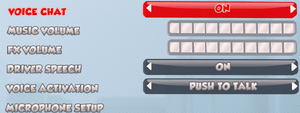F1 Race Stars
 |
|
| Developers | |
|---|---|
| Codemasters Birmingham | |
| Publishers | |
| Codemasters | |
| Engines | |
| EGO 2.0 | |
| Release dates | |
| Windows | November 13, 2012 |
| Reception | |
| Metacritic | 62 |
| IGDB | 70 |
| Taxonomy | |
| Monetization | One-time game purchase, DLC |
| Modes | Singleplayer, Multiplayer |
| Perspectives | First-person, Third-person |
| Controls | Direct control |
| Genres | Racing |
| Vehicles | Track racing |
| Art styles | Cartoon |
| Series | Formula 1 |
| ⤏ Go to series page | |
| F1 2010 | 2010 |
| F1 2011 | 2011 |
| F1 2012 | 2012 |
| F1 Race Stars | 2012 |
| F1 2013 | 2013 |
| F1 2014 | 2014 |
| F1 2015 | 2015 |
| F1 2016 | 2016 |
| F1 2017 | 2017 |
| F1 2018 | 2018 |
| F1 2019 | 2019 |
| F1 2020 | 2020 |
| F1 2021 | 2021 |
| F1 22 | 2022 |
| F1 23 | 2023 |
| F1 24 | 2024 |
F1 Race Stars is a singleplayer and multiplayer racing game developed by Codemasters Birmingham and published by Codemasters. It is a licensed Formula 1 game and a spin-off to the main Codemasters-developed F1 games.
The game was released in North America on November 13, 2012, followed by the releases in Australasia and Europe on November 15 and November 16 respectively. Compared to the console versions, the PC version lacked the ability to remapping the controller input. In addition, there's no adjustable graphics settings in the game.
It was made unavailable as an one-time purchase on March 11, 2022 and was only available as part of the EA Play subscription service until it was delisted on February 16, 2024.
General information
- Codemasters Forums for the series
- Steam Community Discussions
Availability
| Source | DRM | Notes | Keys | OS |
|---|---|---|---|---|
| Retail | ||||
| Steam (unavailable) | ||||
| GamersGate (unavailable) | ||||
| Green Man Gaming (unavailable) | ||||
| Humble Store (unavailable) |
Monetization
DLC and expansion packs
| Name | Notes | |
|---|---|---|
| Canada Track | ||
| China Track | ||
| Christmas Accessory Pack | ||
| Europe Track | ||
| Games Accessory Pack | ||
| Holiday Accessory Pack | ||
| India Track | ||
| Monster Accessory Pack | ||
| Music Accessory Pack | ||
| Nature Accessory Pack | ||
| Nautical Accessory Pack | ||
| Princess Accessory Pack | ||
| Science Accessory Pack |
Game data
Configuration file(s) location
| System | Location |
|---|---|
| Windows | <Steam-folder>\userdata\<user-id>\203680\local\hardwareconfig |
| Steam Play (Linux) | <SteamLibrary-folder>/steamapps/compatdata/203680/pfx/[Note 1] |
Save game data location
| System | Location |
|---|---|
| Windows | <Steam-folder>\userdata\<user-id>\203680\remote\gamedata\Profile\Profile |
| Steam Play (Linux) | <SteamLibrary-folder>/steamapps/compatdata/203680/pfx/[Note 1] |
Save game cloud syncing
| System | Native | Notes |
|---|---|---|
| Steam Cloud |
Video
| Graphics feature | State | WSGF | Notes |
|---|---|---|---|
| Widescreen resolution | Main resolutions not listed. | ||
| Multi-monitor | Pillarboxed 16:9 | ||
| Ultra-widescreen | |||
| 4K Ultra HD | |||
| Field of view (FOV) | |||
| Windowed | |||
| Borderless fullscreen windowed | See the glossary page for potential workarounds. | ||
| Anisotropic filtering (AF) | Enabled by default. | ||
| Anti-aliasing (AA) | Enabled by default. | ||
| High-fidelity upscaling | See the glossary page for potential workarounds. | ||
| Vertical sync (Vsync) | See the glossary page for potential workarounds. | ||
| 60 FPS | |||
| 120+ FPS | Frame rate is capped to 60 FPS.[1] | ||
| High dynamic range display (HDR) | See the glossary page for potential alternatives. | ||
Input
| Keyboard and mouse | State | Notes |
|---|---|---|
| Remapping | See the glossary page for potential workarounds. | |
| Mouse acceleration | ||
| Mouse sensitivity | ||
| Mouse input in menus | ||
| Mouse Y-axis inversion | ||
| Controller | ||
| Controller support | ||
| Full controller support | ||
| Controller remapping | See the glossary page for potential workarounds. | |
| Controller sensitivity | ||
| Controller Y-axis inversion |
| Controller types |
|---|
| XInput-compatible controllers | ||
|---|---|---|
| Xbox button prompts | ||
| Impulse Trigger vibration |
| PlayStation controllers | See the glossary page for potential workarounds. |
|---|
| Generic/other controllers |
|---|
| Additional information | ||
|---|---|---|
| Controller hotplugging | ||
| Haptic feedback | ||
| Digital movement supported | ||
| Simultaneous controller+KB/M |
Audio
| Audio feature | State | Notes |
|---|---|---|
| Separate volume controls | Music, Sound Effects. | |
| Surround sound | Verified with Orban Loudness Meter With Headphones:
Left Front, Right Front, Low Frequency Effects, Left Surround, Right Surround, Left Back, Right Back. |
|
| Subtitles | ||
| Closed captions | ||
| Mute on focus lost | ||
| Royalty free audio |
Localizations
| Language | UI | Audio | Sub | Notes |
|---|---|---|---|---|
| English | ||||
| French | ||||
| German | ||||
| Italian | ||||
| Japanese | ||||
| Polish | ||||
| Brazilian Portuguese | ||||
| Spanish |
Network
Multiplayer types
| Type | Native | Notes | |
|---|---|---|---|
| Local play | |||
| LAN play | |||
| Online play | The official multiplayer service shut down on March 21, 2024.[2] | ||
Issues fixed
Cannot play online
Despite stating in-game the need for a Codemasters RaceNet Legacy account, the game can be played online without linking any accounts.
| Disable all inactive connections[3] |
|---|
|
Notes:
|
Other information
API
| Technical specs | Supported | Notes |
|---|---|---|
| Direct3D | 11 |
| Executable | 32-bit | 64-bit | Notes |
|---|---|---|---|
| Windows |
Middleware
| Middleware | Notes | |
|---|---|---|
| Audio | OpenAL | Rapture3D |
| Cutscenes | Bink Video | 1.99f |
| Multiplayer | Racenet |
System requirements
| Windows | ||
|---|---|---|
| Minimum | Recommended | |
| Operating system (OS) | Vista, 7 | |
| Processor (CPU) | Intel Core 2 Duo 2.4 GHz AMD Athlon X2 5400+ |
Intel Core i7 AMD Bulldozer |
| System memory (RAM) | 2 GB | 4 GB |
| Hard disk drive (HDD) | 5 GB | |
| Video card (GPU) | ATI Radeon HD 2600 Nvidia GeForce 8600 DirectX 11 compatible | AMD Radeon HD 6000 Series Nvidia GeForce GTX 500 Series |
| Sound (audio device) | DirectX compatible | |
- A 64-bit operating system is required.
Notes
- ↑ 1.0 1.1 Notes regarding Steam Play (Linux) data:
- File/folder structure within this directory reflects the path(s) listed for Windows and/or Steam game data.
- Games with Steam Cloud support may also store data in
~/.steam/steam/userdata/<user-id>/203680/. - Use Wine's registry editor to access any Windows registry paths.
- The app ID (203680) may differ in some cases.
- Treat backslashes as forward slashes.
- See the glossary page for details on Windows data paths.
References
- ↑ Blur Busters Forums • View topic - HALL OF SHAME: List of games with locked frame rates (60fps) - last accessed on 9 June 2023
- ↑ Online Services Shutdown - A-H - last accessed on 2024-02-12
- ↑ YouTube - The Best, Worst, and Weirdest of Codemasters' F1 (09-21) - last accessed on 2021-08-23
- "The solution isn't linking old accounts. It's going to your open network and Internet settings, selecting Change Adapter Options, and disabling every single connections but the one you're using. It must also be a wired connection. Do that, and it works. No account linking required."