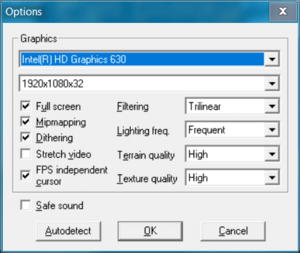Evil Islands: Curse of the Lost Soul
From PCGamingWiki, the wiki about fixing PC games
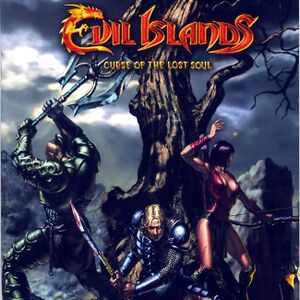 |
|
| Developers | |
|---|---|
| Nival Interactive | |
| Release dates | |
| Windows | April 16, 2001 |
| Reception | |
| Metacritic | 74 |
| Taxonomy | |
| Monetization | One-time game purchase, Expansion pack |
| Modes | Singleplayer, Multiplayer |
| Pacing | Real-time |
| Perspectives | Bird's-eye view |
| Controls | Multiple select, Point and select |
| Genres | RPG |
| Art styles | Realistic |
| Themes | Fantasy |
| Series | Rage of Mages |
| Rage of Mages | |
|---|---|
| Rage of Mages | 1998 |
| Rage of Mages 2: Necromancer | 1999 |
| Evil Islands: Curse of the Lost Soul | 2001 |
| Allods Online | 2009 |
Evil Islands: Curse of the Lost Soul is a singleplayer and multiplayer bird's-eye view RPG game in the Rage of Mages series.
General information
- GOG.com Community Discussions for game series
- GOG.com Support Page
Availability
| Source | DRM | Notes | Keys | OS |
|---|---|---|---|---|
| Retail | ||||
| GamersGate | ||||
| GOG.com |
Monetization
DLC and expansion packs
| Name | Notes | |
|---|---|---|
| Forgotten in Astrale | Standalone expansion. Released only in Russia. |
Game data
Configuration file(s) location
| System | Location |
|---|---|
| Windows | <path-to-game>\config[Note 1] |
Save game data location
| System | Location |
|---|---|
| Windows | <path-to-game>\saves[Note 1] |
Save game cloud syncing
| System | Native | Notes |
|---|---|---|
| GOG Galaxy |
Video
| Graphics feature | State | WSGF | Notes |
|---|---|---|---|
| Widescreen resolution | |||
| Multi-monitor | |||
| Ultra-widescreen | |||
| 4K Ultra HD | |||
| Field of view (FOV) | |||
| Windowed | |||
| Borderless fullscreen windowed | See the glossary page for potential workarounds. | ||
| Anisotropic filtering (AF) | See the glossary page for potential workarounds. | ||
| Anti-aliasing (AA) | See the glossary page for potential workarounds. | ||
| Vertical sync (Vsync) | See the glossary page for potential workarounds. | ||
| 60 FPS and 120+ FPS | |||
Input
| Keyboard and mouse | State | Notes |
|---|---|---|
| Remapping | ||
| Mouse acceleration | ||
| Mouse sensitivity | ||
| Mouse input in menus | ||
| Mouse Y-axis inversion | ||
| Controller | ||
| Controller support |
| Controller types |
|---|
Audio
| Audio feature | State | Notes |
|---|---|---|
| Separate volume controls | ||
| Surround sound | ||
| Subtitles | ||
| Closed captions | ||
| Mute on focus lost | ||
| Royalty free audio |
- Stereo channels are reversed by default and
Reverse stereo soundshould be set toOnin the in-game audio settings.
Localizations
| Language | UI | Audio | Sub | Notes |
|---|---|---|---|---|
| English | ||||
| German | ||||
| Polish | Local retail version only. Details | |||
| Russian |
Network
Multiplayer types
| Type | Native | Players | Notes | |
|---|---|---|---|---|
| LAN play | 6 | Co-op |
||
| Online play | 6 | Co-op |
||
Connection types
| Type | Native | Notes |
|---|---|---|
| Matchmaking | ||
| Peer-to-peer | ||
| Dedicated | ||
| Self-hosting | ||
| Direct IP |
Ports
| Protocol | Port(s) and/or port range(s) |
|---|---|
| TCP | 8888 |
| UDP | 8888 |
- Universal Plug and Play (UPnP) support status is unknown.
Issues Fixed
No shadows shown
| Edit registry value |
|---|
|
No smooth camera pitching
- In camera control mode the camera jumps between extreme positions instead of smoothly changing the pitch angle.
| Edit registry value |
|---|
|
Other information
API
| Technical specs | Supported | Notes |
|---|---|---|
| Direct3D | 7 |
| Executable | 32-bit | 64-bit | Notes |
|---|---|---|---|
| Windows |
Middleware
| Middleware | Notes | |
|---|---|---|
| Audio | Miles Sound System | |
| Cutscenes | Bink Video |
System requirements
| Windows | ||
|---|---|---|
| Minimum | Recommended | |
| Operating system (OS) | 95 | 98, ME, 2000 |
| Processor (CPU) | Intel Pentium II 300 MHz | Intel Pentium III 450 MHz |
| System memory (RAM) | 64 MB | 128 MB |
| Hard disk drive (HDD) | 550 MB | 850 MB |
| Video card (GPU) | 8 MB of VRAM DirectX 7.0 compatible | 32 MB of VRAM DirectX 8.0 compatible |
Notes
- ↑ 1.0 1.1 When running this game without elevated privileges (Run as administrator option), write operations against a location below
%PROGRAMFILES%,%PROGRAMDATA%, or%WINDIR%might be redirected to%LOCALAPPDATA%\VirtualStoreon Windows Vista and later (more details).