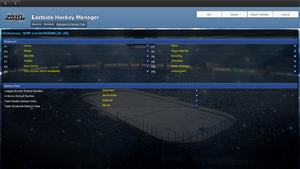Eastside Hockey Manager
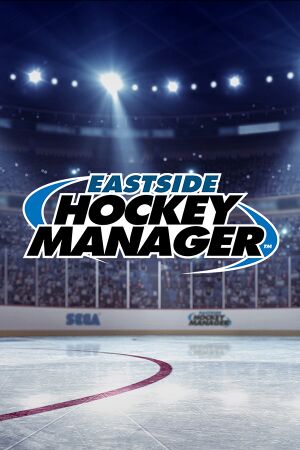 |
|
| Developers | |
|---|---|
| Sports Interactive | |
| Publishers | |
| Sega | |
| Release dates | |
| Windows | December 1, 2015 |
| Reception | |
| IGDB | 80 |
| Taxonomy | |
| Monetization | One-time game purchase |
| Microtransactions | None |
| Modes | Singleplayer, Multiplayer |
| Pacing | Real-time, Turn-based |
| Perspectives | Text-based, Top-down view |
| Controls | Menu-based |
| Genres | Simulation, Sports, Business |
| Sports | Hockey |
| Series | Eastside Hockey Manager |
| Eastside Hockey Manager | |
|---|---|
| Eastside Hockey Manager (2001) | 2001 |
| NHL Eastside Hockey Manager | 2004 |
| NHL Eastside Hockey Manager 2005 | 2005 |
| NHL Eastside Hockey Manager 2007 | 2006 |
| Eastside Hockey Manager | 2015 |
Eastside Hockey Manager is a singleplayer and multiplayer text-based and top-down view simulation, sports and business game in the Eastside Hockey Manager series.
The game was the first title in the series since NHL Eastside Hockey Manager 2007. As the latter had received a modding community that kept interest alive, the 2015 game is backwards-compatible with database files made in the 2007 format. An active modding community still creates up-to-date international roster databases and face packs. Unlike prior titles in the series, all teams are unlicensed by default, save for the 2016 roster of the Elite Ice Hockey League from the United Kingdom.
The game entered early access on March 26, 2015, with the full release following on December 1, 2015. As of April 2021, a public beta branch exists which hosts a lot of fixes, some recent databases may require it.
General information
- The Blue Line - modding community for EHM 2007 and EHM (2015)
- Steam Community Discussions
Availability
| Source | DRM | Notes | Keys | OS |
|---|---|---|---|---|
| Humble Store | ||||
| Steam |
Essential improvements
Skip splash screen
| Delete or rename splash files[1] |
|---|
|
Game data
Configuration file(s) location
| System | Location |
|---|---|
| Windows | |
| Steam Play (Linux) | <SteamLibrary-folder>/steamapps/compatdata/301120/pfx/[Note 1] |
Save game data location
| System | Location |
|---|---|
| Windows | %USERPROFILE%\Documents\Sports Interactive\EHM\ |
| Steam Play (Linux) | <SteamLibrary-folder>/steamapps/compatdata/301120/pfx/[Note 1] |
Save game cloud syncing
| System | Native | Notes |
|---|---|---|
| OneDrive | Requires enabling backup of the Documents folder in OneDrive on all computers. | |
| Steam Cloud |
Video
| Graphics feature | State | Notes | |
|---|---|---|---|
| Widescreen resolution | Maximum resolution is 1920x1080. | ||
| Multi-monitor | |||
| Ultra-widescreen | |||
| 4K Ultra HD | |||
| Field of view (FOV) | |||
| Windowed | |||
| Borderless fullscreen windowed | Maximum resolution is 1920x1080. Borderless Windowed mode is not fullscreen at higher resolutions. | ||
| Anisotropic filtering (AF) | |||
| Anti-aliasing (AA) | |||
| Vertical sync (Vsync) | See the glossary page for potential workarounds. | ||
| 60 FPS and 120+ FPS | |||
| High dynamic range display (HDR) | See the glossary page for potential alternatives. | ||
| Color blind mode | Separate color palette switch. | ||
Input
| Keyboard and mouse | State | Notes |
|---|---|---|
| Remapping | ||
| Mouse acceleration | Uses system mouse. | |
| Mouse sensitivity | Uses system mouse. | |
| Mouse input in menus | ||
| Mouse Y-axis inversion | ||
| Controller | ||
| Controller support |
| Controller types |
|---|
Audio
| Audio feature | State | Notes |
|---|---|---|
| Separate volume controls | On/off toggle only. | |
| Surround sound | ||
| Subtitles | No speech. | |
| Closed captions | ||
| Mute on focus lost | ||
| Royalty free audio | The only music present in the game are brief, generic soundbites during faceoffs. |
Localizations
| Language | UI | Audio | Sub | Notes |
|---|---|---|---|---|
| English |
Network
Multiplayer types
| Type | Native | Notes | |
|---|---|---|---|
| Local play | Hot seat, Versus |
||
| LAN play | Versus |
||
| Online play | |||
Connection types
| Type | Native | Notes |
|---|---|---|
| Matchmaking | ||
| Self-hosting | ||
| Direct IP |
Other information
API
| Technical specs | Supported | Notes |
|---|---|---|
| Direct3D | 9.0c |
| Executable | 32-bit | 64-bit | Notes |
|---|---|---|---|
| Windows |
System requirements
| Windows | ||
|---|---|---|
| Minimum | ||
| Operating system (OS) | XP, Vista, 7, 8 | |
| Processor (CPU) | Intel Pentium 3 1.0 GHz Intel Core 1.0 GHz AMD Athlon 1.0 GHz |
|
| System memory (RAM) | 256 MB | |
| Hard disk drive (HDD) | 800 MB | |
| Video card (GPU) | Nvidia GeForce FX 5900 Ultra ATI Radeon 9800 Intel GMA X3100 128 MB of VRAM DirectX 9.0 compatible |
|
| Other | 1024x768 resolution | |
Notes
- ↑ 1.0 1.1 Notes regarding Steam Play (Linux) data:
- File/folder structure within this directory reflects the path(s) listed for Windows and/or Steam game data.
- Games with Steam Cloud support may also store data in
~/.steam/steam/userdata/<user-id>/301120/. - Use Wine's registry editor to access any Windows registry paths.
- The app ID (301120) may differ in some cases.
- Treat backslashes as forward slashes.
- See the glossary page for details on Windows data paths.
References
- ↑ Verified by User:Baronsmoki on 2020-07-07