Dune
From PCGamingWiki, the wiki about fixing PC games
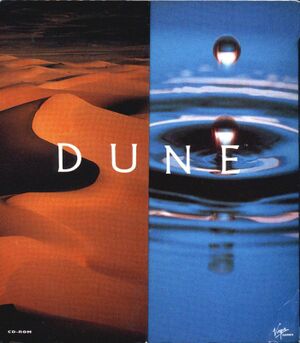 |
|
| Developers | |
|---|---|
| Cryo Interactive | |
| Publishers | |
| Virgin Interactive | |
| Re-release | Sold Out Software |
| Release dates | |
| DOS | 1992 |
| Taxonomy | |
| Monetization | One-time game purchase |
| Modes | Singleplayer |
| Pacing | Real-time |
| Perspectives | First-person, Top-down view |
| Controls | Point and select |
| Genres | Adventure, Strategy |
| Art styles | Realistic |
| Themes | Sci-fi |
| Series | Dune |
| Dune | |
|---|---|
| Dune | 1992 |
| Dune II: The Building of a Dynasty | 1992 |
| Dune 2000 | 1998 |
| Emperor: Battle for Dune | 2001 |
| Frank Herbert's Dune | 2001 |
| OpenRA (unofficial) | 2010 |
| Dune: Spice Wars | 2023 |
| Dune: Imperium | 2024 |
| Dune: Awakening | TBA |
Dune is a singleplayer first-person and top-down view adventure and strategy game in the Dune series.
General information
- Dune Wiki - The Duniverse
- Dune2K.com - A major Dune fansite with an active community
Availability
| Source | DRM | Notes | Keys | OS |
|---|---|---|---|---|
| Retail | Floppy release uses manual-based copy protection. CD-ROM release uses disc-check. |
- Although a Dune "demo" is available it is not actively playable; the executable more or less plays the first mission out it's self without your intervention much like a pre-release demonstration video.
Version differences
- The CD version adds support for more sound cards, number of new rendered screens that can be seen in the introduction and some 3D animations available during ornithopter flight. There are also clips from the David Lynch's movie available in the Dune-O-Pedia book. All dialogues are fully spoken. There is also a new in-game option available from the main interface where the player can adjust sound, music and speech settings, make a selection of text language (English, German, French, Italian, Spanish and Fremen), choose type of music (classic or from CD in order or shuffle mode) and choose type of text presentation (in the bubbles or as subtitles).
Essential improvements
Play without a CD
| Copy files to installation folder[citation needed] |
|---|
Notes
|
Game data
Configuration file(s) location
| System | Location |
|---|---|
| DOS | <path-to-game>\DUNE.BAT |
Save game data location
| System | Location |
|---|---|
| DOS | <path-to-game>\DUNE37S0?.SAV |
Video
| Graphics feature | State | Notes | |
|---|---|---|---|
| Widescreen resolution | |||
| Multi-monitor | |||
| Ultra-widescreen | |||
| 4K Ultra HD | |||
| Field of view (FOV) | |||
| Windowed | For DOSBox toggle with Alt+↵ Enter (see the glossary page for other workarounds). | ||
| Borderless fullscreen windowed | See the glossary page for potential workarounds. | ||
| Anisotropic filtering (AF) | |||
| Anti-aliasing (AA) | |||
| Vertical sync (Vsync) | For DOSBox use an unofficial build (see the glossary page for other workarounds). | ||
| 60 FPS | |||
| 120+ FPS | |||
Input
| Keyboard and mouse | State | Notes |
|---|---|---|
| Remapping | For DOSBox use the DOSBox Mapper (see the glossary page for other workarounds). | |
| Mouse acceleration | ||
| Mouse sensitivity | For DOSBox set in the DOSBox configuration file. | |
| Mouse input in menus | ||
| Mouse Y-axis inversion | ||
| Controller | ||
| Controller support | For DOSBox use the DOSBox Mapper (see the glossary page for other workarounds). |
| Controller types |
|---|
Audio
| Audio feature | State | Notes |
|---|---|---|
| Separate volume controls | Only in CD-ROM version: Music, Speech and Music during Speech; with balance/pan setting for each source | |
| Surround sound | ||
| Subtitles | ||
| Closed captions | ||
| Mute on focus lost | For DOSBox change the priority background value in the DOSBox configuration file. |
|
| Royalty free audio | The CD-ROM version's intro and Dune-O-Pedia feature copyrighted audio from Dune (1984); the floppy disk version exclusively uses royalty free audio. |
Localizations
| Language | UI | Audio | Sub | Notes |
|---|---|---|---|---|
| English | American or British English subtitles in CD-ROM version | |||
| French | ||||
| German | ||||
| Italian | CD-ROM version only | |||
| Spanish | CD-ROM version only |
- In the CD-ROM version a complete "Fremen" language interface can also be selected as an in-joke.
Other information
API
| Technical specs | Supported | Notes |
|---|---|---|
| DOS video modes | VGA |
System requirements
| DOS | ||
|---|---|---|
| Minimum | ||
| Operating system (OS) | 3.1 | |
| Processor (CPU) | Intel 80286 | |
| System memory (RAM) | 640 KB | |
| Hard disk drive (HDD) | Unknown, only config (DUNE.BAT) and save data are stored on the harddisk. Everything else (including the executables) is read from the CD. | |
| Video card (GPU) | VGA | |
- CD-ROM version requires an Intel 80386 20 MHz processor.

