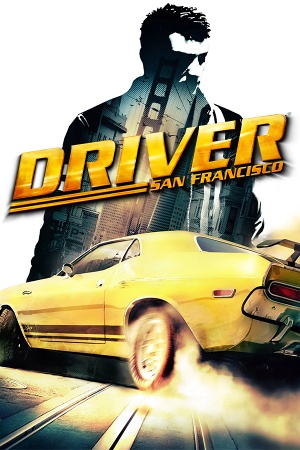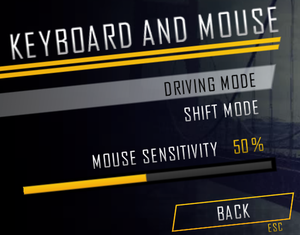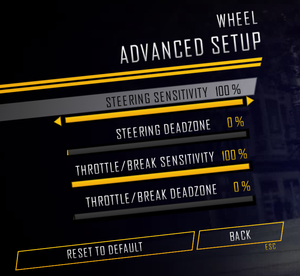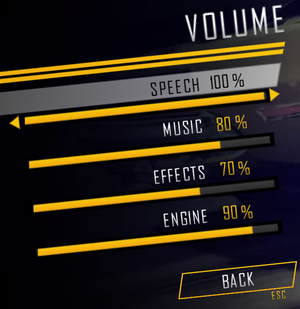Key points
- Online services shut down on October 1, 2022. Activation, Installation and DLC access via Ubisoft Connect are only available if you activate a key coming from a physical copy of the game. [2]
- The split screen multiplayer mode from the PlayStation 3 and Xbox 360 versions has been removed.
- Missing a grainy, orangey filter used on the console versions.[3][4]. See Restore console effects for a fix.
General information
- Driver Madness
- Steam Community Discussions
Availability
- All versions require Ubisoft Connect DRM.
- No longer available digitally, most likely due to licensing issues.[5]
Version differences
- The Deluxe Edition adds:
- Three multiplayer cars — 1966 Shelby Cobra 427, 1972 Lamborghini Miura, 1963 Aston Martin DB5
- Four single player challenge missions — Russian Hill Racers, Mass Chase, Relay Race, Taxi!
This content is also available in the retail Collector's Pack.
- The Special Edition adds:
- One multiplayer car — 1963 Aston Martin DB5
- One single player challenge mission — Taxi!
This content can only be obtainable through Physical copies.
Monetization
Microtransactions
Essential improvements
Patches
- Patch 1.04 updates the game to the latest version.
Skip intro videos
|
Move, delete or rename files[citation needed]
|
- Go to
<path-to-game>\Driver San Francisco\Common\fmv.
- Move, delete or rename
DriverSplash.bik and ubisoft.bik.
|
Restore console effects
Fix character skin and cloth textures
- Tanner's hands and clothes in the PC version are too shiny in the comparison to the console counterparts.
Enable Deluxe Edition & Uplay Challenges
Game data
Configuration file(s) location
| System |
Location |
| Windows |
%USERPROFILE%\Documents\Ubisoft\Driver San Francisco\graphics.ini |
| macOS (OS X) |
$HOME/Library/Application Support/Ubisoft/Driver San Francisco/graphics.ini |
| Steam Play (Linux) |
<Steam-folder>/steamapps/compatdata/33440/pfx/[Note 1] |
Save game data location
Video
Input
Audio
Mute on focus lost
|
Set mute in background[citation needed]
|
- Download Special K.
- Copy
SpecialK32.dll to the installation folder.
- Rename
SpecialK32.dll to d3d9.dll.
- Run the game and exit.
- Edit
d3d9.ini in the installation folder.
- Change
MuteInBackground=false to MuteInBackground=true under [Window.System].
|
Localizations
| Language |
UI |
Audio |
Sub |
Notes |
| English |
|
|
|
|
| Danish |
|
|
|
|
| Dutch |
|
|
|
|
| French |
|
|
|
|
| German |
|
|
|
|
| Italian |
|
|
|
|
| Norwegian |
|
|
|
|
| Polish |
|
|
|
|
| Brazilian Portuguese |
|
|
|
Fan translation, download. |
| Russian |
|
|
|
|
| Spanish |
|
|
|
|
| Swedish |
|
|
|
|
Network
Multiplayer types
Issues fixed
Black border with certain aspect ratio
|
Replace application[6]
|
- Patch the game to version 1.04.
- Download the file corresponding to the desired aspect ratio. 4:3, 5:4, 16:10.
- Go to the installation folder.
- Replace the original
driver.exe with the downloaded one.
|
Story mode crashes to desktop (Windows 10 and later)
|
Add plugin[1]
|
- Download the dgVoodoo API latest vesion.
- Copy the
D3D9.dll file from the MS\x86 folder.
- Paste the file in the folder where the
driver.exe is.
|
Game starts fullscreen and with sound but no video
White screen and only sounds (OS X)
- OS X users are reporting they are only getting a white screen and audio after launching the game.[7][8] A possible fix is detailed below.
|
Adjust settings[citation needed]
|
- Go to System Preferences and open Energy Saver.
- Untick Automatic graphics switching.
|
Run the game at screen refresh rate
- Fullscreen mode defaults to ~100 Hz, even if the screen refresh rate is set higher than that.
|
Set screen refresh rate[citation needed]
|
- See the Special K Unofficial Guide to install Special K.
- Start the game once and close it immediately to allow the configuration file of Special K to be created.
- Open
<path-to-game>\d3d9.ini or %USERPROFILE%\Documents\My Mods\SpecialK\Profiles\Driver San Francisco\SpecialK.ini depending on the used injection method.
- Change
RefreshRate=-1 to RefreshRate=0 under [Render.FrameRate].
|
|
Use ForceFix
|
- Install recommended software and system updates under Ideal Conditions from Steam Guide.
- Download version of ForceFix for the used operating system from Steam Guide.
- Unpack the archive and launch ForceFix.
- For refresh rates above 60 Hz, set frequency under Custom tab and Apply.
Notes
- By default, the refresh rate in the game will go back to normal once the program closes. This can be changed by unchecking Restore on Close option.
|
Installer UI Mode Error
- The game may refuse to install on Windows 8 and later with the following error: "The installer cannot run in this UI Mode".
Run the installer (Ubisoft Game Launcher\cache\installers\13\Disk1\InstData\setup.exe) in compatibility mode for Windows 7.[citation needed]
|
|
Remove the game's registry entry[citation needed]
|
- Go to
HKEY_LOCAL_MACHINE\SOFTWARE\Microsoft\Windows\CurrentVersion\GameUX\Games
- Look at the registry data for each entry under this folder until one of them is for the installation folder of Driver: San Francisco.
- Delete the registry entry in the Registry Editor by right-clicking it and selecting Delete.
|
Logitech G920, Logitech G29 wheels not supported
|
Install game files modification
|
|
Go to the site and place files in the installation folder.
|
Other information
API
| Technical specs |
Supported |
Notes |
| Direct3D |
9.0c |
|
| Executable |
32-bit |
64-bit |
Notes |
| Windows |
|
|
|
| macOS (OS X) | |
|
|
Middleware
|
Middleware |
Notes |
| Audio |
Wwise |
|
| Interface |
Omegame Menus Master |
|
| Cutscenes |
Bink Video |
|
Modifications
- Restores shininess effect on the roads, like in beta version and E3 demo.
- Restores the original color of Tanner's challenger, like how it was in E3 demo.
System requirements
| Windows |
|
Minimum |
Recommended |
| Operating system (OS) |
XP |
Vista, 7, 10 |
| Processor (CPU) |
Intel Pentium D 3.0 GHz
AMD Athlon 64 X2 4400+ 2.2 GHz |
Intel Core 2 Quad Q6600 2.4 GHz
AMD Athlon II X4 620 2.6 GHz |
| System memory (RAM) |
1 GB |
2 GB |
| Hard disk drive (HDD) |
10 GB |
10 GB |
| Video card (GPU) |
256 MB of VRAM
DirectX 9.0c compatible
Shader model 4.0 support |
512 MB of VRAM
DirectX 9.0c compatible
Shader model 4.0 support |
| Sound (audio device) |
DirectX 9.0c compatible |
5.1 PCI |
| macOS (OS X) |
|
Minimum |
Recommended |
| Operating system (OS) |
10.6, 10.7 |
10.6, 10.7 |
| Processor (CPU) |
Intel Core 2 Duo
| Intel Core i7 |
| System memory (RAM) |
2 GB |
3 GB |
| Hard disk drive (HDD) |
11 GB |
11 GB |
| Video card (GPU) |
512 MB of VRAM
| 1 GB of VRAM |
Notes
- ↑ 1.0 1.1 File/folder structure within this directory reflects the path(s) listed for Windows and/or Steam game data (use Wine regedit to access Windows registry paths). Games with Steam Cloud support may store data in
~/.steam/steam/userdata/<user-id>/33440/ in addition to or instead of this directory. The app ID (33440) may differ in some cases. Treat backslashes as forward slashes. See the glossary page for details.
References