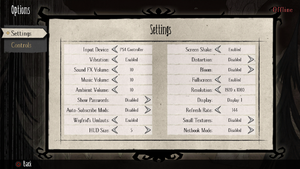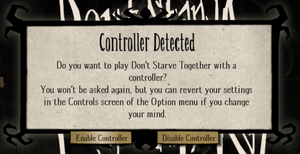Don't Starve Together
From PCGamingWiki, the wiki about fixing PC games
Although this product has been released, it remains under active development - information may change frequently and could be outdated or irrelevant.
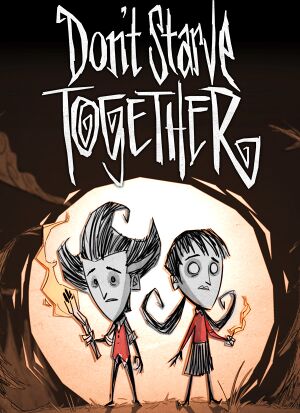 |
|
| Developers | |
|---|---|
| Klei Entertainment | |
| Release dates | |
| Windows | April 21, 2016 |
| macOS (OS X) | April 21, 2016 |
| Linux | April 21, 2016 |
| Reception | |
| Metacritic | 83 |
| Taxonomy | |
| Monetization | One-time game purchase, DLC |
| Microtransactions | None |
| Modes | Singleplayer, Multiplayer |
| Pacing | Real-time |
| Perspectives | Bird's-eye view, Scrolling |
| Controls | Direct control, Menu-based, Point and select |
| Genres | Action, Survival, Hunting, Farming, Sandbox |
| Art styles | Cartoon |
| Themes | Dark, Fantasy |
| Series | Don't Starve |
| Don't Starve | |
|---|---|
| Don't Starve | 2013 |
| Don't Starve Together | 2016 |
Don't Starve Together is a singleplayer and multiplayer bird's-eye view and scrolling action, survival, hunting, farming and sandbox game in the Don't Starve series.
General information
Availability
| Source | DRM | Notes | Keys | OS |
|---|---|---|---|---|
| Steam |
- All versions require Steam DRM. A non-Steam version (only Windows) is available on the Tencent Games Platform.
- Don't Starve purchases prior to June 3, 2015 include Don't Starve Together.
- All purchases include a second copy of the game.
Monetization
| Type | Notes |
|---|---|
| DLC | The DLCs include new items, skins, characters and gameplay mechanics. |
| One-time game purchase | The game requires an upfront purchase to access. |
Microtransactions
| Type | Notes |
|---|---|
| Cosmetic | DLCs automatically unlock sets of skins for your characters. |
| No microtransactions | Game does not contain any microtransactions. |
DLC and expansion packs
| Name | Notes | |
|---|---|---|
| Starter Pack 2019 | ||
| Starter Pack 2020 | ||
| Starter Pack 2021 |
Game data
Configuration file(s) location
| System | Location |
|---|---|
| Windows | %USERPROFILE%\Documents\Klei\DoNotStarveTogether\<user-id>\client.ini %USERPROFILE%\Documents\Klei\DoNotStarveTogether\client.ini |
| macOS (OS X) | |
| Linux | $HOME/.klei/DoNotStarveTogether/client.ini |
- This game does not follow the XDG Base Directory Specification on Linux.
Save game data location
| System | Location |
|---|---|
| Windows | %USERPROFILE%\Documents\Klei\DoNotStarveTogether\<user-id>\client_save\ %USERPROFILE%\Documents\Klei\DoNotStarveTogether\client_save\ %USERPROFILE%\Documents\Klei\DoNotStarveTogether\save\ |
| macOS (OS X) | |
| Linux | $HOME/.klei/DoNotStarveTogether/<user-id>/client_save/ |
Save game cloud syncing
| System | Native | Notes |
|---|---|---|
| OneDrive | Requires enabling backup of the Documents folder in OneDrive on all computers. | |
| Steam Cloud | You can choose to save your world in the Steam Cloud, but client_save data such as Wardrobe Outfits and Obituaries are not synced, while other data such as your Item Collection and Cookbook are cached from your Klei account. |
Video
| Graphics feature | State | WSGF | Notes |
|---|---|---|---|
| Widescreen resolution | |||
| Multi-monitor | |||
| Ultra-widescreen | [1] | ||
| 4K Ultra HD | |||
| Field of view (FOV) | See Field of view (FOV). | ||
| Windowed | Window is fully resizeable. | ||
| Borderless fullscreen windowed | Only runs in a borderless fullscreen windowed mode. | ||
| Anisotropic filtering (AF) | |||
| Anti-aliasing (AA) | |||
| Vertical sync (Vsync) | |||
| 60 FPS | |||
| 120+ FPS | Frame rate is capped at 60 FPS. | ||
| High dynamic range display (HDR) | See the glossary page for potential alternatives. | ||
| Ray tracing (RT) | |||
Field of view (FOV)
Change self.fov in followcamera.lua[citation needed]
|
|---|
Notes
|
Input
| Keyboard and mouse | State | Notes |
|---|---|---|
| Remapping | ||
| Mouse acceleration | ||
| Mouse sensitivity | ||
| Mouse input in menus | ||
| Mouse Y-axis inversion | ||
| Controller | ||
| Controller support | XInput and known DirectInput controllers. | |
| Full controller support | Asks the user if they want to use the controller on launch. If settings are changed, it requires a keyboard or mouse to turn the controller back on. Account creation can be done with Steam Picture Mode; otherwise, it requires a keyboard and mouse. |
|
| Controller remapping | ||
| Controller sensitivity | ||
| Controller Y-axis inversion |
| Controller types |
|---|
| XInput-compatible controllers | ||
|---|---|---|
| Xbox button prompts | ||
| Impulse Trigger vibration |
| PlayStation controllers | ||
|---|---|---|
| PlayStation button prompts | ||
| Light bar support | ||
| Adaptive trigger support | ||
| DualSense haptic feedback support | ||
| Connection modes | ||
| Generic/other controllers |
|---|
| Additional information | ||
|---|---|---|
| Controller hotplugging | ||
| Haptic feedback | XInput only. | |
| Digital movement supported | ||
| Simultaneous controller+KB/M |
Audio
| Audio feature | State | Notes |
|---|---|---|
| Separate volume controls | ||
| Surround sound | ||
| Subtitles | ||
| Closed captions | ||
| Mute on focus lost | ||
| Royalty free audio |
Localizations
| Language | UI | Audio | Sub | Notes |
|---|---|---|---|---|
| English | ||||
| Simplified Chinese | ||||
| Traditional Chinese | ||||
| Polish | Fan Translation, download. | |||
| Brazilian Portuguese | Fan Translation, download. | |||
| Russian | Fan Translation, download. | |||
| Spanish | Fan Translation, download. | |||
| Latin American Spanish | Fan Translation, download. | |||
| Thai | Fan Translation, download. |
Network
Multiplayer types
| Type | Native | Players | Notes | |
|---|---|---|---|---|
| Local play | 4 | Use Nucleus Co-op. | ||
| LAN play | 6 | Versus, Co-op |
||
| Online play | 64 | Versus, Co-op Requires a Klei account. It is possible to use Steam groups. |
||
Connection types
| Type | Native | Notes |
|---|---|---|
| Peer-to-peer | ||
| Dedicated | ||
| Self-hosting | ||
| Direct IP | The "Connect" mod doesn't work anymore due to updates. |
Other information
API
| Technical specs | Supported | Notes |
|---|---|---|
| Direct3D | 9.0c | |
| OpenGL | 2.1 |
| Executable | 32-bit | 64-bit | Notes |
|---|---|---|---|
| Windows | |||
| macOS (OS X) | |||
| Linux |
Middleware
| Middleware | Notes | |
|---|---|---|
| Audio | FMOD Ex | 4.44.64 |
| Input | SDL2 | |
| Multiplayer | Steamworks | Used for linking with Klei accounts. |
System requirements
| Windows | ||
|---|---|---|
| Minimum | ||
| Operating system (OS) | Vista, 7, 8 | |
| Processor (CPU) | 1.7+ GHz or better | |
| System memory (RAM) | 1 GB | |
| Hard disk drive (HDD) | 750 MB | |
| Video card (GPU) | AMD Radeon HD 5450 256 MB of VRAM DirectX 9 compatible |
|
| Sound (audio device) | DirectX 9.0c compatible sound card and drivers | |
| Other | Broadband internet connection | |
| macOS (OS X) | ||
|---|---|---|
| Minimum | ||
| Operating system (OS) | 10.7 | |
| Processor (CPU) | 2.0 GHz Intel | |
| System memory (RAM) | 4 GB | |
| Hard disk drive (HDD) | 750 MB | |
| Video card (GPU) | Nvidia or ATI graphics card | |
| Other | Broadband internet connection | |
- Not recommended for Intel GMA Graphics or Mac Minis or early-generation MacBooks.
| Linux | ||
|---|---|---|
| Minimum | ||
| Operating system (OS) | Any 64 or 32 bits operating system using OpenGL 2.1 | |
| Processor (CPU) | 1.7+ GHz | |
| System memory (RAM) | 1 GB | |
| Hard disk drive (HDD) | 750 MB | |
| Video card (GPU) | AMD Radeon HD5450 256 MB of VRAM |
|
| Other | Broadband internet connection | |
References
- ↑ Steam Community :: Group :: /r/ultrawidemasterrace Group - last accessed on May 2023
Categories:
- Released games under active development
- Games in development
- Windows
- OS X
- Linux
- One-time game purchase
- DLC
- No microtransactions
- Singleplayer
- Multiplayer
- Real-time
- Bird's-eye view
- Scrolling
- Direct control
- Menu-based
- Point and select
- Action
- Survival
- Hunting
- Farming
- Sandbox
- Cartoon
- Dark
- Fantasy
- Games
- Pages needing references
- Local multiplayer games
- Self-hosting