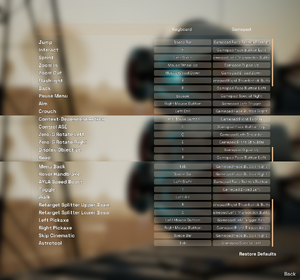Deliver Us Mars
From PCGamingWiki, the wiki about fixing PC games
 |
|
| Developers | |
|---|---|
| KeokeN Interactive | |
| Publishers | |
| Frontier Foundry | |
| Engines | |
| Unreal Engine 4[Note 1] | |
| Release dates | |
| Windows | February 2, 2023 |
| Reception | |
| Metacritic | 69 |
| OpenCritic | 68 |
| IGDB | 71 |
| Taxonomy | |
| Monetization | One-time game purchase |
| Microtransactions | None |
| Modes | Singleplayer |
| Pacing | Real-time |
| Perspectives | Third-person, First-person |
| Controls | Direct control |
| Genres | Action, Adventure, Platform, Puzzle |
| Vehicles | Automobile, Off-roading |
| Art styles | Realistic |
| Themes | Post-apocalyptic, Sci-fi, Space |
| Series | Deliver Us Universe |
| Deliver Us Universe | |
|---|---|
| Deliver Us the Moon | 2019 |
| Deliver Us Mars | 2023 |
Deliver Us Mars is a singleplayer third-person and first-person action, adventure, platform and puzzle game in the Deliver Us Universe series.
General information
Availability
| Source | DRM | Notes | Keys | OS |
|---|---|---|---|---|
| Epic Games Store | Deluxe Edition also available. | |||
| GamersGate | Deluxe Edition also available. | |||
| Deluxe Edition also available. | ||||
| Green Man Gaming | Deluxe Edition also available. | |||
| Humble Store | Deluxe Edition also available. | |||
| Steam | Deluxe Edition also available. |
- All versions require Denuvo Anti-Tamper DRM.
Version differences
- The Deluxe Edition includes the game's soundtrack.
Monetization
| Type | Notes |
|---|---|
| One-time game purchase | The game requires an upfront purchase to access. |
Microtransactions
| Type | Notes |
|---|---|
| No microtransactions | No microtransactions are present in the game. |
Essential improvements
Skip intro videos
| Delete or rename video file[2] |
|---|
|
Game data
Configuration file(s) location
| System | Location |
|---|---|
| Windows | %LOCALAPPDATA%\DeliverUsMars\Saved\Config\WindowsNoEditor |
| Steam Play (Linux) | <SteamLibrary-folder>/steamapps/compatdata/1345890/pfx/[Note 2] |
Save game data location
| System | Location |
|---|---|
| Windows | <path-to-game>\DeliverUsMars\Saved[Note 3] |
| Steam Play (Linux) | <SteamLibrary-folder>/steamapps/compatdata/1345890/pfx/[Note 2] |
Save game cloud syncing
| System | Native | Notes |
|---|---|---|
| Epic Games Launcher | ||
| Steam Cloud |
Video
| Graphics feature | State | Notes | |
|---|---|---|---|
| Widescreen resolution | |||
| Multi-monitor | See Ultra-widescreen. | ||
| Ultra-widescreen | Mixture of both Hor+ and Vert+ behaviors in gameplay and cutscenes. Pillarboxed FMVs. Use RoseTheFlower's solution to fix the vertical FOV overcorrection and reduced FOV in the main menu/cutscenes. |
||
| 4K Ultra HD | |||
| Field of view (FOV) | Separate sliders for both first- and third-person (75°-105°). | ||
| Windowed | |||
| Borderless fullscreen windowed | Uses desktop resolution only. | ||
| Anisotropic filtering (AF) | 4x (Low/Medium), 8x (High) and 16x (Epic) available.[3][4] Combined under the Texture Quality setting. |
||
| Anti-aliasing (AA) | FXAA, TAA (Low/High). | ||
| High-fidelity upscaling | TAAU, DLSS 2.5, FSR 2.1 DLSS Frame Generation also supported. |
||
| Vertical sync (Vsync) | |||
| 60 FPS and 120+ FPS | Frame-cap up to 360 FPS available. | ||
| High dynamic range display (HDR) | [5] | ||
| Ray tracing (RT) | Translucency, Ambient Occlusion, Shadows and Reflections. Requires DX12 to be used. |
||
- The game engine may allow for manual configuration of the game via its variables. See the Unreal Engine 4 page for more details.
Input
| Keyboard and mouse | State | Notes |
|---|---|---|
| Remapping | ||
| Mouse acceleration | ||
| Mouse sensitivity | Separate toggles for both "Cutting" and actual sensitivity for both axes. | |
| Mouse input in menus | ||
| Mouse Y-axis inversion | Separate toggles for both first- and third-person cameras for both axes. | |
| Controller | ||
| Controller support | ||
| Full controller support | Sensitivity and axes invertion settings are shared between KB+M and controllers. | |
| Controller remapping | ||
| Controller sensitivity | ||
| Controller Y-axis inversion |
| Controller types |
|---|
| XInput-compatible controllers | ||
|---|---|---|
| Xbox button prompts | ||
| Impulse Trigger vibration |
| PlayStation controllers |
|---|
| Generic/other controllers |
|---|
| Additional information | ||
|---|---|---|
| Controller hotplugging | ||
| Haptic feedback | ||
| Digital movement supported | ||
| Simultaneous controller+KB/M |
Audio
- Text and audio language can be selected independently.
| Audio feature | State | Notes |
|---|---|---|
| Separate volume controls | Sliders for Music, Dialogue, Sound Effects, Ambience, Cinematic Music, Cinematic Dialogue and Cinematic Sounds Effects. | |
| Surround sound | Up to 7.1. Cutscenes are 2.0 stereo.[6] | |
| Subtitles | ||
| Closed captions | ||
| Mute on focus lost | ||
| Royalty free audio |
Localizations
| Language | UI | Audio | Sub | Notes |
|---|---|---|---|---|
| English | ||||
| Simplified Chinese | ||||
| Traditional Chinese | ||||
| French | ||||
| German | ||||
| Italian | ||||
| Japanese | ||||
| Korean | ||||
| Polish | ||||
| Brazilian Portuguese | ||||
| Russian | ||||
| Spanish | ||||
| Latin American Spanish |
Other information
API
| Technical specs | Supported | Notes |
|---|---|---|
| Direct3D | 11, 12 |
| Executable | 32-bit | 64-bit | Notes |
|---|---|---|---|
| Windows |
Middleware
| Middleware | Notes | |
|---|---|---|
| Physics | PhysX | |
| Audio | OGG Vorbis, FMOD Studio, XAudio |
System requirements
| Windows | ||
|---|---|---|
| Minimum | Recommended | |
| Operating system (OS) | 10 | 11 |
| Processor (CPU) | Intel Core i5-4590 AMD FX-8350 |
Intel Core i7-7700 AMD Ryzen 5 2600 |
| System memory (RAM) | 8 GB | 16 GB |
| Hard disk drive (HDD) | 14 GB | |
| Video card (GPU) | NVIDIA GeForce GTX 970 AMD Radeon R9 390 DirectX 11 compatible | NVIDIA GeForce GTX 1080 AMD RX 5600 XT DirectX 12 compatible |
- A 64-bit operating system is required.
Notes
- ↑ Unreal Engine 4 engine build: 4.27.2[1]
- ↑ 2.0 2.1 Notes regarding Steam Play (Linux) data:
- File/folder structure within this directory reflects the path(s) listed for Windows and/or Steam game data.
- Games with Steam Cloud support may also store data in
~/.steam/steam/userdata/<user-id>/1345890/. - Use Wine's registry editor to access any Windows registry paths.
- The app ID (1345890) may differ in some cases.
- Treat backslashes as forward slashes.
- See the glossary page for details on Windows data paths.
- ↑ When running this game without elevated privileges (Run as administrator option), write operations against a location below
%PROGRAMFILES%,%PROGRAMDATA%, or%WINDIR%might be redirected to%LOCALAPPDATA%\VirtualStoreon Windows Vista and later (more details).
References
- ↑ Verified by User:SargeCassidy on 2023-09-09
- ↑ Verified by User:Mastan on 2024-01-20
- ↑ Unreal Engine 4 Documentation - Scalability Reference - Textures - sg.TextureQuality - last accessed on 2023-09-07
- ↑ Verified by User:SargeCassidy on 2023-09-06
- Tested using Universal UE4 Unlocker v. 4.6.4. Usage of the
r.MaxAnisotropyconsole command and only changing the Texture Quality setting resulted in different value provided, but there was always some amount of anisotropic filtering reported.
- Tested using Universal UE4 Unlocker v. 4.6.4. Usage of the
- ↑ Deliver Us Mars UPDATE 2.0 FOR PC AND CONSOLES - last accessed on 2023-10-04
- "NEW FEATURES
[PC-Only] Ray Tracing Translucency.
[PC-Only] HDR Support.
PRIMARY FIXES TO EXISTING FEATURES
[PC-Only] Nvidia DLSS 3.0 Update v2.2."
- "NEW FEATURES
- ↑ Verified by User:SargeCassidy on 2023-02-03
- Tested using Razer Surround 7.1 virtualisation and confirmed using Special K.