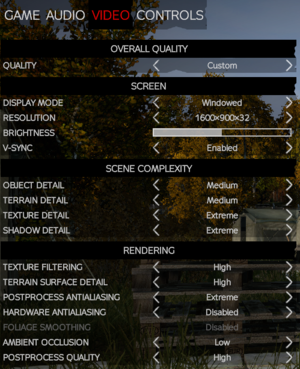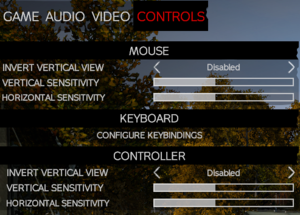This page is for the stand-alone title. For the Arma 2 mod, see DayZ (mod).
General information
- Feedback Tracker
- Steam Community Discussions
Availability
- All versions require Steam DRM.
DLC and expansion packs
Essential improvements
Skip intro videos
|
Edit game properties[citation needed]
|
- Right-click on the game in your Steam library and select Properties.
- Add
-nosplash and click OK then Close.
|
Removing depth of field effect
|
Instruction on how to remove DoF using steam workshop modification.
|
- Subscribe to the mod page
- In mod launcher turn this modification on
|
Performance increase
|
Modify config[3]
|
- Go to the configuration file(s) location.
- Open
DayZ.cfg with your text editor of choice.
- Locate the lines: GPU_MaxFramesAhead and GPU_DetectedFramesAhead.
- Change both values to: "1" (Include the quotation marks.)
Notes
- You have to launch the game at least once for the configuration file to be generated.
|
|
Modify config #2[3]
|
- Go to the configuration file(s) location.
- Open
"YOURNAMEHERE".DayZProfile. (Note: It might be written a little bit different, but its the file without the ".vars" in the name)
- Search for the lines that say; sceneComplexity & shadowZDistance & viewDistance & preferredObjectViewDistance.
- Change them to these values: sceneComplexity=500000; shadowZDistance=100; viewDistance=1600; preferredObjectViewDistance=1600;
Notes
- Scenecomplexity can be changed ingame by Objects under Quality settings and 500k = normal. Has a Large impact on FPS.
- If scenecomplexity/objects is too low players will not draw over a few hundred meters and buildings will change to a 2d model at a closer distance so you cannot see them or hear their shots. The recommended objects setting is high to very high (750k-1mil) outside towns and low to medium (250-500k) inside towns giving you a higher fps in towns and drawing players at a larger distance where it's needed.
- The other values can be much lower for an additional fps increase, not much point in drawing anything outside 1000m.
|
Game data
Configuration file(s) location
Video
Input
Audio
| Audio feature |
State |
Notes |
| Separate volume controls |
|
Effects, music, voip, master. |
| Surround sound |
|
|
| Subtitles |
|
|
| Closed captions |
|
|
| Mute on focus lost |
|
|
| Royalty free audio |
|
|
Localizations
| Language |
UI |
Audio |
Sub |
Notes |
| English |
|
|
|
|
| Simplified Chinese |
|
|
|
|
| Traditional Chinese |
|
|
|
|
| Czech |
|
|
|
|
| French |
|
|
|
|
| German |
|
|
|
|
| Italian |
|
|
|
|
| Japanese |
|
|
|
|
| Polish |
|
|
|
|
| Brazilian Portuguese |
|
|
|
|
| Russian |
|
|
|
|
| Spanish |
|
|
|
|
Network
Multiplayer types
Connection types
Ports
| Protocol |
Port(s) and/or port range(s) |
| UDP |
27056, 27066, 27075, 27086, 27116, 27216, 27416, 27516 |
- Universal Plug and Play (UPnP) support status is unknown.
VR support
Other information
Enable Nvidia SLI
- There is an extensive guide on how to enable Nvidia SLI located here.
API
| Technical specs |
Supported |
Notes |
| Direct3D |
11 |
Direct3D 11 support added recently. Direct3D 9 support removed.[4] |
| Executable |
32-bit |
64-bit |
Notes |
| Windows |
|
|
|
Middleware
System requirements
| Windows |
|
Minimum |
Recommended |
| Operating system (OS) |
Vista SP2, 7 SP1 |
7 SP1 |
| Processor (CPU) |
Intel Dual-Core 2.4 GHz or AMD Dual-Core Athlon 2.5 GHz
| Intel Core i5-2300
AMD Phenom II X4 940 |
| System memory (RAM) |
2 GB |
4 GB |
| Hard disk drive (HDD) |
10 GB |
14 GB |
| Video card (GPU) |
Nvidia GeForce 8800GT
AMD Radeon HD 3830
Intel HD Graphics 4000
512 MB of VRAM
DirectX 9.0c compatible
| Nvidia GeForce GTX 560
AMD Radeon HD 7750
1 GB of VRAM |
Notes
- ↑ Utilises a hybrid of new and old technology[2]
- ↑ File/folder structure within this directory reflects the path(s) listed for Windows and/or Steam game data (use Wine regedit to access Windows registry paths). Games with Steam Cloud support may store data in
~/.steam/steam/userdata/<user-id>/221100/ in addition to or instead of this directory. The app ID (221100) may differ in some cases. Treat backslashes as forward slashes. See the glossary page for details.
References