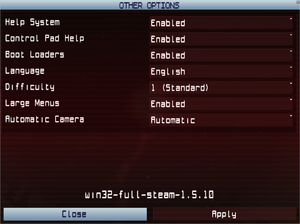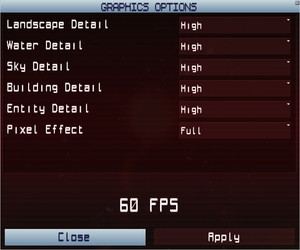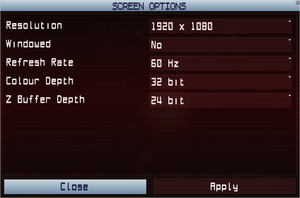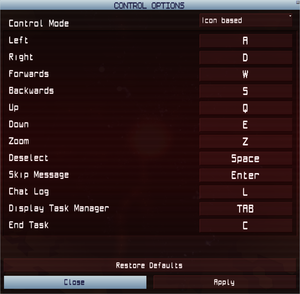Darwinia
From PCGamingWiki, the wiki about fixing PC games
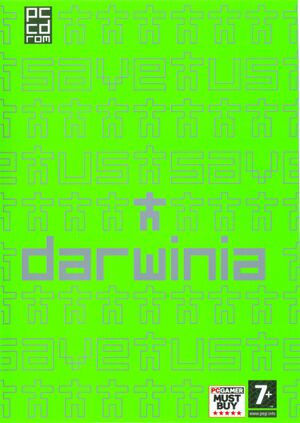 |
|
| Developers | |
|---|---|
| Introversion Software | |
| Linux | Edward Rudd |
| macOS (OS X) | Ambrosia Software |
| Publishers | |
| Retail (Russia) | Noviy Disk[1] |
| Release dates | |
| Windows | March 4, 2005 |
| Linux | March 18, 2005 |
| macOS (OS X) | March 30, 2005 |
| Taxonomy | |
| Monetization | One-time game purchase |
| Series | Darwinia |
| Darwinia | |
|---|---|
| Darwinia | 2005 |
| Multiwinia | 2008 |
Key points
- You can buy access to the source code for the game (the original edition) on the developer's website.
- The source code is for Windows only. Linux and macOS use older version, which is not available.
General information
- Darwinia Forums - Technical Support for all platforms.
- GOG.com Community Discussions
- GOG.com Support Page
- Steam Community Discussions
Availability
| Source | DRM | Notes | Keys | OS |
|---|---|---|---|---|
| Retail | CD-ROM used only for installation. Patch available. No longer supported, website dead. | |||
| Developer website | Original edition demo available | |||
| GOG.com | ||||
| Green Man Gaming | ||||
| Steam | Original edition available in legacy branch, demo available |
Version differences
- The 10000th Anniversary Edition is an updated digital version from 18 April 2022 which includes new features and increased compatibility.
Game data
Configuration file(s) location
| System | Location |
|---|---|
| Windows | |
| macOS (OS X) | |
| Linux | $HOME/.darwinia/ |
Save game data location
| System | Location |
|---|---|
| Windows | %USERPROFILE%\Saved Games\Darwinia |
| macOS (OS X) | |
| Linux | $HOME/.darwinia/ |
- This game does not follow the XDG Base Directory Specification on Linux.
Save game cloud syncing
| System | Native | Notes |
|---|---|---|
| GOG Galaxy | Introduced in the 10000th Anniversary Edition. | |
| Steam Cloud | Introduced in the 10000th Anniversary Edition. |
Video
| Graphics feature | State | WSGF | Notes |
|---|---|---|---|
| Widescreen resolution | |||
| Multi-monitor | Multi-monitor HUD: Position Affects Gameplay[2] | ||
| Ultra-widescreen | |||
| 4K Ultra HD | |||
| Field of view (FOV) | |||
| Windowed | |||
| Borderless fullscreen windowed | Fully works under Linux. In Windows, working using GameCompanion, but mouse constantly tries to move to the middle of the screen, making it unplayable.[3] | ||
| Anisotropic filtering (AF) | Introduced in the 10000th Anniversary Edition. Absent from original release. | ||
| Anti-aliasing (AA) | Introduced in the 10000th Anniversary Edition; MSAA, SSAA, SMAA, FXAA. | ||
| Vertical sync (Vsync) | See the glossary page for potential workarounds. | ||
| 60 FPS | |||
| 120+ FPS | |||
| High dynamic range display (HDR) | See the glossary page for potential alternatives. | ||
Input
| Keyboard and mouse | State | Notes |
|---|---|---|
| Remapping | ||
| Mouse acceleration | ||
| Mouse sensitivity | ||
| Mouse input in menus | ||
| Mouse Y-axis inversion | ||
| Controller | ||
| Controller support | ||
| Full controller support | ||
| Controller remapping | See the glossary page for potential workarounds. | |
| Controller sensitivity | ||
| Controller Y-axis inversion |
| Controller types |
|---|
| XInput-compatible controllers | ||
|---|---|---|
| Xbox button prompts | ||
| Impulse Trigger vibration |
| PlayStation controllers |
|---|
| Generic/other controllers |
|---|
| Additional information | ||
|---|---|---|
| Controller hotplugging | ||
| Haptic feedback | ||
| Digital movement supported | ||
| Simultaneous controller+KB/M |
Audio
| Audio feature | State | Notes |
|---|---|---|
| Separate volume controls | ||
| Surround sound | ||
| Subtitles | All speech is text-based. | |
| Closed captions | ||
| Mute on focus lost | ||
| Royalty free audio |
Localizations
| Language | UI | Audio | Sub | Notes |
|---|---|---|---|---|
| English | ||||
| French | ||||
| German | ||||
| Italian | ||||
| Russian | Available in Linux version and retail Russian version | |||
| Spanish |
Other information
API
| Technical specs | Supported | Notes |
|---|---|---|
| Direct3D | 9, 11 | Direct3D 11 support added in the 10000th Anniversary Edition. |
| OpenGL | 2, 3.3 | Version 2 for OS X and Linux only; version 3.3 added in the 10000th Anniversary Edition. |
| Vulkan | 1.1 | Introduced in the 10000th Anniversary Edition. |
| Shader Model support | 3 |
| Executable | PPC | 32-bit | 64-bit | ARM | Notes |
|---|---|---|---|---|---|
| Windows | |||||
| macOS (OS X) | [4] | ||||
| Linux | 64-bit only in the 10000th Anniversary Edition. |
System requirements
Original edition
| Windows | ||
|---|---|---|
| Minimum | Recommended | |
| Operating system (OS) | 98, 2000, XP | |
| Processor (CPU) | Intel Pentium II - 600 MHz | Intel Pentium 4 - 1.6 GHz |
| System memory (RAM) | 128 MB | 256 MB |
| Hard disk drive (HDD) | 60 MB | |
| Video card (GPU) | Nvidia GeForce2 64 MB of VRAM DirectX 7 compatible | Nvidia GeForce4 or greater |
| Other | 4x CD-ROM Mouse and Keyboard |
20x CD-ROM |
| macOS (OS X) | ||
|---|---|---|
| Minimum | ||
| Operating system (OS) | 10.5.8, 10.6.3 | |
| Processor (CPU) | Intel Core Duo 1.66 GHz | |
| System memory (RAM) | 1 GB | |
| Hard disk drive (HDD) | 60 MB | |
| Video card (GPU) | 64 MB of VRAM | |
| Linux | ||
|---|---|---|
| Minimum | ||
| Operating system (OS) | Kernel 2.6 | |
| Processor (CPU) | 1.66 GHz | |
| System memory (RAM) | 1 GB | |
| Hard disk drive (HDD) | 60 MB | |
| Video card (GPU) | 64 MB of VRAM | |
10000th Anniversary Edition
| Windows | ||
|---|---|---|
| Minimum | ||
| Operating system (OS) | 7 | |
| Processor (CPU) | Intel Core i5 (Westmere) | |
| System memory (RAM) | 4 GB | |
| Hard disk drive (HDD) | ||
| Video card (GPU) | Vulkan 1.2.160 4 GB of VRAM OpenGL 3.3 compatible DirectX 11 compatible |
|
References
- ↑ Дарвиния - last accessed on 2023-02-20
- ↑ Darwinia | WSGF
- ↑ Verified by User:SN4T14 on 14 May 2013
- ↑ Darwinia 10000th Anniversary Edition - last accessed on 18 April 2022