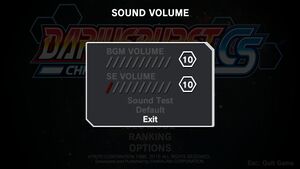Dariusburst Chronicle Saviours
From PCGamingWiki, the wiki about fixing PC games
This page is a stub: it lacks content and/or basic article components. You can help to expand this page
by adding an image or additional information.
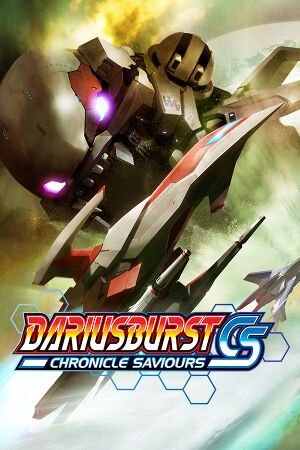 |
|
| Developers | |
|---|---|
| Pyramid | |
| Taito | |
| Publishers | |
| Degica | |
| Chara-Ani | |
| Release dates | |
| Windows | December 3, 2015 |
| Taxonomy | |
| Monetization | DLC |
| Microtransactions | None |
| Modes | Singleplayer, Multiplayer |
| Pacing | Real-time |
| Perspectives | Side view, Scrolling |
| Controls | Direct control |
| Genres | Arcade, Shooter |
| Vehicles | Space flight |
| Themes | Sci-fi |
| Series | Darius |
| Darius | |
|---|---|
| Darius Gaiden | 1997 |
| G-Darius | 2000 |
| Dariusburst Chronicle Saviours | 2015 |
| Darius Cozmic Collection Arcade | 2021 |
| G-Darius HD | 2022 |
General information
Availability
| Source | DRM | Notes | Keys | OS |
|---|---|---|---|---|
| Steam |
Monetization
DLC and expansion packs
| Name | Notes | |
|---|---|---|
| Night Striker | DLC ship based off Night Striker | |
| Metal Black | DLC ship based off Metal Black | |
| RayForce | DLC ship based off RayForce | |
| Space Harrier | DLC ship based off Space Harrier | |
| Galaxy Force II | DLC ship based off Galaxy Force II | |
| Fantasy Zone | DLC ship based off Fantasy Zone | |
| DoDonPachi Resurrection | DLC ship based off DoDonPachi Resurrection | |
| Deathsmiles | DLC ship based off Deathsmiles | |
| ketsui | DLC ship based off ketsui | |
| Mahoudaisakusen | DLC ship based off Mahoudaisakusen | |
| Soukyuugurentai | DLC ship based off Soukyuugurentai | |
| Battle Garegga | DLC ship based off Battle Garegga | |
| Side Arms Hyper Dyne | DLC ship based off Side Arms Hyper Dyne | |
| Varth: Operation Thunderstorm | DLC ship based off Varth: Operation Thunderstorm | |
| Progear | DLC ship based off Progear |
- All DLC ships are playable in DLC mode, complete with unique stages with music and sound effects from their respective games.
Game data
Configuration file(s) location
| System | Location |
|---|---|
| Windows | <Steam-folder>\userdata\<user-id>\377870\remote |
| Steam Play (Linux) | <SteamLibrary-folder>/steamapps/compatdata/377870/pfx/[Note 1] |
Save game data location
| System | Location |
|---|---|
| Windows | <Steam-folder>\userdata\<user-id>\377870\remote |
| Steam Play (Linux) | <SteamLibrary-folder>/steamapps/compatdata/377870/pfx/[Note 1] |
Save game cloud syncing
| System | Native | Notes |
|---|---|---|
| Steam Cloud |
Video
| Graphics feature | State | Notes | |
|---|---|---|---|
| Widescreen resolution | |||
| Multi-monitor | AC Mode is specifically designed for two 16:9 monitors. CS Mode can also be run across multiple monitors (wxith options to change screen position from left, center and the right side) | ||
| Ultra-widescreen | AC Mode supports ultrawide 32:9 monitors. | ||
| 4K Ultra HD | Native support for up to 4k resolutions. | ||
| Field of view (FOV) | |||
| Windowed | Hardcoded resolutions up to 1680x945. | ||
| Borderless fullscreen windowed | |||
| Anisotropic filtering (AF) | |||
| Anti-aliasing (AA) | |||
| Vertical sync (Vsync) | See the glossary page for potential workarounds. | ||
| 60 FPS | |||
| 120+ FPS | Game speed is tied to frame rate. The game may fail to detect a monitor at all if refresh rate is very high (240hz+). Cap the frame rate at 60 FPS or reduce monitor refresh. | ||
| High dynamic range display (HDR) | See the glossary page for potential alternatives. | ||
Widescreen resolution
- For full screen, monitors with less than 1080 pixels in vertical resolution are not supported.
- To use dual-screen mode, two monitors supporting 1920x1080 are necessary. It is possible to use monitors with a higher resolution, but two monitors set to 1920x1080 are recommended. Dual monitors are only supported for AC Mode. It is also possible to use an ultrawide monitor for dual-screen mode.
Input
| Keyboard and mouse | State | Notes |
|---|---|---|
| Remapping | ||
| Mouse acceleration | ||
| Mouse sensitivity | ||
| Mouse input in menus | ||
| Mouse Y-axis inversion | ||
| Controller | ||
| Controller support | ||
| Full controller support | ||
| Controller remapping | ||
| Controller sensitivity | ||
| Controller Y-axis inversion |
| Controller types |
|---|
| XInput-compatible controllers | Recommended. | |
|---|---|---|
| Xbox button prompts | ||
| Impulse Trigger vibration |
| PlayStation controllers |
|---|
| Generic/other controllers | ||
|---|---|---|
| Button prompts | Analog Stick buttons (pressing the sticks inward) are not recognized. |
| Additional information | ||
|---|---|---|
| Controller hotplugging | ||
| Haptic feedback | ||
| Digital movement supported | ||
| Simultaneous controller+KB/M |
Audio
| Audio feature | State | Notes |
|---|---|---|
| Separate volume controls | Sound effects cannot be muted. | |
| Surround sound | ||
| Subtitles | ||
| Closed captions | ||
| Mute on focus lost | ||
| Royalty free audio |
Localizations
| Language | UI | Audio | Sub | Notes |
|---|---|---|---|---|
| English | ||||
| French | AC mode still using english. | |||
| German | AC mode still using english. | |||
| Italian | AC mode still using english. | |||
| Japanese | ||||
| Brazilian Portuguese | AC mode still using english. | |||
| Russian | AC mode still using english. | |||
| Spanish | AC mode still using english. |
Network
Multiplayer types
| Type | Native | Players | Notes | |
|---|---|---|---|---|
| Local play | 4 | Co-op |
||
| LAN play | ||||
| Online play | ||||
Issues fixed
Run the game at screen refresh rate
- Fullscreen mode defaults to 60 Hz, even if the screen refresh rate is set higher than that.
| Set screen refresh rate and 60 FPS cap[citation needed] |
|---|
|
Other information
API
| Technical specs | Supported | Notes |
|---|---|---|
| Direct3D | 9 |
| Executable | 32-bit | 64-bit | Notes |
|---|---|---|---|
| Windows |
Middleware
| Middleware | Notes | |
|---|---|---|
| Audio | CriWare |
System requirements
| Windows | ||
|---|---|---|
| Minimum | Recommended | |
| Operating system (OS) | Vista, 7, 8, 8.1, 10 | |
| Processor (CPU) | Intel Core 2 Duo E6400 | |
| System memory (RAM) | ||
| Hard disk drive (HDD) | 1800 MB | |
| Video card (GPU) | Nvidia GeForce 8600GT DirectX 9.0c compatible Shader model 2.0 support |
Nvidia GeForce GT260X Shader model 2.0 support |
| Sound (audio device) | DirectSound-compatible sound card | |
| Controller | Controller recommended | |
Notes
- ↑ 1.0 1.1 Notes regarding Steam Play (Linux) data:
- File/folder structure within this directory reflects the path(s) listed for Windows and/or Steam game data.
- Games with Steam Cloud support may also store data in
~/.steam/steam/userdata/<user-id>/377870/. - Use Wine's registry editor to access any Windows registry paths.
- The app ID (377870) may differ in some cases.
- Treat backslashes as forward slashes.
- See the glossary page for details on Windows data paths.