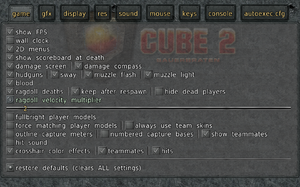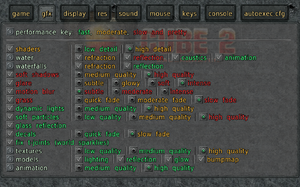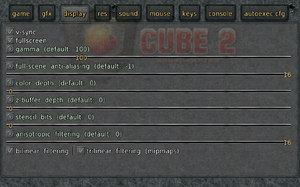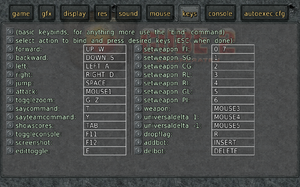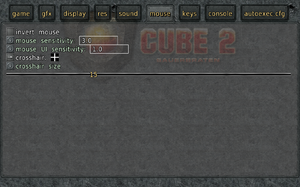Not to be confused with Q.U.B.E. 2.
Key points
- Open source
- Available for free
General information
- Official forums
- Official wiki
- Quadropolis - Fan site for Cube engine games
- Sauerworld - Community blog/news/forums
- Online version of README file
- Source code
Availability
Game data
In-game general settings.
Configuration file(s) location
- Single player games cannot be saved
- It's unknown whether this game follows the XDG Base Directory Specification on Linux. Please fill in this information.
Video
In-game graphics settings.
In-game display settings.
In-game resolution settings.
Input
In-game key map settings.
Audio
| Audio feature |
State |
Notes |
| Separate volume controls |
|
|
| Surround sound |
|
|
| Subtitles |
|
|
| Closed captions |
|
|
| Mute on focus lost |
|
|
| Royalty free audio |
|
|
Localizations
| Language |
UI |
Audio |
Sub |
Notes |
| English |
|
|
|
|
Network
Multiplayer types
Connection types
| Type |
Native |
Notes |
| Matchmaking |
|
|
| Peer-to-peer |
|
|
| Dedicated |
|
Run the server.bat file (found in <path-to-game>). Further details on running a server can be found in the README file. |
| Self-hosting |
|
|
| Direct IP |
|
Open the console (T) and use connect <ip> <port> <password> (note that the port and password fields are optional). Further details can be found in the README file. |
Ports
| Protocol |
Port(s) and/or port range(s) |
| UDP |
28765, 28766 |
- Universal Plug and Play (UPnP) support status is unknown.
Other information
API
| Executable | PPC | 16-bit |
32-bit |
64-bit | ARM |
Notes |
| Windows | | |
|
| |
|
| macOS (OS X) | | | |
| |
PowerPC support was removed from the 2020 builds onwards.[1] |
| Linux | | | |
| |
[2] |
System requirements
| Windows |
|
Minimum |
Recommended |
| Operating system (OS) |
XP | |
| Processor (CPU) |
1.0 GHz
| 2.0 GHz |
| System memory (RAM) |
256 MB |
512 MB |
| Hard disk drive (HDD) |
576 MB | |
| Video card (GPU) |
Nvidia GeForce 4 MX
| Nvidia GeForce 6600 |
| Linux |
|
Minimum |
Recommended |
| Operating system (OS) |
| |
| Processor (CPU) |
1.0 GHz
| 2.0 GHz |
| System memory (RAM) |
256 MB |
512 MB |
| Hard disk drive (HDD) |
590 MB | |
| Video card (GPU) |
Nvidia GeForce 4 MX
| Nvidia GeForce 6600 |
Notes
References