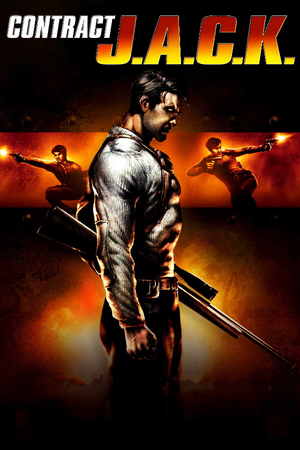Warnings
- GameSpy online services have been shut down (see Network for solutions).
General information
- UnityHQ - A fansite for the series
Availability
| Source |
DRM |
Notes |
Keys |
OS |
| Retail |
|
SecuROM 5 DRM disk check. |
|
|
- Two official demos exist: singleplayer, multiplayer.
Essential improvements
Patches
- Patch 1.1 updates the game to the latest version.
Map Packs
- Unlike both No One Lives Forever games, no official map packs were released.
- Fixes mouse sensitivity.
- Stops body fading at a rate that prevents ammo pickups.
Game data
Configuration file(s) location
-
display.cfg and autoexec.cfg contain game settings.
- Changes to
autoexec.cfg may result in the inability to join multiplayer servers.
Save game data location
Video
|
Add command line switches[citation needed]
|
- 1. Open game's launcher.
- 2. Open Options.
- 3. In Command Line insert line:
+fovx **** +fovy **** +fovxinterface **** +pvmodelaspect **** +ScreenWidth XXXX +ScreenHeight YYYY
- 4. Replace **** with values from a table below:
| Aspect ratio | +fovx | +fovy | +fovxinterface | +pvmodelaspect |
| 4:3 | 90.0 | 78.0 | 90.0 | 1.3333 |
| 16:9 | 106.26 | 78.0 | 106.26 | 1.7777 |
| 15:9 | 101.5 | 78.0 | 101.5 | 1.6666 |
| 16:10 | 100 | 78.0 | 100 | 1.6 |
- 5. Where XXXX and YYYY type in your desired resolution values.
- 6. Check "Always pass command line arguments to the game".
|
Note: May not work with resolutions higher than 1280x720.
|
Use a command-line parameter[citation needed]
|
- Start the game's launcher and click on Options.
- In Command-Line field type in:
+windowed 1
- Make sure Always specify these command line parameters is checked.
- Click on "OK" and launch the game.
|
Input
Audio
| Audio feature |
State |
Notes |
| Separate volume controls |
|
|
| Surround sound |
|
|
| Subtitles |
|
|
| Closed captions |
|
|
| Mute on focus lost |
|
|
| EAX support |
|
|
| Royalty free audio |
|
|
Localizations
| Language |
UI |
Audio |
Sub |
Notes |
| English |
|
|
|
|
| French |
|
|
|
|
| German |
|
|
|
|
| Polish |
|
|
|
Local retail only, download. |
| Spanish |
|
|
|
Fan translation, download. |
Network
Multiplayer types
| Type |
Native |
Players |
Notes |
| Local play |
|
|
| LAN play |
| 16 |
Versus
|
| Online play |
| 16 |
Versus
The official GameSpy service has been shut down; However, servers can be connected to via IP using the +join launch option. |
Connection types
Ports
| Protocol |
Port(s) and/or port range(s) |
| UDP |
27888-27889 |
- Universal Plug and Play (UPnP) support status is unknown.
Issues fixed
Too high mouse sensitivity
- The high FPS causes high mouse sensivity.
|
Use dgVoodoo wrapper
|
- Download dgVoodoo 2.
- Copy
dgVoodooCpl.exe and D3D8.DLL from the \MS\x86\ folder to <path-to-game>.
- Enable v-sync in video options and set refresh rate to 60 Hz.
|
V-sync broken on Windows 10
Other information
API
| Technical specs |
Supported |
Notes |
| Direct3D |
8.1 |
[1] |
| Executable |
32-bit |
64-bit |
Notes |
| Windows |
|
|
|
Middleware
|
Middleware |
Notes |
| Multiplayer |
GameSpy |
|
System requirements
| Windows |
|
Minimum |
Recommended |
| Operating system (OS) |
98 |
98SE, ME, 2000, XP |
| Processor (CPU) |
Intel Pentium III 733 MHz
| Intel Pentium III 1 GHz |
| System memory (RAM) |
128 MB |
256 MB |
| Hard disk drive (HDD) |
2 GB | |
| Video card (GPU) |
32 MB of VRAM
DirectX 8.1 compatible
| 64 MB of VRAM |
| Sound (audio device) |
16-bit DirectX 8.1 compatible |
EAX 2.0 support |
| Other |
4X CD/DVD-ROM | |
- Supported Nvidia chipsets: Nvidia GeForce FX, Nvidia GeForce 4, Nvidia GeForce 3, Nvidia GeForce 2, Nvidia GeForce 256
- Supported ATI chipsets: ATI Radeon 9800, ATI Radeon 9700, ATI Radeon 9000, ATI Radeon 8500, ATI Radeon 7500, ATI Radeon 7200, ATI Radeon
- Other supported chipsets: Matrox Parhelia 512
Notes
References
- ↑ Verified by User:AlphaYellow on 2024-04-08
- According to System Informer, the game loads d3d8.dll. dgVoodoo2's traces point to Direct3D 8 (e.g: "Direct3DDevice8").