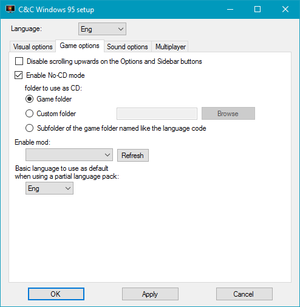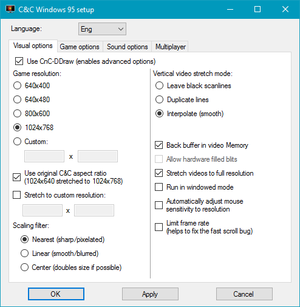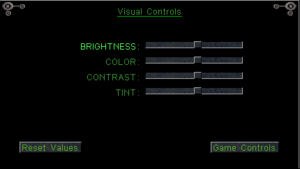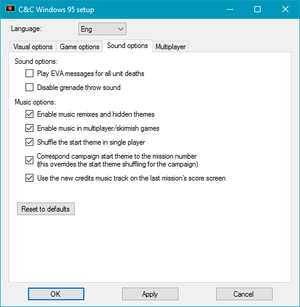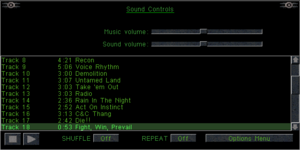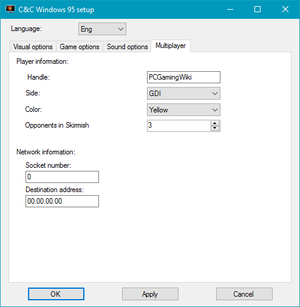Command & Conquer
This page is for the original 1995 game. For the 2020 remastered version, see Command & Conquer Remastered Collection.
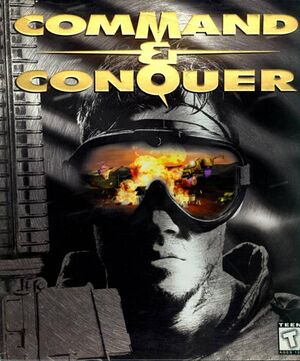 |
|
| Developers | |
|---|---|
| Westwood Studios | |
| Publishers | |
| 1995-1998 | Virgin Interactive |
| 1998-present | Electronic Arts |
| Release dates | |
| DOS | September 26, 1995 |
| Mac OS (Classic) | December 18, 1996 |
| Windows | March 10, 1997 |
| Reception | |
| Metacritic | 94 |
| Taxonomy | |
| Monetization | Freeware, Expansion pack, Subscription gaming service |
| Modes | Singleplayer, Multiplayer |
| Pacing | Real-time |
| Perspectives | Bird's-eye view |
| Controls | Multiple select, Point and select |
| Genres | RTS |
| Themes | Europe, Africa, Sci-fi |
| Series | Command & Conquer |
| ⤏ Go to series page | |
| Command & Conquer | 1995 |
| Command & Conquer: Red Alert | 1996 |
| Command & Conquer: Sole Survivor | 1997 |
| Command & Conquer: Tiberian Sun | 1999 |
| Command & Conquer: Red Alert 2 | 2000 |
| Command & Conquer: Renegade | 2002 |
| Command & Conquer: Generals | 2003 |
| Command & Conquer 3: Tiberium Wars | 2007 |
| Command & Conquer: Red Alert 3 | 2008 |
| Command & Conquer: Red Alert 3 - Uprising | 2009 |
| Command & Conquer 4: Tiberian Twilight | 2010 |
| OpenRA (unofficial) | 2010 |
| Command & Conquer (2013) | Cancelled |
| Command & Conquer Remastered Collection | 2020 |
| Renegade X (unofficial) | EA |
Command & Conquer is a singleplayer and multiplayer bird's-eye view RTS game in the Command & Conquer series.
Multiple versions of the game exist. After the original DOS release from September 1995, the Macintosh release came out in December 1996 featuring a change of resolution from 320x200 to 640x400, as well as a new user interface and Westwood Online multiplayer infrastructure.
The Windows-native version (released in North America as the Special Gold Edition and in Germany as the SVGA Version) came out in March 1997, and became the definitive version of the game, featuring all improvements of the Macintosh release. This release was made freeware on August 31, 2007 by Electronic Arts for the 12th anniversary of the franchise.
The Covert Operations expansion pack was released in April 1996 for the DOS version, but is regardless compatible with the Windows-native release without modifications. The missions released for the PlayStation and Nintendo 64 versions were subsequently ported to the Windows release by the community, and were officially included in the Remastered Collection version of the game in June 2020.
The Windows version has multiple issues running on modern systems without modification, ranging from installation issues due to a 16-bit installer to rendering and launch issues. The unofficial Project 1.06 fan patch alleviates some compatibility problems and long-standing gameplay bugs, but further development was continued by the developers of CnCNet, primarily for multiplayer. Homepages of both projects include modified downloads of the full game, so as to simplify installation for new users, making the official freeware ISO images obsolete.
The official multiplayer service, Westwood Online, was redirected to the also community-run XWIS server in 2005 in agreement with EA's German community team[1], and using the in-game multiplayer menus lead to it without any additional configuration, but this service is presently seldom used due to CnCNet's quality-of-life improvements.
Open-source versions with continued development are found in the Vanilla Conquer repository, based on the official source code of the Remastered Collection version of the game.
General information
- Informally known as Tiberian Dawn, which was one of its working titles.
- Command & Conquer Wiki - A wiki for everything Command & Conquer-related
- CnCNet (multiplayer replacement)
- Command & Conquer section on CNC.community
- Command & Conquer section on C&C Communications Center
- Command & Conquer section on CNCNZ.com
- v1.06 patch discussion
- Steam Community Discussions
Availability
| Source | DRM | Notes | Keys | OS |
|---|---|---|---|---|
| Retail | The Windows version is often called the Gold Edition and is fully patched. It's also available as part of The First Decade. | |||
| Retail | The First Decade. This version has no disc check when opened from the launcher but opening the game from the original executable gives an insert CD error. | |||
| Official website | Version that has been released for free by EA. | |||
| Origin | Bundled as part of Command & Conquer: The Ultimate Collection; includes The Covert Operations expansion. Pre-packaged with DDrawCompat. Included with EA Play. Manual link for EA App purchase. |
|||
| Steam | Bundled as part of Command & Conquer: The Ultimate Collection; includes The Covert Operations expansion. Pre-packaged with DDrawCompat. Included with EA Play (Steam). Steam DRM removed on March 9, 2024.[2][3] |
Monetization
| Type | Notes |
|---|---|
| Expansion pack | The expansion pack includes new campaigns and maps. |
| Freeware | Released for free by Electronic Arts in 2007. The expansion pack is de facto considered free by the community and distributed without issue. |
| Subscription gaming service | Available via EA Play. |
DLC and expansion packs
| Name | Notes | |
|---|---|---|
| The Covert Operations | Retail version was only released for the DOS release, but the files work with the Windows release. Comes bundled with the The First Decade and Ultimate Collection compilations. |
Unofficial downloads
- Nyerguds' installer is a complete fan-patched game pack which includes the singleplayer missions (including Covert Operations and PSX/N64 missions) and soundtrack. Cutscenes are available as separate packs at Mod DB.
- CnCNet installer is a bare-bones version optimized for multiplayer (small size, portable). Missions, music and cutscenes are omitted. The music and map editor are downloadable inside the CnCNet settings.
Essential improvements
Windows
Command & Conquer Gold: Project 1.06
- Not needed for the unofficial packages.
- This patch contains:
- A large amount of fixes (changelog)
- Support for newer Windows systems (including 64-bit)
- LAN and online playability up to 6 players (includes new CnCNet lobby)
- Support for higher resolutions
- No-CD option
- Missions from PSX and N64 versions and The Covert Operations
- The site also offers Music Upgrade Pack if you installed the game through CDs/ISOs.
- Support for regular installation, The First Decade and The Ultimate Collection.
Understorm: Command & Conquer 95 and Red Alert 1 LAN Patch
Due to the IPX protocol deprecation on Windows and changes in implementation on Windows XP and Windows 2000 the game crashed at startup. Westwood did release a patch that disabled LAN multiplayer entirely. A first community patch redirected IPX onto the UDP protocol, creating a workaround for the issue.
- This patch is obsolete nowadays.
DOS
Patches
- 1.22 is the last patch for the DOS version. Note that the game's Covert Operations expansion upgrades the game to v1.20, which is not quite the same as the final v1.22. Some of the later DOS releases of the game come prepatched at v1.22.
- European versions' alternate languages, German and French, have different versioning, meaning their final versions are called v1.20. This is equivalent to the English v1.22. They can be downloaded here and here.
DOS32A
DOS32A is a more advanced extender and open source replacement to DOS4GW. It can improve both performance and stability of Command & Conquer.
- Command & Conquer has DOS4GW bound its executable. Use the command
sb /r game.datto replace it.
Hidden Options Enabler
Allows enabling hidden options within the game. Most useful perhaps it the ability to increase the netgame player limit to 6 and allow 1v1 game with AI players. More info here.
Console levels
- Conversions of the N64 exclusive levels can be found here whilst the PlayStation versions can be found here.
Play without the CD
- Copy the CD's contents (or at least its most important files,
SCORES.MIXandmovies.mix) to a folder inside the game's virtual C drive. Launch the game with the parameter-cd[cd contents folder]. Merging the different files from the base game and expansion is recommended.
Miscellaneous
- scb13ea_fix solves a crash issue with the map 13ea.
- C&CToss enables the missing grenade "woosh" toss sound.
Game data
Configuration file(s) location
| System | Location |
|---|---|
| DOS | <path-to-game>\conquer.ini |
| Windows | <path-to-game>\*.ini[Note 1] |
| Mac OS (Classic) | |
| Steam Play (Linux) | <Steam-folder>/steamapps/compatdata/2229830/pfx/[Note 2] |
-
conquer.inicontains normal game settings. -
ddraw.inicontains CnC-DDraw settings (added by the fan patch). -
cncnet.inicontains CnCNet settings (added by the fan patch).
Save game data location
| System | Location |
|---|---|
| DOS | <path-to-game>\savegame.*** |
| Windows | <path-to-game>\savegame.***[Note 1] |
| Mac OS (Classic) | |
| Steam Play (Linux) | <Steam-folder>/steamapps/compatdata/2229830/pfx/[Note 2] |
- DOS save games not compatible with C&C Gold.
Save game cloud syncing
| System | Native | Notes |
|---|---|---|
| Origin | ||
| Steam Cloud |
Video
| Graphics feature | State | WSGF | Notes |
|---|---|---|---|
| Widescreen resolution | A fan patch is required. The maximum map size is 1488x1488.[4] Playing on higher resolutions might cause visual artifacts. |
||
| Multi-monitor | |||
| Ultra-widescreen | |||
| 4K Ultra HD | The maximum map size is 1488x1488.[4] | ||
| Field of view (FOV) | |||
| Windowed | A fan patch is required. | ||
| Borderless fullscreen windowed | A fan patch is required. See Borderless fullscreen windowed. | ||
| Anisotropic filtering (AF) | |||
| Anti-aliasing (AA) | |||
| Vertical sync (Vsync) | A fan patch is required. See Vertical sync (Vsync). | ||
| 60 FPS and 120+ FPS | The game normally limits to 60 fps, and is advertised as such on the game box. The maximum game speed option runs the game at the maximum speed the CPU can manage, without any limiting on frames or gameplay speed. This insane speed is not particularly useful for playing the game, though, and the lower speeds have no real benefits from running higher than 60fps.[citation needed] |
||
Borderless fullscreen windowed
| Set in ddraw.ini[citation needed] |
|---|
Notes
|
Vertical sync (Vsync)
| Set in ddraw.ini[citation needed] |
|---|
|
Input
| Keyboard and mouse | State | Notes |
|---|---|---|
| Remapping | See here (Google Docs) for keybindings. | |
| Mouse acceleration | ||
| Mouse sensitivity | For DOSBox set in the DOSBox configuration file. | |
| Mouse input in menus | ||
| Mouse Y-axis inversion | ||
| Controller | ||
| Controller support | For DOSBox use the DOSBox Mapper (see the glossary page for other workarounds). |
| Controller types |
|---|
Audio
| Audio feature | State | Notes |
|---|---|---|
| Separate volume controls | Music and sound | |
| Surround sound | ||
| Subtitles | ||
| Closed captions | ||
| Mute on focus lost | ||
| Royalty free audio | The exception to the self-published music is the track "Destructible Times" by the short-lived band I AM, the usage of which was licensed only in a shortened version in the Nod credits sequence. |
- The DOS version of the game actually supports stereo sound despite not appearing as an option in the setup program. A guide explaining how to enable it can be found here.
Localizations
| Language | UI | Audio | Sub | Notes |
|---|---|---|---|---|
| English | ||||
| French | ||||
| German | ||||
| Italian | Unofficial; use Language add-on. | |||
| Japanese | Installed by patch 1.06, audio only, from Fan mirror #2. | |||
| Japanese | The only localized UI text in the game are the mission briefings; all the rest is English. Lacks briefings for the expansion pack, though they can technically be ported from the Playstation version. Text in videos is not translated, and for any such text without voiceover, translations are provided in a readme file on the CD. | |||
| Polish | Unofficial; use Language add-on. | |||
| Brazilian Portuguese | Partial audio; use Language add-on. | |||
| Russian | Fan translation, download. | |||
| Russian | Fan voice-over by «ENPY Studio». | |||
| Spanish | Unofficial; use Language add-on. | |||
| Ukrainian | Fan translation and full dubbing by TSF, download. |
- C&C patch adds support for multiple languages. Download them from PCGamingWiki repository.
Network
Multiplayer types
| Type | Native | Players | Notes | |
|---|---|---|---|---|
| LAN play | 6 | Versus Uses IPX protocol. Use Project 1.06 fan patch or IPXwrapper to work around this. Alternatively, the CnCNet client includes its own workaround. |
||
| Online play | 6 | Versus Lobbies point to XWIS by default since October 20, 2005 as part of an agreement with EA.[1] CnCNet is a more popular alternative. |
||
Connection types
| Type | Native | Notes |
|---|---|---|
| Matchmaking | ||
| Peer-to-peer | ||
| Dedicated | CnCNet allows this. | |
| Self-hosting | ||
| Direct IP |
Issues unresolved
- This list assumes all patches are installed.
- The game has some minor problems with missions that are smaller than the game resolution, where graphics are not refreshed in the area between the map border and the sidebar/screen edges. It can be "fixed" temporarily by pressing Esc.
- When playing in any resolution higher than 640x400, buildings can not be placed with a placement height of only one cell on the lowest row of cells on the map.
Issues fixed
- If you have problems with The First Decade or The Ultimate Collection, be sure to check this FAQ at EA forums.
General fixes
| General checklist[citation needed] |
|---|
|
Crash after overheating
| Enable "singlecpu" in ddraw.ini[5] |
|---|
Game is laggy after installing the patch
| Change the renderer in ddraw.ini[6] |
|---|
Game speed/Map scroll rate issue
- Resolved by using frame-rate limiter in the fan patch, but this may cause an unresponsive in-game menu.[citation needed]
| Set the slider in-game[citation needed] |
|---|
|
While in-game, press Esc to open a menu, press game controls and move the game speed slider to adjust the game speed or scroll rate slider to adjust the scroll speed. |
Mouse pointer stuck at screen edge
| Check disable display scaling on High DPI settings in compatibility options[7] |
|---|
"Unable to set video mode" error
| Change the resolution[citation needed] |
|---|
|
No music in the CnCNet version
| Go to CnCNet lobby and download the music in the settings[citation needed] |
|---|
Scrambled colors (without ddraw.dll)
| Use palette fix[citation needed] |
|---|
|
See DirectDraw troubleshooting for solutions. |
No videos after installing the patch
| Download the videos[citation needed] |
|---|
|
If the game was installed from the CDs and the unofficial patch is installed, the No-CD option is enabled by default. Either turn off the option, copy |
Cannot Alt+Tab
| Use Project 1.06 |
|---|
|
Other information
API
| Technical specs | Supported | Notes |
|---|---|---|
| DirectDraw | 3 | |
| DOS video modes | MCGA, VGA |
| Executable | PPC | 16-bit | 32-bit | 64-bit | Notes |
|---|---|---|---|---|---|
| Windows | |||||
| Mac OS (Classic) |
Middleware
| Middleware | Notes | |
|---|---|---|
| Audio | Human Machine Interface (HMI) audio drivers | |
| Cutscenes | VQA | |
| Multiplayer | Westwood Online | Only in Macintosh and Gold (Windows) versions, absent from original DOS release. |
Maps
- C&C has support for external maps, both multiplayer and singleplayer.
- CnCNet includes its own online map folder.
- An upgraded version of the map editor from of the Remastered edition is available, which can run without the Remaster, using the classic game files of the freeware game.
- The XCC Utilities pack contains a (somewhat older) map editor for the game, called "XCC Editor".
- Cnc-Comm.com - Mapping discussion
Re-implementations
- Thanks to dedicated C&C community, there are a couple of re-implementations and total conversion existing.
- OpenRA - Open Source recreation that tries to modernize the classic gameplay.
- Vanilla Conquer - faithful to the original source port
- FreeCNC - an attempt to reverse engineer and reimplement, abandoned in early stages
Total conversions
- The Dawn of the Tiberium Age - mod for Tiberian Sun, has a completely new campaign, CnCNet supported
- Red Dawn - Red Alert
- Tiberian Dawn Redux - Generals
System requirements
| DOS | ||
|---|---|---|
| Minimum | Recommended | |
| Operating system (OS) | MS-DOS 5.0 | |
| Processor (CPU) | 486 DX2 66 MHz | Intel Pentium 60 MHz |
| System memory (RAM) | 8 MB | |
| Hard disk drive (HDD) | 800 MB | |
| Video card (GPU) | MCGA video card | DirectDraw compatible video card 1 MB of VRAM |
| Windows | ||
|---|---|---|
| Minimum | Recommended | |
| Operating system (OS) | 95, 98 | |
| Processor (CPU) | Intel Pentium 75 | Intel Pentium 120 |
| System memory (RAM) | 8 MB | 16 MB |
| Hard disk drive (HDD) | 40 MB | |
| Video card (GPU) | 1 MB of VRAM | |
Notes
- ↑ 1.0 1.1 When running this game without elevated privileges (Run as administrator option), write operations against a location below
%PROGRAMFILES%,%PROGRAMDATA%, or%WINDIR%might be redirected to%LOCALAPPDATA%\VirtualStoreon Windows Vista and later (more details). - ↑ 2.0 2.1 File/folder structure within this directory reflects the path(s) listed for Windows and/or Steam game data (use Wine regedit to access Windows registry paths). Games with Steam Cloud support may store data in
~/.steam/steam/userdata/<user-id>/2229830/in addition to or instead of this directory. The app ID (2229830) may differ in some cases. Treat backslashes as forward slashes. See the glossary page for details.
References
- ↑ 1.0 1.1 Bye Bye WOL! XWIS is the official online gaming service now! | Project Perfect Mod - last accessed on 2024-03-08
- ↑ Command & Conquer™ and The Covert Operations™ History · Change #22697724 · SteamDB - last accessed on 2024-03-09
- ↑ Verified by User:Plok on 2024-03-09
- ↑ 4.0 4.1 C&C Gold Project 1.06 FAQ - Notes on the new resolutions
- ↑ C&C Comm Center - C&C overheats my laptop - last accessed on May 2023
- ↑ C&C Comm Center - CnC95 laggy and unresponsive after gold edition patch, help! - last accessed on May 2023
- ↑ forums.cncnet.org - last accessed on May 2023