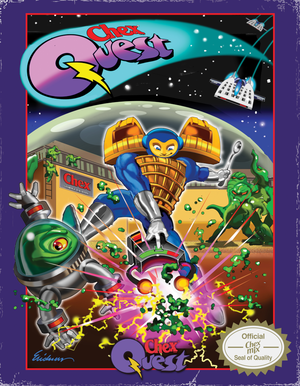This page may require
cleanup to meet basic
quality standards. The specific problem is:
Many of these should be marked as true instead of hackable because the rerelease uses ZDoom. You can help by
modifying
the article. The
discussion page may contain useful suggestions.
General information
- Chex Quest Fan Forums
- Doom Wiki
Availability
| Source |
DRM |
Notes |
Keys |
OS |
| Retail |
|
Included for free in Chex cereal boxes.
Uses Windows 3.1 launcher. |
|
|
| Developer website |
|
Chex Quest 3. Includes updated versions of Chex Quest 1&2, as well as a brand new third episode.
Preconfigured with ZDoom and uses the Hexen map format. |
|
|
- Any mods designed for the original releases will not work in Chex Quest 3. The original releases can be downloaded from here.
- A standalone icon for Chex Quest 3 is available for use with source ports.
DLC and expansion packs
| Name |
Notes |
|
| Chex Quest 2: Flemoids Take Chextropolis |
Originally released as an expansion for the retail release on the official website. Included in Chex Quest 3 as Terror in Chex City. |
|
Essential improvements
Since the release of the engine's source code, various source ports have been released. See the link above for details and recommendations.
- Chex Quest 3 uses ZDoom-specific features, and as such requires a ZDoom-based source port.
Designed for compatible source ports that support widescreen resolutions. In addition to removing the brick patterns that appear on the side of the bar when upscaling it, it also helps prevent graphical glitches that sometimes occurs from the upscaling process. Some source ports may require adjusting the status bar upscaling size manually in their respective options menu to retain the intended aspect-ratio.
Game data
Configuration file(s) location
| System |
Location |
| DOS |
|
| Windows |
|
| macOS (OS X) |
|
| Linux |
|
- It's unknown whether this game follows the XDG Base Directory Specification on Linux. Please fill in this information.
Save game data location
| System |
Location |
| DOS |
|
| Windows |
|
| macOS (OS X) |
|
| Linux |
|
Video
|
Use the console (source ports only)
|
- For ZDoom-based ports: enter
fov <1-179>.
|
|
GZDoom: enable fake fullscreen mode[4]
|
- Requires v3.2.4 or newer; Windows only.
- Open the
*.ini file(s) where the GZDoom folder is located with a text editor.
- Find the variables
fullscreen= and set it to false, then find win_borderless= and set it to true.
- Save the file(s). GZDoom should now run in borderless fullscreen windowed.
|
Input
Audio
| Audio feature |
State |
Notes |
| Separate volume controls |
|
Sound Effects, Music. Does not apply to movies. |
| Surround sound |
|
See Source ports for original release. |
| Subtitles |
|
|
| Closed captions |
|
|
| Mute on focus lost |
|
A source port is required. See Source ports. |
| EAX support |
|
Use GZDoom and follow this guide for OpenAL Soft. Make sure to enable EFX and HRTF in settings. |
| General MIDI audio |
|
|
Localizations
| Language |
UI |
Audio |
Sub |
Notes |
| English |
|
|
|
|
| French |
|
|
|
Chex Quest 3 |
| Italian |
|
|
|
Chex Quest 3 |
Network
Multiplayer types
VR support
Other information
API
System requirements
| DOS | Windows 3.x | Windows | macOS (OS X) | Linux |
| Windows 3.x |
|
Minimum |
Recommended |
| Operating system (OS) |
3.1 or 3.11 |
95 |
| Processor (CPU) |
Intel 486/25SX | |
| System memory (RAM) |
8 MB | |
| Hard disk drive (HDD) |
30 MB | |
| Video card (GPU) |
VGA graphics card | |
| Sound (audio device) |
SoundBlaster compatible | |
| Other |
Single Speed CD-ROM Drive | |
- System requirements for Chex Quest 3 are the same as those of for the ZDoom source port.
References