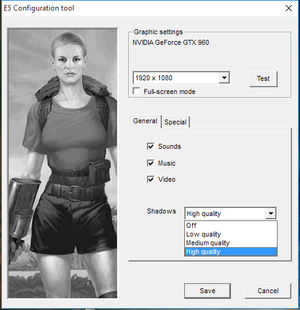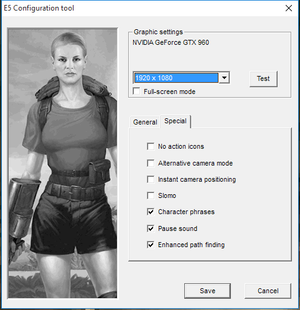Brigade E5: New Jagged Union
From PCGamingWiki, the wiki about fixing PC games
This page is a stub: it lacks content and/or basic article components. You can help to expand this page
by adding an image or additional information.
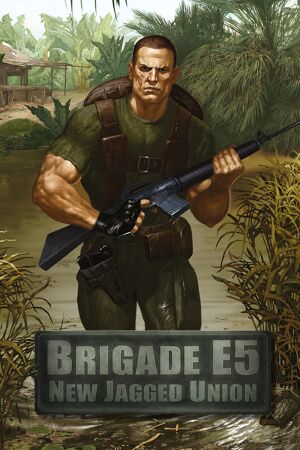 |
|
| Developers | |
|---|---|
| Apeiron[1] | |
| Publishers | |
| North America | Strategy First[2] |
| 2005-2018 | 1C Company[3] |
| 2018-2022 | 1C Entertainment |
| 2022-present | Fulqrum Publishing |
| Release dates | |
| Windows | July 29, 2005[1] |
| Reception | |
| Metacritic | 41 |
| Taxonomy | |
| Monetization | One-time game purchase |
| Modes | Singleplayer |
| Pacing | Real-time, Turn-based |
| Perspectives | Bird's-eye view |
| Controls | Multiple select, Point and select |
| Genres | Tactical RPG |
| Themes | Contemporary |
| Series | Brigade E5 |
| Brigade E5 | |
|---|---|
| Brigade E5: New Jagged Union | 2005 |
| 7.62 High Calibre | 2007 |
| 7.62: Reloaded | 2008 |
| 7.62 Hard Life | 2014 |
Brigade E5: New Jagged Union is a singleplayer bird's-eye view Tactical RPG game in the Brigade E5 series.
Various game bugs remain unsolved without an unofficial patch.
General information
Availability
| Source | DRM | Notes | Keys | OS |
|---|---|---|---|---|
| Retail | English release. | |||
| Retail | StarForce 3 DRM[Note 1] in Russian release. StarForce 4 DRM[Note 2] in German release. |
|||
| Publisher website | ||||
| Amazon.com | ||||
| GamersGate | ||||
| GOG.com | ||||
| Steam | ||||
| ZOOM Platform | ||||
| Green Man Gaming (unavailable) |
- StarForce DRM for this game does not work on modern versions of Windows (see above for affected versions).
Essential improvements
Skip intro videos
| Uncheck the "Video" option in the configuration utility |
|---|
| Edit configuration file[citation needed] |
|---|
|
Immortal Badass Mod
- Contains unofficial patch, new weapons and changes various game aspects, making game a bit harder.
Game data
Configuration file(s) location
| System | Location |
|---|---|
| Windows | <path-to-game>\Config.e5c[Note 3] <path-to-game>\AutoCamera.cfg[Note 3] <path-to-game>\keys.cfg[Note 3] |
| Steam Play (Linux) | <Steam-folder>/steamapps/compatdata/296210/pfx/[Note 4] |
Save game data location
| System | Location |
|---|---|
| Windows | <path-to-game>\Saves[Note 3] |
| Steam Play (Linux) | <Steam-folder>/steamapps/compatdata/296210/pfx/[Note 4] |
Save game cloud syncing
| System | Native | Notes |
|---|---|---|
| GOG Galaxy | ||
| Steam Cloud |
Video
| Graphics feature | State | Notes | |
|---|---|---|---|
| Widescreen resolution | Only 800x600, 1024x768, 1280x960 and 1600x1200 resolutions are selectable from the in-game,[8] the rest have to chosen from configuration utility. | ||
| Multi-monitor | |||
| Ultra-widescreen | |||
| 4K Ultra HD | Only 800x600, 1024x768, 1280x960 and 1600x1200 resolutions are selectable from the in-game,[8] the rest have to chosen from configuration utility. | ||
| Field of view (FOV) | |||
| Windowed | Game always runs in borderless window. | ||
| Borderless fullscreen windowed | Game always runs in borderless window. | ||
| Anisotropic filtering (AF) | |||
| Anti-aliasing (AA) | |||
| Vertical sync (Vsync) | |||
| 60 FPS and 120+ FPS | |||
Input
| Keyboard and mouse | State | Notes |
|---|---|---|
| Remapping | Key combinations and system buttons are excluded (Print Screen, Scroll Lock, Pause Break, Num Lock and ⊞ Win, as well as additional and non-standard buttons of various keyboards). Also it is impossible to re-assign mouse buttons or the mouse wheel.[8] | |
| Mouse acceleration | ||
| Mouse sensitivity | ||
| Mouse input in menus | ||
| Mouse Y-axis inversion | ||
| Controller | ||
| Controller support |
| Controller types |
|---|
Audio
| Audio feature | State | Notes |
|---|---|---|
| Separate volume controls | Sound effects, music, ambient[8] | |
| Surround sound | ||
| Subtitles | ||
| Closed captions | ||
| Mute on focus lost | ||
| Royalty free audio |
Localizations
| Language | UI | Audio | Sub | Notes |
|---|---|---|---|---|
| English | ||||
| German | Retail, Steam and ZOOM Platform only; download for GOG.com version. | |||
| Polish | Retail only. | |||
| Russian | Original language of the game. |
Network
Multiplayer types
| Type | Native | Notes | |
|---|---|---|---|
| Local play | |||
| LAN play | |||
| Online play | |||
Connection types
| Type | Native | Notes |
|---|---|---|
| Matchmaking | ||
| Peer-to-peer | ||
| Dedicated | ||
| Self-hosting | ||
| Direct IP |
Ports
| Protocol | Port(s) and/or port range(s) |
|---|---|
| TCP | unknown |
| UDP | unknown |
- Universal Plug and Play (UPnP) support status is unknown.
Issues fixed
Missing music and characters voiceovers
Run E5.exe in compatibility mode for Windows XP SP3.[9]
|
|---|
|
Other information
API
| Technical specs | Supported | Notes |
|---|---|---|
| Direct3D | 8 |
| Executable | 32-bit | 64-bit | Notes |
|---|---|---|---|
| Windows |
Console commands
- List of console commands and explanations (in Polish) can be found in post [179] and [180] in this thread.
- Console commands can be typed in the game by opening the console with ~.
System requirements
| Windows | ||
|---|---|---|
| Minimum | ||
| Operating system (OS) | 98, 2000, XP | |
| Processor (CPU) | 1 GHz | |
| System memory (RAM) | 512 MB | |
| Hard disk drive (HDD) | 2 GB | |
| Video card (GPU) | 32 MB of VRAM DirectX 8.0 compatible |
|
Notes
- ↑ This version of StarForce DRM does not work on Windows Vista or later.[4][5][6][7] For supported versions of Windows the StarForce driver may need to be updated manually using SFUPDATE.
- ↑ This version of StarForce DRM does not work on Windows 8.1, Windows 10, or Windows 11.[6][7] For supported versions of Windows the StarForce driver may need to be updated manually using SFUPDATE.
- ↑ 3.0 3.1 3.2 3.3 When running this game without elevated privileges (Run as administrator option), write operations against a location below
%PROGRAMFILES%,%PROGRAMDATA%, or%WINDIR%might be redirected to%LOCALAPPDATA%\VirtualStoreon Windows Vista and later (more details). - ↑ 4.0 4.1 File/folder structure within this directory reflects the path(s) listed for Windows and/or Steam game data (use Wine regedit to access Windows registry paths). Games with Steam Cloud support may store data in
~/.steam/steam/userdata/<user-id>/296210/in addition to or instead of this directory. The app ID (296210) may differ in some cases. Treat backslashes as forward slashes. See the glossary page for details.
References
- ↑ 1.0 1.1 APEIRON, разработчик компьютерных игр (retrieved)
- ↑ Strategy First signs Brigade E5: New Jagged Union - Strategy First Press (retrieved) - last accessed on May 2023
- ↑ Brigade E5. New Jagged Union - GAMES.1C.RU (retrieved) - last accessed on May 2023
- ↑ Windows Vista support - StarForce Support
- ↑ Windows 7 support - StarForce Support
- ↑ 6.0 6.1 Windows 8.1 support - StarForce Support
- ↑ 7.0 7.1 Windows 10 support - StarForce Support
- ↑ 8.0 8.1 8.2 8.3 Game manual
- ↑ Steam Community :: Guide :: Brigade E5 Tweak And Tune Guide - last accessed on May 2023