Bloons TD 5
From PCGamingWiki, the wiki about fixing PC games
This page is a stub: it lacks content and/or basic article components. You can help to expand this page
by adding an image or additional information.
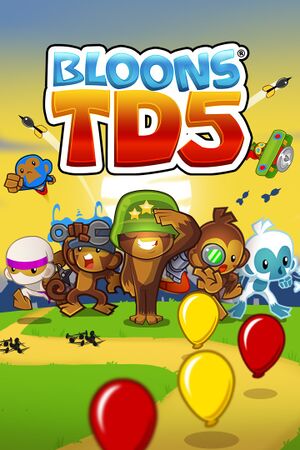 |
|
| Developers | |
|---|---|
| Ninja Kiwi | |
| Release dates | |
| Windows | November 19, 2014 |
| macOS (OS X) | November 19, 2014[citation needed] |
| Taxonomy | |
| Monetization | One-time game purchase |
| Modes | Singleplayer, Multiplayer |
| Pacing | Real-time |
| Perspectives | Top-down view |
| Controls | Point and select |
| Genres | Tower defense |
| Art styles | Cartoon |
| Series | Bloons Tower Defense |
| Bloons Tower Defense | |
|---|---|
| Bloons TD 5 Deluxe | 2012 |
| Bloons TD 5 | 2014 |
| Bloons Monkey City | 2014 |
| Bloons TD Battles | 2016 |
| Bloons TD 6 | 2018 |
| Bloons Adventure Time TD | 2019 |
| Bloons TD Battles 2 | 2021 |
General information
Availability
| Source | DRM | Notes | Keys | OS |
|---|---|---|---|---|
| Humble Store | ||||
| Mac App Store | ||||
| Microsoft Store | ||||
| Steam |
Game data
Configuration file(s) location
| System | Location |
|---|---|
| Windows | <Steam-folder>\userdata\<user-id>\306020\local\Data\Docs |
| Microsoft Store | |
| macOS (OS X) | |
| Steam Play (Linux) | <Steam-folder>/steamapps/compatdata/306020/pfx/[Note 1] |
Save game data location
| System | Location |
|---|---|
| Windows | <Steam-folder>\userdata\<user-id>\306020\local\Data\Docs |
| Microsoft Store | |
| macOS (OS X) | |
| Steam Play (Linux) | <Steam-folder>/steamapps/compatdata/306020/pfx/[Note 1] |
Save game cloud syncing
| System | Native | Notes |
|---|---|---|
| Steam Cloud |
Video
| Graphics feature | State | Notes | |
|---|---|---|---|
| Widescreen resolution | 16:9, but gameplay screens have vertical bars with character art. | ||
| Multi-monitor | |||
| Ultra-widescreen | |||
| 4K Ultra HD | |||
| Field of view (FOV) | |||
| Windowed | |||
| Borderless fullscreen windowed | Default fullscreen mode. | ||
| Anisotropic filtering (AF) | |||
| Anti-aliasing (AA) | See the glossary page for potential workarounds. | ||
| Vertical sync (Vsync) | Always enabled due to permanent windowed mode. | ||
| 60 FPS | |||
| 120+ FPS | Capped at 60 FPS. See High frame rate. | ||
High frame rate
| Use pre-hacked file[1] |
|---|
|
| Perform hack manually[1] |
|---|
|
Input
| Keyboard and mouse | State | Notes |
|---|---|---|
| Remapping | See the glossary page for potential workarounds. | |
| Mouse acceleration | ||
| Mouse sensitivity | ||
| Mouse input in menus | ||
| Mouse Y-axis inversion | ||
| Controller | ||
| Controller support |
| Controller types |
|---|
Audio
| Audio feature | State | Notes |
|---|---|---|
| Separate volume controls | Can only be toggled. | |
| Surround sound | ||
| Subtitles | ||
| Closed captions | ||
| Mute on focus lost | ||
| Royalty free audio |
Localizations
| Language | UI | Audio | Sub | Notes |
|---|---|---|---|---|
| English | ||||
| Danish | ||||
| Finnish | ||||
| French | ||||
| German | ||||
| Italian | ||||
| Japanese | ||||
| Korean | ||||
| Norwegian | ||||
| Brazilian Portuguese | ||||
| Russian | ||||
| Spanish | ||||
| Swedish | ||||
| Turkish |
Network
Multiplayer types
| Type | Native | Notes | |
|---|---|---|---|
| Local play | |||
| LAN play | |||
| Online play | Co-op |
||
Issues fixed
Game periodically freezes on Windows (Steam version)
| Add the game's Steam userdata directory to the windows defender virus exclusion list |
|---|
|
Pixelated graphics
| Override DPI scaling |
|---|
|
Other information
API
| Executable | 32-bit | 64-bit | Notes |
|---|---|---|---|
| Windows | |||
| macOS (OS X) |
System requirements
| Windows | ||
|---|---|---|
| Minimum | Recommended | |
| Operating system (OS) | 7 | 10 |
| Processor (CPU) | 1.5 GHz | 2.0 GHz |
| System memory (RAM) | 512 MB | 1024 MB |
| Hard disk drive (HDD) | 512 MB | |
| Video card (GPU) | ATI Nvidia Intel HD Graphics OpenGL 2.0 compatible DirectX 9 compatible | |
| macOS (OS X) | ||
|---|---|---|
| Minimum | Recommended | |
| Operating system (OS) | 10.8 | 10.13 |
| Processor (CPU) | 1.5 GHz | 2.0 GHz |
| System memory (RAM) | 512 MB | 1024 MB |
| Hard disk drive (HDD) | 512 MB | |
| Video card (GPU) | OpenGL 2.0 compatible | |
Notes
- ↑ 1.0 1.1 File/folder structure within this directory reflects the path(s) listed for Windows and/or Steam game data (use Wine regedit to access Windows registry paths). Games with Steam Cloud support may store data in
~/.steam/steam/userdata/<user-id>/306020/in addition to or instead of this directory. The app ID (306020) may differ in some cases. Treat backslashes as forward slashes. See the glossary page for details.
