Black Desert
From PCGamingWiki, the wiki about fixing PC games
(Redirected from Black Desert Online)
This page is a stub: it lacks content and/or basic article components. You can help to expand this page
by adding an image or additional information.
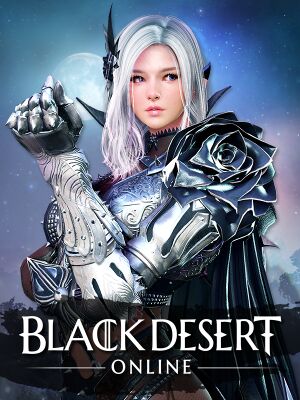 |
|
| Developers | |
|---|---|
| Pearl Abyss | |
| Publishers | |
| Pearl Abyss | |
| South America | RedFox Games |
| Engines | |
| Black Desert Engine | |
| Release dates | |
| Windows | December 17, 2014 |
| Taxonomy | |
| Monetization | One-time game purchase |
| Microtransactions | Boost, Cosmetic, Currency, Free-to-grind, Infinite spend, Loot box |
| Modes | Multiplayer |
| Genres | MMORPG |
| Themes | Fantasy |
Black Desert is a third-person sandbox MMORPG developed by Pearl Abyss and self published from February 25, 2021. The game features extensive character customization, action-style combat, large scale PVP, PVE as well as an extensive lifeskill system. Black Desert uses its own Black Desert Engine.
Key points
- If you already have an account with the version of the launcher downloaded from the official website of the game, you will not be able to log in with that account in the Steam version, and vice versa.
General information
Availability
| Source | DRM | Notes | Keys | OS |
|---|---|---|---|---|
| Official website | ||||
| Humble Store | ||||
| Steam | From June 22, 2021 the different regional versions of the game are unified. |
Game data
Configuration file(s) location
| System | Location |
|---|---|
| Windows | %USERPROFILE%\Documents\Black Desert\ |
| Steam Play (Linux) | <Steam-folder>/steamapps/compatdata/582660/pfx/[Note 1] |
Save game data location
| System | Location |
|---|---|
| Windows | |
| Steam Play (Linux) | <Steam-folder>/steamapps/compatdata/582660/pfx/[Note 1] |
Save game cloud syncing
| System | Native | Notes |
|---|---|---|
| Steam Cloud |
Video
| Graphics feature | State | Notes | |
|---|---|---|---|
| Widescreen resolution | |||
| Multi-monitor | Not all HUD elements movable | ||
| Ultra-widescreen | |||
| 4K Ultra HD | |||
| Field of view (FOV) | "Vision Range" option in video settings | ||
| Windowed | |||
| Borderless fullscreen windowed | |||
| Anisotropic filtering (AF) | See the glossary page for potential workarounds. | ||
| Anti-aliasing (AA) | FXAA, TAA | ||
| High-fidelity upscaling | FSR 1.0 Custom upscaling method also available, both can only be used in Remastered and Ultra graphics presets |
||
| Vertical sync (Vsync) | See the glossary page for potential workarounds. | ||
| 60 FPS and 120+ FPS | |||
| Color blind mode | Protanomaly, Deuteranomaly | ||
Input
| Keyboard and mouse | State | Notes |
|---|---|---|
| Remapping | ||
| Mouse acceleration | ||
| Mouse sensitivity | ||
| Mouse input in menus | ||
| Mouse Y-axis inversion | Also has invert X | |
| Controller | ||
| Controller support | ||
| Full controller support | ||
| Controller remapping | ||
| Controller sensitivity | ||
| Controller Y-axis inversion | Also has invert X |
| Controller types |
|---|
| XInput-compatible controllers |
|---|
| PlayStation controllers |
|---|
| Generic/other controllers |
|---|
| Additional information | ||
|---|---|---|
| Controller hotplugging | ||
| Haptic feedback | ||
| Digital movement supported | ||
| Simultaneous controller+KB/M |
Audio
| Audio feature | State | Notes |
|---|---|---|
| Separate volume controls | ||
| Surround sound | ||
| Subtitles | ||
| Closed captions | ||
| Mute on focus lost | Only when minimized to tray | |
| Royalty free audio |
Localizations
| Language | UI | Audio | Sub | Notes |
|---|---|---|---|---|
| English | ||||
| French | ||||
| German | ||||
| Brazilian Portuguese | Black Desert SA. | |||
| Russian | ||||
| Spanish | ||||
| Latin American Spanish | Black Desert SA. |
Network
Multiplayer types
| Type | Native | Notes | |
|---|---|---|---|
| LAN play | |||
| Online play | |||
Ports
| Protocol | Port(s) and/or port range(s) |
|---|---|
| TCP | 8888,9991-9993 |
| UDP | 8888,9991-9993 |
- Universal Plug and Play (UPnP) support status is unknown.
VR support
| 3D modes | State | Notes | |
|---|---|---|---|
| Nvidia 3D Vision | See Helix Mod: Black Desert Online 3D fix... | ||
Issues fixed
Cursor doesn't stay locked in other games
| Apply mouse lock fix[1] |
|---|
|
Black Desert Online resetting desktop resolution due to downsampling
- Go to in-game settings
- Go to 'Display Settings'
- Under 'Game Window' you will select your desire resolution under 'Screen Resolution Scaling' that matches your desktop resolution
Misaligned mouse cursor
- Go to
<path-to-game>\bin\if you're using the 32-bit client or<path-to-game>\bin64\if you're using the 64-bit client - Right click on BlackDesert32.exe (32-bit) or BlackDesert64.exe (64-bit) and select Properties
- Under Properties you want to go to the Compatibility tab then go to 'Change high DPI settings'
- Under 'Change high DPI settings' you want to put a checkmark on 'Override high DPI scaling behavior and then set 'Scaling performed by:' to 'Application'
Other information
API
| Executable | 32-bit | 64-bit | Notes |
|---|---|---|---|
| Windows |
Middleware
| Middleware | Notes | |
|---|---|---|
| Anti-cheat | Easy Anti-Cheat | [2] (XIGNCODE3 previously)[3] |
System requirements
| Windows[4] | ||
|---|---|---|
| Minimum | Recommended | |
| Operating system (OS) | 10 (32-bit or 64-bit) | 10 (64 bits) |
| Processor (CPU) | Intel Core i3 530 2.9 GHz | Intel Core i5-650 3.2 GHz |
| System memory (RAM) | 4 GB | 8 GB |
| Hard disk drive (HDD) | 39 GB | |
| Video card (GPU) | Nvidia GeForce 9800 GTX Nvidia GeForce GTS 250 AMD Radeon HD 3870 X2 | AMD Radeon RX 480 Nvidia GeForce GTX 970 |
Notes
- ↑ 1.0 1.1 File/folder structure within this directory reflects the path(s) listed for Windows and/or Steam game data (use Wine regedit to access Windows registry paths). Games with Steam Cloud support may store data in
~/.steam/steam/userdata/<user-id>/582660/in addition to or instead of this directory. The app ID (582660) may differ in some cases. Treat backslashes as forward slashes. See the glossary page for details.
References
- ↑ Jeedify/BDO-MouseLockFix: Cursor clip ("Mouse Lock") fix for Black Desert Online - last accessed on 2017-03-13
- ↑ Black Desert Online :: Easy Anti-Cheat - last accessed on May 2023
- ↑ Steam :: Black Desert Online :: Xigncode Community Address - last accessed on May 2023
- ↑ blackdesert.zendesk.com - last accessed on May 2023
