Big Rigs: Over the Road Racing
From PCGamingWiki, the wiki about fixing PC games
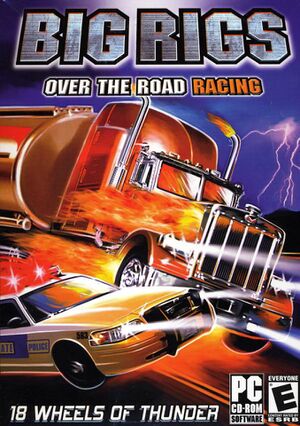 |
|
| Developers | |
|---|---|
| Stellar Stone | |
| Publishers | |
| GameMill Publishing | |
| Release dates | |
| Windows | November 20, 2003 |
| Reception | |
| Metacritic | 8 |
| Taxonomy | |
| Monetization | One-time game purchase |
| Modes | Singleplayer |
| Pacing | Real-time |
| Perspectives | Third-person |
| Controls | Direct control |
| Genres | Racing |
| Vehicles | Truck |
Key points
- Game suffers from game-breaking bugs.[1]
Availability
| Source | DRM | Notes | Keys | OS |
|---|---|---|---|---|
| Retail |
Essential improvements
Patches
- The v1.0 patch fixes some issues, including the broken AI (although it never crosses the finish line), sound and in-game text.
Game data
Configuration file(s) location
| System | Location |
|---|---|
| Windows |
Save game data location
| System | Location |
|---|---|
| Windows |
Video
| Graphics feature | State | Notes | |
|---|---|---|---|
| Widescreen resolution | Changing the horizontal and vertical parameters in scene3d.ini, will cause the game during gameplay to stretch to fit the screen. The stretching does not work well. Running the game at above 800x600 causes the speed counter to be in the wrong place, and running the game at any resolution above 1024x768 causes the view to be split with a squashed view of the truck on the left and a black bar containing the speedometer on the right |
||
| Multi-monitor | |||
| Ultra-widescreen | |||
| 4K Ultra HD | |||
| Field of view (FOV) | |||
| Windowed | See the glossary page for potential workarounds. | ||
| Borderless fullscreen windowed | Change fourth parameter in scene3d.ini to 1[citation needed] |
||
| Anisotropic filtering (AF) | See the glossary page for potential workarounds. | ||
| Anti-aliasing (AA) | See the glossary page for potential workarounds. | ||
| High-fidelity upscaling | See the glossary page for potential workarounds. | ||
| Vertical sync (Vsync) | See the glossary page for potential workarounds. | ||
| 60 FPS | |||
| 120+ FPS | |||
| High dynamic range display (HDR) | |||
Input
| Keyboard and mouse | State | Notes |
|---|---|---|
| Remapping | See the glossary page for potential workarounds. | |
| Mouse acceleration | ||
| Mouse sensitivity | ||
| Mouse input in menus | ||
| Mouse Y-axis inversion | ||
| Controller | ||
| Controller support |
| Controller types |
|---|
Audio
| Audio feature | State | Notes |
|---|---|---|
| Separate volume controls | ||
| Surround sound | ||
| Subtitles | No spoken dialogue. | |
| Closed captions | ||
| Mute on focus lost | ||
| Royalty free audio |
Localizations
| Language | UI | Audio | Sub | Notes |
|---|---|---|---|---|
| English |
Other information
API
| Technical specs | Supported | Notes |
|---|---|---|
| Direct3D | 8.1 |
| Executable | 32-bit | 64-bit | Notes |
|---|---|---|---|
| Windows |
System requirements
| Windows | ||
|---|---|---|
| Minimum | ||
| Operating system (OS) | 98 | |
| Processor (CPU) | Intel Pentium III 1.0 GHz | |
| System memory (RAM) | 128 MB | |
| Hard disk drive (HDD) | 300 MB | |
| Video card (GPU) | 3D accelerated 32 MB of VRAM DirectX 8.1 compatible |
|
References
- ↑ Big Rigs: Over the Road Racing Review - GameSpot - last accessed on May 2023
