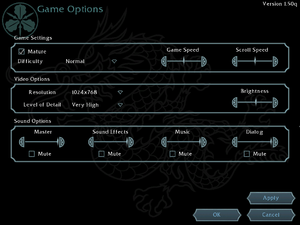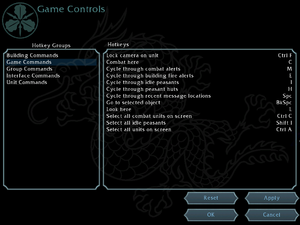Battle Realms
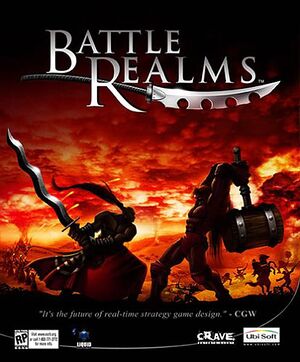 |
|
| Developers | |
|---|---|
| Liquid Entertainment | |
| Crave Entertainment | |
| Publishers | |
| Ubisoft | |
| Release dates | |
| Windows | November 7, 2001 |
| Reception | |
| Metacritic | 82 |
| Taxonomy | |
| Monetization | One-time game purchase, Expansion pack |
| Modes | Singleplayer, Multiplayer |
| Pacing | Real-time |
| Perspectives | Bird's-eye view |
| Controls | Multiple select, Point and select |
| Genres | RTS |
| Themes | Fantasy |
Warnings
Battle Realms is a singleplayer and multiplayer bird's-eye view RTS game.
The game received the expansion Winter of the Wolf in November 2002.
The game debuted on GOG.com on September 12, 2012 with unchanged builds of the base game and expansion. As of December 9, 2019, Ed Del Castillo (one of the original developers) published the game on Steam with additional changes and fixes with feedback from the community, dubbing it the Zen Edition.
General information
- Battle Realms Wiki
- Battle Realms Revival Project
- The oldest forums dedicated to Battle Realms
- Battle Realms Reddit
- GOG.com Community Discussions
- GOG.com Support Page
- Steam Community Discussions
Availability
| Source | DRM | Notes | Keys | OS |
|---|---|---|---|---|
| Retail | SafeDisc v2 DRM[Note 1] | |||
| GOG.com | Includes 'Winter of the Wolf' expansion. | |||
| Steam | Zen Edition |
Version differences
- The Steam-exclusive Zen Edition (which includes the base game and expansion) is the only one still being officially updated with new features and balance changes. It has Steamworks-based multiplayer, with LAN and direct IP functionality removed as of patch 1.58.[3]
Monetization
DLC and expansion packs
| Name | Notes | |
|---|---|---|
| Winter of the Wolf |
Essential improvements
Patches
- The latest version of the original game is also the expansion - Winter Of The Wolf (1.50q). The latest non-expansion version, for some reason, is also 1.50q.
- Patches for the non-expansion game are available.
Game data
Configuration file(s) location
- The only working parameters are Width and Height.
| System | Location |
|---|---|
| Windows | <path-to-game>\Battle_Realms.ini[Note 2] |
| Steam Play (Linux) | <SteamLibrary-folder>/steamapps/compatdata/1025600/pfx/[Note 3] |
Save game data location
| System | Location |
|---|---|
| Windows | <path-to-game>\Saved Games[Note 2] |
| Steam Play (Linux) | <SteamLibrary-folder>/steamapps/compatdata/1025600/pfx/[Note 3] |
Save game cloud syncing
| System | Native | Notes |
|---|---|---|
| GOG Galaxy | ||
| Steam Cloud |
Video
| Graphics feature | State | WSGF | Notes |
|---|---|---|---|
| Widescreen resolution | Native to the Zen Edition. For other versions, see Windowed. | ||
| Multi-monitor | See Windowed. | ||
| Ultra-widescreen | See Windowed. | ||
| 4K Ultra HD | See Windowed. | ||
| Field of view (FOV) | See Windowed. | ||
| Windowed | See Windowed. | ||
| Borderless fullscreen windowed | See Windowed. | ||
| Anisotropic filtering (AF) | See the glossary page for potential workarounds. | ||
| Anti-aliasing (AA) | See the glossary page for potential workarounds. | ||
| Vertical sync (Vsync) | See the glossary page for potential workarounds. | ||
| 60 FPS and 120+ FPS | |||
| High dynamic range display (HDR) | |||
Windowed
| Use the Resolution & FoV Patch |
|---|
|
| Use DxWnd[citation needed] |
|---|
Notes:
|
Input
| Keyboard and mouse | State | Notes |
|---|---|---|
| Remapping | Available via the in-game custom profile menu (not settings). | |
| Mouse acceleration | ||
| Mouse sensitivity | ||
| Mouse input in menus | Scroll speed is responsible for the screen navigation sensivity. | |
| Mouse Y-axis inversion | ||
| Controller | ||
| Controller support |
| Controller types |
|---|
Audio
| Audio feature | State | Notes |
|---|---|---|
| Separate volume controls | Master, Sound Effects, Music, Dialogue | |
| Surround sound | ||
| Subtitles | Only in cutscenes. | |
| Closed captions | ||
| Mute on focus lost | ||
| Royalty free audio |
Localizations
| Language | UI | Audio | Sub | Notes |
|---|---|---|---|---|
| English | ||||
| French | Winter of the Wolf does not have localized audio. Retail and GOG.com only. | |||
| German | Winter of the Wolf does not have localized audio. Retail and GOG.com only. | |||
| Spanish | Winter of the Wolf is not localized. Retail only. |
Network
Multiplayer types
| Type | Native | Notes | |
|---|---|---|---|
| LAN play | Versus Not available in the Steam version as of version 1.58.[3] |
||
| Online play | Versus The official GameSpy service has been shut down; the Zen Edition uses Steamworks. |
||
Connection types
| Type | Native | Notes |
|---|---|---|
| Matchmaking | ||
| Peer-to-peer | ||
| Dedicated | ||
| Self-hosting | ||
| Direct IP | Not available in the Steam version as of version 1.58.[3] |
Ports
| Protocol | Port(s) and/or port range(s) |
|---|---|
| TCP | 7174,7175,7177 |
| UDP | 7174,7175,7177 |
- Universal Plug and Play (UPnP) support status is unknown.
Issues fixed
The game gets stuck at 75% loading (Multiplayer)
| Run the game in compatibility mode for Windows XP SP3, as administrator and in 8-bit color mode[citation needed] |
|---|
Could not find supported display mode / Could not rasterize API
| Use the Resolution & FoV Patch |
|---|
|
| Use dgVoodoo 2[4] |
|---|
|
| Run the game in windowed mode[citation needed] |
|---|
|
| Disable other monitors[citation needed] |
|---|
|
Other information
API
| Technical specs | Supported | Notes |
|---|---|---|
| DirectDraw | 7 |
| Executable | 32-bit | 64-bit | Notes |
|---|---|---|---|
| Windows |
Middleware
| Middleware | Notes | |
|---|---|---|
| Multiplayer | GameSpy, Steamworks | The Zen Edition uses Steamworks. |
System requirements
| Windows | ||
|---|---|---|
| Minimum | Recommended | |
| Operating system (OS) | 98 | 2000, ME, XP |
| Processor (CPU) | Intel Pentium II 400 MHz | Intel Pentium III 750 MHz |
| System memory (RAM) | 64 MB | 128 MB |
| Hard disk drive (HDD) | 500 MB | 600 MB |
| Video card (GPU) | 16 MB of VRAM DirectX 8 compatible | 32 MB of VRAM |
Notes
- ↑ SafeDisc retail DRM does not work on Windows 10[1] or Windows 11 and is disabled by default on Windows Vista, Windows 7, Windows 8, and Windows 8.1 when the KB3086255 update is installed.[2]
- ↑ 2.0 2.1 When running this game without elevated privileges (Run as administrator option), write operations against a location below
%PROGRAMFILES%,%PROGRAMDATA%, or%WINDIR%might be redirected to%LOCALAPPDATA%\VirtualStoreon Windows Vista and later (more details). - ↑ 3.0 3.1 Notes regarding Steam Play (Linux) data:
- File/folder structure within this directory reflects the path(s) listed for Windows and/or Steam game data.
- Use Wine's registry editor to access any Windows registry paths.
- The app ID (1025600) may differ in some cases.
- Treat backslashes as forward slashes.
- See the glossary page for details on Windows data paths.
References
- ↑ Not Loading in Windows 10; this will break thousands of - Microsoft Community - last accessed on 2017-01-16
- ↑ Microsoft - MS15-097: Description of the security update for the graphics component in Windows: September 8, 2015 - last accessed on 2018-02-16
- ↑ 3.0 3.1 3.2 Battle Realms: Zen Edition - Update 1.58 - The New Era Begins! - Steam News - last accessed on 2023-01-08
- "LAN and Direct IP Multiplayer modes have been removed from the game.
Now, by clicking 'Multiplayer', the player will be taken directly to the Steam Lobbies.
There are 3 reasons for this:
- Piracy concerns.
- Ed Del Castillo's goal of centralizing the community.
- Security issues that currently can't be resolved due to the game's age and Steam network not really properly supporting LAN."
- "LAN and Direct IP Multiplayer modes have been removed from the game.
Now, by clicking 'Multiplayer', the player will be taken directly to the Steam Lobbies.
There are 3 reasons for this:
- ↑ Verified by User:Expack3 on 11 June 2015