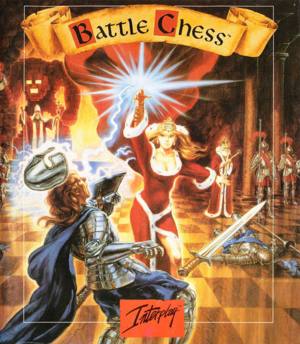Warnings
- The Windows 3.x version of this game does not work on 64-bit versions of Windows (see Availability for affected versions).
General information
- Official developer site
- GOG.com Community Discussions for game series
- GOG.com Support Page
- Steam Community Discussions
Availability
DOS Version differences
There are two releases of the DOS version, the first version was a 16-colour only version. The re-release contains both the 16 colour and a 256-colour version.
- The 16-colour version supports all video adapters, but only up to 16-colours.
- The 16-colour version supports Tandy sound if run on a Tandy 1000 computer.
- The 16-colour version requires a minimum of DOS 2.0 or 2.1 with 512KB RAM
- The 256-colour version supports only MCGA/VGA video adapters
- The 256-colour version requires a minimum of DOS 3.1 with 640KB RAM
Note: Some boxes indicate a minimum of DOS 2.0 and other indicate 2.1. The only difference between 2.0 and 2.1 is that 2.1 adds support for the IBM PCjr. Likewise a Tandy 1000 would require at least the special Tandy OEM release of MS-DOS 2.11.
Game data
Configuration file(s) location
- It's unknown whether this game follows the XDG Base Directory Specification on Linux. Please fill in this information.
Save game data location
Video
Input
Audio
| Audio feature |
State |
Notes |
| Separate volume controls |
|
|
| Surround sound |
|
|
| Subtitles |
|
|
| Closed captions |
|
|
| Mute on focus lost |
|
|
| Royalty free audio |
|
|
| Red Book CD audio |
|
Only in the Micron Electronics DOS version.[6] |
Localizations
| Language |
UI |
Audio |
Sub |
Notes |
| English |
|
|
|
|
Network
Multiplayer types
Other information
API
| Technical specs |
Supported |
Notes |
| DOS video modes |
CGA, CGA Composite, EGA, VGA |
Use the /COMP parameter to play in a CGA mode optimized for composite cable output. |
| Executable | PPC | 16-bit |
32-bit |
64-bit |
Notes |
| Windows | |
| |
|
Windows 3.x version might be playable on a 64-bit OS using winevdm. |
| Mac OS (Classic) | | | |
|
|
System requirements
| DOS | Windows 3.x | Windows | Mac OS (Classic) | macOS (OS X) | Linux |
| DOS |
|
Minimum |
Recommended |
| Operating system (OS) |
2.0 |
6.22 |
| Processor (CPU) |
Intel 8080 / 8086 | |
| System memory (RAM) |
512 KB | |
| Hard disk drive (HDD) |
| |
Optional support for Mouse
| Windows |
|
Minimum |
Recommended |
| Operating system (OS) |
XP |
Vista |
| Processor (CPU) |
1 GHz
| 1.4 GHz |
| System memory (RAM) |
512 MB |
1 GB |
| Hard disk drive (HDD) |
2 MB | |
| Video card (GPU) |
DirectX 7 compatible
| DirectX 9 compatible |
- These are general GOG.com system requirements, the game will run on almost any hardware.
| macOS (OS X) |
|
Minimum |
| Operating system (OS) |
10.6.8 or later |
| Processor (CPU) |
Intel Core Duo 2 GHz+ |
| System memory (RAM) |
1 GB |
| Hard disk drive (HDD) |
2 MB |
| Video card (GPU) |
64 MB of VRAM |
- These are general GOG.com system requirements, the game will run on almost any hardware.
Notes
- ↑ 1.0 1.1 1.2 1.3 1.4 1.5 File/folder structure within the installation folder reflects the path(s) listed for DOS game data. For the GOG.com release, file changes in DOSBox are redirected to
<path-to-game>/cloud_saves/ even if GOG Galaxy is not used (this folder contains all redirected files, so some files in the cloud_saves folder might be temporary files or other files that do not contain saves or settings).
References