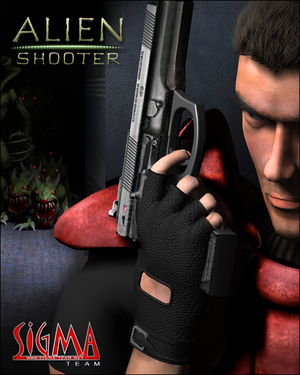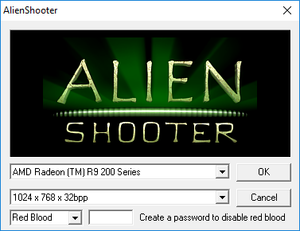Key points
- Very limited graphical options.
- Keys can only be rebound by editing a config file.
General information
- GOG.com Community Discussions for game series
- GOG.com Support Page
- Steam Community Discussions
Availability
DLC and expansion packs
| Name |
Notes |
|
| Fight for Life |
|
|
| The Experiment |
|
|
Game data
Configuration file(s) location
Save game data location
Video
|
Edit registry to set window mode[citation needed]
|
- Playing in a window mode may be problematic, as the mouse cursor is not grabbed by the game's window.
- Go to
HKEY_CURRENT_USER\Software\ETeam\SW
- Change the
FullScreen value to 0.
|
|
Disable Vsync by editing AlienShooter.cfg[citation needed]
|
- Go to the installation folder.
- Open
AlienShooter.cfg
- Change
VSync=1 to VSync=0.
|
Input
|
Change controls by editing AlienShooter.cfg[citation needed]
|
- Go to the installation folder.
- Open
AlienShooter.cfg using Notepad.
- Below
[control] you'll find actions bound to specific keys.
- Change keys to your liking leaving action names unchanged.
|
Audio
| Audio feature |
State |
Notes |
| Separate volume controls |
|
|
| Surround sound |
|
|
| Subtitles |
|
|
| Closed captions |
|
|
| Mute on focus lost |
|
|
| Royalty free audio |
|
|
Localizations
| Language |
UI |
Audio |
Sub |
Notes |
| English |
|
|
|
|
| Polish |
|
|
|
Local retail version only. Patch for digital release here. |
| Russian |
|
|
|
|
| Spanish |
|
|
|
Fan translation, download. |
| Portuguese |
|
|
|
Fan translation by rubinho146, Including expansions, Download |
Issues fixed
The game crashes at level 1
When going to the right hand side of the map, the game crashes.
|
Use dgVoodoo 2
|
- Download dgVoodoo2.
- Extract the files from the archive.
- Copy
D3D8.dll from extracted archive folder\MS\x86 to the game folder.
- Copy
dgVoodoo2.conf file from the extracted archive folder to the game folder.
|
Reborn crash
If the player dies and they have an extra life, the game will crash.
Medkit crash
If the player's HP is down to zero, the medkit should activate. However, on modern systems the item crashes the game.
Erroneous Display Problem
This issue happens when running the game in a resolution with 16-bit color depth.
|
Set the resolution with 32-bit color depth at game's launcher.
|
Other information
API
| Executable |
32-bit |
64-bit |
Notes |
| Windows |
|
|
|
System requirements
| Windows |
|
Minimum |
| Operating system (OS) |
2000, XP, Vista |
| Processor (CPU) |
Intel Pentium III 800 MHz |
| System memory (RAM) |
128 MB |
| Hard disk drive (HDD) |
50 MB |
| Video card (GPU) |
32 MB of VRAM |
Notes
References