Age of Empires: Definitive Edition
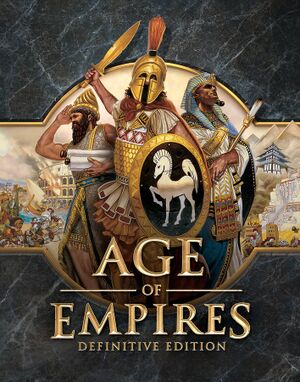 |
|
| Developers | |
|---|---|
| Forgotten Empires | |
| Tantalus Media | |
| Publishers | |
| Microsoft Studios | |
| Engines | |
| Genie | |
| Release dates | |
| Windows | February 20, 2018[1] |
| Reception | |
| Metacritic | 69 |
| OpenCritic | 71 |
| IGDB | 70 |
| Taxonomy | |
| Monetization | One-time game purchase, Subscription gaming service |
| Microtransactions | None |
| Modes | Singleplayer, Multiplayer |
| Pacing | Real-time |
| Perspectives | Bird's-eye view, Isometric |
| Controls | Multiple select, Point and select |
| Genres | RTS |
| Themes | Africa, Europe, Classical |
| Series | Age of Empires |
Age of Empires: Definitive Edition is an updated version of the 1997 Classical RTS Age of Empires and its The Rise of Rome expansion pack, basing its balancing on the UPatch community patch for the original game. It features completely redone graphics, improved controls, an updated multiplayer lobby.
The game was initially a Microsoft Store exclusive until it received a more popular Steam release on August 19, 2019. Its support cycle ended with the last patch (version 46777) from April 2021, up to which the game received bug fixes, balancing changes, ranked multiplayer modes, a farm reseeding feature, unit stances and compression improvements, among else.
As of June 2023, the game is no longer actively supported by the developers, except for periodic server maintenance periods which apply to all Definitive Editions' servers. In May 2023, the Age of Empires II: Definitive Edition expansion titled Return of Rome includes most content of the first game's Definitive Edition except the campaigns, adapted to the engine and controls of the second game. While the servers are still online and active, this game did not receive the same level of popularity as the later games in the series.
General information
- Official Discord server for the series
- Official forum
- Overview of new features
- Official support knowledgebase
- Steam Community Discussions
Availability
| Source | DRM | Notes | Keys | OS |
|---|---|---|---|---|
| Green Man Gaming | ||||
| Humble Store | ||||
| Microsoft Store | 2019 re-release. Included with Xbox Game Pass for PC. Uses Arxan Anti-Tamper DRM. |
|||
| Steam | ||||
| Microsoft Store (unavailable) | Original 2018 release. |
Monetization
| Type | Notes |
|---|---|
| One-time game purchase | The game requires an upfront purchase to access. |
| Subscription gaming service | Available via Xbox Game Pass for PC. |
DLC and expansion packs
| Name | Notes | |
|---|---|---|
| Soundtrack |
Essential improvements
Skip intro videos
- Skips both the Microsoft Studios intro and the game's intro animation
Run the game with the NOSTARTUP command line parameter[2]
|
|---|
|
Game data
Configuration file(s) location
| System | Location |
|---|---|
| Microsoft Store | %LOCALAPPDATA%\Packages\ActiveSync\LocalState\Games\Age of Empires DE\Config\ |
| Steam | %USERPROFILE%\Games\Age of Empires DE\Config\ |
| Steam Play (Linux) | <SteamLibrary-folder>/steamapps/compatdata/1017900/pfx/[Note 1] |
Save game data location
| System | Location |
|---|---|
| Microsoft Store | %LOCALAPPDATA%\Packages\ActiveSync\LocalState\Games\Age of Empires DE\Saved Games\ |
| Steam | %USERPROFILE%\Games\Age of Empires DE\Users\<user-id>\Saved Games\ |
| Steam Play (Linux) | <SteamLibrary-folder>/steamapps/compatdata/1017900/pfx/[Note 1] |
Save game cloud syncing
| System | Native | Notes |
|---|---|---|
| Steam Cloud | ||
| Xbox Cloud |
Video
| Graphics feature | State | Notes | |
|---|---|---|---|
| Widescreen resolution | |||
| Multi-monitor | |||
| Ultra-widescreen | Menus fixed in 16:9 | ||
| 4K Ultra HD | |||
| Field of view (FOV) | |||
| Windowed | Window can be resized at any time to any aspect ratio. | ||
| Borderless fullscreen windowed | Fullscreen mode is Borderless Windowed. | ||
| Anisotropic filtering (AF) | See the glossary page for potential workarounds. | ||
| Anti-aliasing (AA) | On/off (unspecified method). | ||
| Vertical sync (Vsync) | See the glossary page for potential workarounds. | ||
| 60 FPS and 120+ FPS | |||
| High dynamic range display (HDR) | Supports Auto HDR. | ||
| Ray tracing (RT) | |||
Input
| Keyboard and mouse | State | Notes |
|---|---|---|
| Remapping | ||
| Mouse acceleration | ||
| Mouse sensitivity | ||
| Mouse input in menus | ||
| Mouse Y-axis inversion | ||
| Controller | ||
| Controller support |
| Controller types |
|---|
Audio
| Audio feature | State | Notes |
|---|---|---|
| Separate volume controls | ||
| Surround sound | ||
| Subtitles | ||
| Closed captions | ||
| Mute on focus lost | ||
| Royalty free audio |
- Campaign narration is read aloud from the text on the UI before starting a mission. No in-game narration or subtitles.
Localizations
| Language | UI | Audio | Sub | Notes |
|---|---|---|---|---|
| English | ||||
| Simplified Chinese | ||||
| Traditional Chinese | ||||
| French | ||||
| German | ||||
| Hindi | ||||
| Italian | ||||
| Japanese | ||||
| Korean | ||||
| Brazilian Portuguese | ||||
| Russian | ||||
| Spanish | ||||
| Latin American Spanish | ||||
| Vietnamese |
Network
- Elo and Ranked matches have been introduced in Update 10 (May 14, 2019).[3]
Multiplayer types
| Type | Native | Players | Notes | |
|---|---|---|---|---|
| LAN play | 8 | Requires connection to the master server for lobby creation | ||
| Online play | 8 | Supports cross-platform multiplayer | ||
Connection types
| Type | Native | Notes |
|---|---|---|
| Matchmaking | Online lobby browser with visible player Elo rating. | |
| Peer-to-peer | ||
| Dedicated | ||
| Self-hosting | ||
| Direct IP |
Other information
API
| Technical specs | Supported | Notes |
|---|---|---|
| Direct3D | 11 |
| Executable | 32-bit | 64-bit | Notes |
|---|---|---|---|
| Windows |
System requirements
| Windows | ||
|---|---|---|
| Minimum | Recommended | |
| Operating system (OS) | 10 (1703) | |
| Processor (CPU) | 1.8 GHz Dual Core | Intel Core i5 Quad Core 2.4 GHz |
| System memory (RAM) | 4 GB | 16 GB |
| Hard disk drive (HDD) | 17.23 GB | |
| Video card (GPU) | Intel HD 4000 1 GB of VRAM DirectX 11 compatible | Nvidia GeForce GTX 650 ATI Radeon HD 5850 2 GB of VRAM |
- 64-bit operating system is required.
Notes
- ↑ 1.0 1.1 Notes regarding Steam Play (Linux) data:
- File/folder structure within this directory reflects the path(s) listed for Windows and/or Steam game data.
- Games with Steam Cloud support may also store data in
~/.steam/steam/userdata/<user-id>/1017900/. - Use Wine's registry editor to access any Windows registry paths.
- The app ID (1017900) may differ in some cases.
- Treat backslashes as forward slashes.
- See the glossary page for details on Windows data paths.
References
- ↑ Age of Empires: Definitive Edition Release Date & Last Chance to Get Into the Beta! - last accessed on 17 May 2023
- ↑ Verified by User:Plok on 2022-08-18
- ↑ Age of Empires: Definitive Edition – Update 10 - last accessed on 9 June 2023


