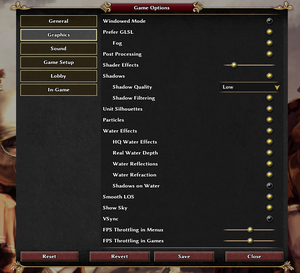0 A.D.
 |
|
| Developers | |
|---|---|
| Wildfire Games | |
| Engines | |
| Pyrogenesis | |
| Release dates | |
| Windows | Early access |
| macOS (OS X) | Early access |
| Linux | Early access |
| Taxonomy | |
| Monetization | Freeware |
| Modes | Singleplayer, Multiplayer |
| Pacing | Real-time |
| Perspectives | Bird's-eye view |
| Controls | Multiple select, Point and select |
| Genres | RTS |
| Themes | Classical |
0 A.D. is a free and open-source classical real-time strategy.
The game uses mod.io for mod distribution as of build alpha 23.[1]
General information
Availability
| Source | DRM | Notes | Keys | OS |
|---|---|---|---|---|
| Developer website | Source code is also available. |
Game data
Configuration file(s) location
| System | Location |
|---|---|
| Windows | %APPDATA%\0ad |
| macOS (OS X) | |
| Linux | $XDG_CONFIG_HOME/0ad/ |
- This game follows the XDG Base Directory Specification on Linux.
Save game data location
| System | Location |
|---|---|
| Windows | %USERPROFILE%\Documents\My Games\0ad\ |
| macOS (OS X) | $HOME/Library/Application\ Support/0ad/ |
| Linux | $XDG_DATA_HOME/0ad/ |
Video
- The game has an option to throttle the frame rate for both main menu and the gameplay for saving the CPU power.
| Graphics feature | State | WSGF | Notes |
|---|---|---|---|
| Widescreen resolution | |||
| Multi-monitor | |||
| Ultra-widescreen | |||
| 4K Ultra HD | |||
| Field of view (FOV) | See Field of view (FOV). | ||
| Windowed | Toggle with Alt+↵ Enter. | ||
| Borderless fullscreen windowed | |||
| Anisotropic filtering (AF) | |||
| Anti-aliasing (AA) | |||
| Vertical sync (Vsync) | |||
| 60 FPS and 120+ FPS | |||
| High dynamic range display (HDR) | |||
Field of view (FOV)
| Create local.cfg[2] |
|---|
|
General settings
Every option can be set in the text-file local.cfg. Just create local.cfg in the appropriate folder and insert the key=value pairs you want to set.
For details where to place local.cfg, see Game data
Input
| Keyboard and mouse | State | Notes |
|---|---|---|
| Remapping | See Remapping. | |
| Mouse acceleration | ||
| Mouse sensitivity | ||
| Mouse input in menus | ||
| Mouse Y-axis inversion | ||
| Controller | ||
| Controller support | Some settings available in default.cfg, usability unknown |
| Controller types |
|---|
Remapping
Add this (or just some parts) to local.cfg and edit the entries to suit your needs.
Everything after a Semicolon (;) is a comment. A single action can be assigned to multiple keys by separating them with a comma.
Key combinations can be specified using this syntax: <Key1>+<Key2>+<Key3>
; > SYSTEM SETTINGS hotkey.exit = "Alt+F4", "Ctrl+Break", "Super+Q" ; Exit to desktop hotkey.leave = Escape ; End current game or Exit hotkey.pause = Pause ; Pause/unpause game hotkey.screenshot = F2 ; Take PNG screenshot hotkey.bigscreenshot = "Shift+F2" ; Take large BMP screenshot hotkey.togglefullscreen = "Alt+Return" ; Toggle fullscreen/windowed mode hotkey.screenshot.watermark = "Alt+K" ; Toggle product/company watermark for official screenshots hotkey.wireframe = "Alt+W" ; Toggle wireframe mode hotkey.silhouettes = "Alt+S" ; Toggle unit silhouettes hotkey.showsky = "Alt+Z" ; Toggle sky ; > CAMERA SETTINGS hotkey.camera.reset = "H" ; Reset camera rotation to default. hotkey.camera.follow = "F" ; Follow the first unit in the selection hotkey.camera.zoom.in = Plus, Equals, NumPlus ; Zoom camera in (continuous control) hotkey.camera.zoom.out = Minus, NumMinus ; Zoom camera out (continuous control) hotkey.camera.zoom.wheel.in = WheelUp ; Zoom camera in (stepped control) hotkey.camera.zoom.wheel.out = WheelDown ; Zoom camera out (stepped control) hotkey.camera.rotate.up = "Ctrl+UpArrow", "Ctrl+W" ; Rotate camera to look upwards hotkey.camera.rotate.down = "Ctrl+DownArrow", "Ctrl+S" ; Rotate camera to look downwards hotkey.camera.rotate.cw = "Ctrl+LeftArrow", "Ctrl+A", Q ; Rotate camera clockwise around terrain hotkey.camera.rotate.ccw = "Ctrl+RightArrow", "Ctrl+D", E ; Rotate camera anticlockwise around terrain hotkey.camera.rotate.wheel.cw = "Shift+WheelUp", MouseX1 ; Rotate camera clockwise around terrain (stepped control) hotkey.camera.rotate.wheel.ccw = "Shift+WheelDown", MouseX2 ; Rotate camera anticlockwise around terrain (stepped control) hotkey.camera.pan = MouseMiddle, ForwardSlash ; Enable scrolling by moving mouse hotkey.camera.left = A, LeftArrow ; Scroll or rotate left hotkey.camera.right = D, RightArrow ; Scroll or rotate right hotkey.camera.up = W, UpArrow ; Scroll or rotate up/forwards hotkey.camera.down = S, DownArrow ; Scroll or rotate down/backwards hotkey.camera.scroll.speed.increase = "Ctrl+Shift+S" ; Increase scroll speed hotkey.camera.scroll.speed.decrease = "Ctrl+Alt+S" ; Decrease scroll speed hotkey.camera.rotate.speed.increase = "Ctrl+Shift+R" ; Increase rotation speed hotkey.camera.rotate.speed.decrease = "Ctrl+Alt+R" ; Decrease rotation speed hotkey.camera.zoom.speed.increase = "Ctrl+Shift+Z" ; Increase zoom speed hotkey.camera.zoom.speed.decrease = "Ctrl+Alt+Z" ; Decrease zoom speed ; > CONSOLE SETTINGS hotkey.console.toggle = BackQuote, F9 ; Open/close console ; > CLIPBOARD CONTROLS hotkey.copy = "Ctrl+C" ; Copy to clipboard hotkey.paste = "Ctrl+V" ; Paste from clipboard hotkey.cut = "Ctrl+X" ; Cut selected text and copy to the clipboard ; > ENTITY SELECTION hotkey.selection.add = Shift ; Add units to selection hotkey.selection.milonly = Alt ; Add only military units to selection hotkey.selection.remove = Ctrl ; Remove units from selection hotkey.selection.idleworker = Period ; Select next idle worker hotkey.selection.idlewarrior = Comma ; Select next idle warrior hotkey.selection.offscreen = Alt ; Include offscreen units in selection hotkey.selection.group.select.0 = 0 hotkey.selection.group.save.0 = "Ctrl+0" hotkey.selection.group.add.0 = "Shift+0" hotkey.selection.group.select.1 = 1 hotkey.selection.group.save.1 = "Ctrl+1" hotkey.selection.group.add.1 = "Shift+1" hotkey.selection.group.select.2 = 2 hotkey.selection.group.save.2 = "Ctrl+2" hotkey.selection.group.add.2 = "Shift+2" hotkey.selection.group.select.3 = 3 hotkey.selection.group.save.3 = "Ctrl+3" hotkey.selection.group.add.3 = "Shift+3" hotkey.selection.group.select.4 = 4 hotkey.selection.group.save.4 = "Ctrl+4" hotkey.selection.group.add.4 = "Shift+4" hotkey.selection.group.select.5 = 5 hotkey.selection.group.save.5 = "Ctrl+5" hotkey.selection.group.add.5 = "Shift+5" hotkey.selection.group.select.6 = 6 hotkey.selection.group.save.6 = "Ctrl+6" hotkey.selection.group.add.6 = "Shift+6" hotkey.selection.group.select.7 = 7 hotkey.selection.group.save.7 = "Ctrl+7" hotkey.selection.group.add.7 = "Shift+7" hotkey.selection.group.select.8 = 8 hotkey.selection.group.save.8 = "Ctrl+8" hotkey.selection.group.add.8 = "Shift+8" hotkey.selection.group.select.9 = 9 hotkey.selection.group.save.9 = "Ctrl+9" hotkey.selection.group.add.9 = "Shift+9" ; > SESSION CONTROLS hotkey.session.kill = Delete ; Destroy selected units hotkey.session.attack = "Ctrl+Alt" ; Modifier to force attack instead of another action hotkey.session.garrison = Ctrl ; Modifier to garrison when clicking on building hotkey.session.attackmove = Ctrl ; Modifier to attackmove when clicking on a point hotkey.session.queue = Shift ; Modifier to queue unit orders instead of replacing hotkey.session.batchtrain = Shift ; Modifier to train units in batches hotkey.session.massbarter = Shift ; Modifier to barter bunch of resources hotkey.session.masstribute = Shift ; Modifier to tribute bunch of resources hotkey.session.unloadtype = Shift ; Modifier to unload all units of type hotkey.session.deselectgroup = Ctrl ; Modifier to deselect units when clicking group icon, instead of selecting hotkey.session.rotate.cw = RightBracket ; Rotate building placement preview clockwise hotkey.session.rotate.ccw = LeftBracket ; Rotate building placement preview anticlockwise hotkey.timewarp.fastforward = Space ; If timewarp mode enabled, speed up the game hotkey.timewarp.rewind = Backspace ; If timewarp mode enabled, go back to earlier point in the game ; > UNIT TRAINING hotkey.session.queueunit.1 = "Z" ; add first unit type to queue hotkey.session.queueunit.2 = "X" ; add second unit type to queue hotkey.session.queueunit.3 = "C" ; add third unit type to queue hotkey.session.queueunit.4 = "V" ; add fourth unit type to queue hotkey.session.queueunit.5 = "B" ; add fivth unit type to queue hotkey.session.queueunit.6 = "N" ; add sixth unit type to queue hotkey.session.queueunit.7 = "M" ; add seventh unit type to queue ; > OVERLAY KEYS hotkey.fps.toggle = "Alt+F" ; Toggle frame counter hotkey.session.devcommands.toggle = "Alt+D" ; Toggle developer commands panel hotkey.session.gui.toggle = "Alt+G" ; Toggle visibility of session GUI hotkey.menu.toggle = "F10" ; Toggle in-game menu hotkey.timeelapsedcounter.toggle = "F12" ; Toggle time elapsed counter hotkey.session.showstatusbars = Tab ; Toggle display of status bars ; > HOTKEYS ONLY hotkey.chat = Return ; Toggle chat window hotkey.teamchat = "T" ; Toggle chat window in team chat mode ; > GUI TEXTBOX HOTKEYS hotkey.text.delete.left = "Ctrl+Backspace" ; Delete word to the left of cursor hotkey.text.delete.right = "Ctrl+Del" ; Delete word to the right of cursor hotkey.text.move.left = "Ctrl+LeftArrow" ; Move cursor to start of word to the left of cursor hotkey.text.move.right = "Ctrl+RightArrow" ; Move cursor to start of word to the right of cursor ; > PROFILER hotkey.profile.toggle = "F11" ; Enable/disable real-time profiler hotkey.profile.save = "Shift+F11" ; Save current profiler data to logs/profile.txt hotkey.profile2.enable = "F11" ; Enable HTTP/GPU modes for new profiler ; > QUICKSAVE hotkey.quicksave = "Shift+F5" hotkey.quickload = "Shift+F8"
Audio
| Audio feature | State | Notes |
|---|---|---|
| Separate volume controls | ||
| Surround sound | ||
| Subtitles | ||
| Closed captions | ||
| Mute on focus lost | ||
| Royalty free audio |
Localizations
| Language | UI | Audio | Sub | Notes |
|---|---|---|---|---|
| English | Available in variants: US and UK | |||
| Asturian | ||||
| Basque | Translated by 92% | |||
| Catalan | Translated by 87% | |||
| Czech | Translated by 96% | |||
| Dutch | ||||
| Finnish | ||||
| French | ||||
| German | ||||
| Greek | Translated by 94% | |||
| Hungarian | Translated by 92% | |||
| Indonesian | ||||
| Italian | ||||
| Polish | Translated by 96% | |||
| Brazilian Portuguese | Translated by 94% | |||
| Russian | ||||
| Scottish Gaelic | ||||
| Slovak | Translated by 93% | |||
| Spanish | ||||
| Swedish | ||||
| Turkish | ||||
| Ukrainian | Translated by 91% |
Network
- An in-game account is required to join the Game Lobby.
Multiplayer types
| Type | Native | Players | Notes | |
|---|---|---|---|---|
| LAN play | 8 | This is based on the highest map limit in Alpha 23. | ||
| Online play | 8 | This is based on the highest map limit in Alpha 23. | ||
Connection types
| Type | Native | Notes |
|---|---|---|
| Matchmaking | ||
| Peer-to-peer | ||
| Dedicated | ||
| Self-hosting | An account is not required | |
| Direct IP |
Ports
| Protocol | Port(s) and/or port range(s) |
|---|---|
| UDP | 20595 |
- Universal Plug and Play (UPnP) support status is unknown.
Other information
API
| Executable | 32-bit | 64-bit | ARM | Notes |
|---|---|---|---|---|
| Windows | ||||
| macOS (OS X) | ||||
| Linux | [3] |
Middleware
| Middleware | Notes | |
|---|---|---|
| Audio | OpenAL Soft | |
| Interface | SDL2 |
System requirements
Alpha 25b: Yaunā [4]. Alpha 24 increased OS requirements[5].
| Windows | ||
|---|---|---|
| Minimum | ||
| Operating system (OS) | 7, 8, 8.1, 10 | |
| Processor (CPU) | 3 GHz Intel or x86 compatible | |
| System memory (RAM) | 2 GB | |
| Hard disk drive (HDD) | 3.31 GB | |
| Video card (GPU) | AMD Radeon 9000 Nvidia GeForce 3 128 MB of VRAM OpenGL 2.1 compatible |
|
| Other | 1024x768 screen resolution | |
| macOS (OS X) | ||
|---|---|---|
| Minimum | ||
| Operating system (OS) | 10.12 or later | |
| Processor (CPU) | 2006 or later Intel-based Mac ARM based with Rosetta |
|
| System memory (RAM) | ||
| Hard disk drive (HDD) | 3.31 GB | |
| Other | 1024x768 screen resolution | |
| Linux | ||
|---|---|---|
| Minimum | ||
| Operating system (OS) | ||
| Processor (CPU) | 2 GHz Intel or x86 compatible PowerPC64 |
|
| System memory (RAM) | 1 GB | |
| Hard disk drive (HDD) | 3.31 GB | |
| Video card (GPU) | AMD Radeon 9000 Nvidia GeForce 3 128 MB of VRAM OpenGL 2.1 compatible |
|
| Other | 1024x768 screen resolution | |
References
- ↑ New Release: 0 A.D Alpha 23 Ken Wood - Official Page - last accessed on May 2023
- ↑ PCGamingWiki Article for 0 A.D. - Wildfire Games Forums - last accessed on May 2023
- ↑ Debian -- Details of package 0ad in experimental - last accessed on 2021-05-08
- ↑ 0 A.D. - A free, open-source game of ancient warfare - last accessed on 2022-09-12
- ↑ New Release: 0 A.D. Alpha 24: Xšayāršā - last accessed on 2022-09-12
- "New Requirements: Windows XP, Windows Vista, and anything below macOS 10.12 are no longer supported. The game also now requires SSE2. Furthermore, while ARM macs are supported, unfortunately the code running on them isn’t native yet, so users on this platform should expect a performance loss."