Difference between revisions of "Zeliard"
From PCGamingWiki, the wiki about fixing PC games
m (→API: updated template usage) |
m (updated template usage) |
||
| Line 35: | Line 35: | ||
}} | }} | ||
| − | ==Video | + | ==Video== |
{{Image|Zeliard settings.png|Game speed settings ({{key|F9}}).}} | {{Image|Zeliard settings.png|Game speed settings ({{key|F9}}).}} | ||
| − | {{Video | + | {{Video |
|wsgf link = | |wsgf link = | ||
|widescreen wsgf award = | |widescreen wsgf award = | ||
| Line 73: | Line 73: | ||
}} | }} | ||
| − | ==Input | + | ==Input== |
| − | {{Input | + | {{Input |
|key remap = false | |key remap = false | ||
|key remap notes = | |key remap notes = | ||
| Line 129: | Line 129: | ||
}} | }} | ||
| − | ==Audio | + | ==Audio== |
| − | {{Audio | + | {{Audio |
|separate volume = false | |separate volume = false | ||
|separate volume notes = On/off only ({{key|F1}} for Music, {{key|F2}} for Sound Effects). | |separate volume notes = On/off only ({{key|F1}} for Music, {{key|F2}} for Sound Effects). | ||
| Line 143: | Line 143: | ||
|eax support = | |eax support = | ||
|eax support notes = | |eax support notes = | ||
| + | |red book cd audio = | ||
| + | |red book cd audio notes = | ||
}} | }} | ||
Revision as of 11:53, 18 May 2020
This page is a stub: it lacks content and/or basic article components. You can help to expand this page
by adding an image or additional information.
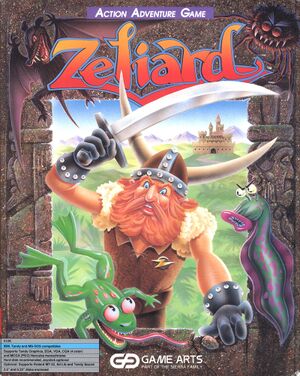 |
|
| Developers | |
|---|---|
| Game Arts | |
| Publishers | |
| Sierra Entertainment | |
| Release dates | |
| DOS | 1990 |
Availability
| Source | DRM | Notes | Keys | OS |
|---|---|---|---|---|
| Retail |
Game data
Configuration file(s) location
| System | Location |
|---|---|
| DOS | <path-to-game>\RESOURCE.CFG |
- In-game settings are not stored between sessions.
Save game data location
| System | Location |
|---|---|
| DOS | <path-to-game>\*.USR |
Video
| Graphics feature | State | Notes | |
|---|---|---|---|
| Widescreen resolution | |||
| Multi-monitor | |||
| Ultra-widescreen | |||
| 4K Ultra HD | |||
| Field of view (FOV) | |||
| Windowed | For DOSBox toggle with Alt+↵ Enter (see the glossary page for other workarounds). | ||
| Borderless fullscreen windowed | See the glossary page for potential workarounds. | ||
| Anisotropic filtering (AF) | |||
| Anti-aliasing (AA) | |||
| Vertical sync (Vsync) | For DOSBox use an unofficial build (see the glossary page for other workarounds). | ||
| 60 FPS | |||
| 120+ FPS | |||
Input
| Keyboard and mouse | State | Notes |
|---|---|---|
| Remapping | For DOSBox use the DOSBox Mapper (see the glossary page for other workarounds). | |
| Mouse acceleration | ||
| Mouse sensitivity | ||
| Mouse input in menus | ||
| Mouse Y-axis inversion | ||
| Controller | ||
| Controller support | ||
| Full controller support | ||
| Controller remapping | For DOSBox use the DOSBox Mapper (see the glossary page for other workarounds). | |
| Controller sensitivity | ||
| Controller Y-axis inversion |
| Controller types |
|---|
| XInput-compatible controllers |
|---|
| PlayStation controllers |
|---|
| Generic/other controllers |
|---|
| Additional information | ||
|---|---|---|
| Button prompts | ||
| Controller hotplugging | ||
| Haptic feedback | ||
| Digital movement supported | ||
| Simultaneous controller+KB/M |
Audio
| Audio feature | State | Notes |
|---|---|---|
| Separate volume controls | On/off only (F1 for Music, F2 for Sound Effects). | |
| Surround sound | ||
| Subtitles | Everything is text-based. | |
| Closed captions | ||
| Mute on focus lost | For DOSBox change the priority background value in the DOSBox configuration file. |
Localizations
| Language | UI | Audio | Sub | Notes |
|---|---|---|---|---|
| English |
Issues fixed
"Error in RESOURCE.CFG" error on launch (DOSBox)
| Install in DOSBox SVN[1] |
|---|
|
Install using a DOSBox SVN build to generate |
Other information
API
| Technical specs | Supported | Notes |
|---|---|---|
| DOS video modes | EGA, CGA, Tandy, MCGA, Hercules |
System requirements
| DOS | ||
|---|---|---|
| Minimum | ||
| Operating system (OS) | ||
| Processor (CPU) | ||
| System memory (RAM) | 512K | |
| Hard disk drive (HDD) | ||
| Video card (GPU) | EGA, CGA, TGA, MCGA, HGC | |
References
- ↑ Verified by User:Garrett on October 20, 2017

