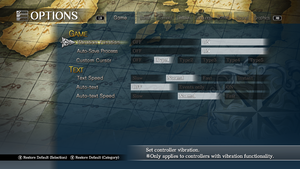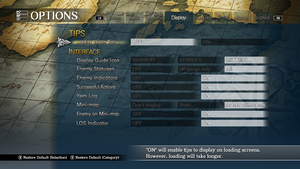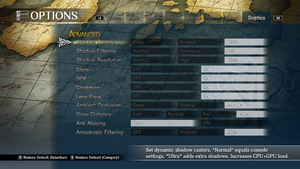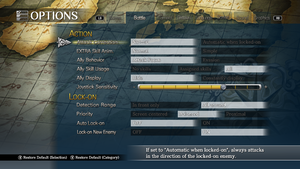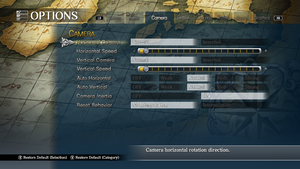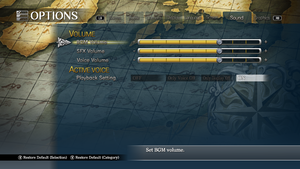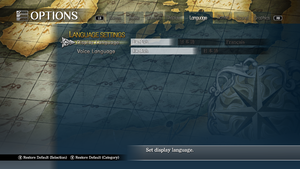Difference between revisions of "Ys VIII: Lacrimosa of DANA"
(changed widescreen section to standard name) |
Luminousnox (talk | contribs) m (→Audio) |
||
| (77 intermediate revisions by 26 users not shown) | |||
| Line 3: | Line 3: | ||
|developers = | |developers = | ||
{{Infobox game/row/developer|Nihon Falcom}} | {{Infobox game/row/developer|Nihon Falcom}} | ||
| + | {{Infobox game/row/porter|Entertainment Support, Inc.|Windows|ref=<ref>{{Refurl|url=https://ent-support.com/achievement.html|title=ent-support.com|date=May 2023}}</ref>}} | ||
{{Infobox game/row/porter|Laurel Code|Windows|ref=<ref>{{refurl|url=https://cdn.discordapp.com/attachments/268520450450128896/436440672653017089/unknown.png|title=Developer string referencing Laurel Code in data, c. September beta|date=2018-04-21}}</ref>}} | {{Infobox game/row/porter|Laurel Code|Windows|ref=<ref>{{refurl|url=https://cdn.discordapp.com/attachments/268520450450128896/436440672653017089/unknown.png|title=Developer string referencing Laurel Code in data, c. September beta|date=2018-04-21}}</ref>}} | ||
| − | {{Infobox game/row/developer|Tin Giant| | + | {{Infobox game/row/developer|Tin Giant|Optimization|ref=<ref name="tingiant">{{Refurl|url=http://nisamerica.com/blog/nis-america-partnership-tin-giant-llc|title=Ys VIII: Lacrimosa of Dana for Steam Progress update|date=2018-04-14}}</ref>}} |
| + | {{Infobox game/row/developer|PH3 Games|Optimization 2020|ref=<ref>{{Refsnip|url=https://www.reddit.com/r/Games/comments/eq6qpv/ama_im_peter_durante_thoman_modder_dsfix_creator/|title=Reddit - /r/Games - AMA - I'm Peter "Durante" Thoman, modder, DSfix creator and co-founder of PH3 games. Today, we released a huge update for Ys VIII PC, and announced our Trails of Cold Steel 3 port.|date=2020-01-17|snippet=In late 2018, I co-founded PH3 games, and today we can finally announce our first two large-scale projects! The first project is a major update for Ys VIII. It greatly improves graphical quality options, increases performance stability, improves mouse/keyboard controls, fixes several bugs, and has an experimental bonus feature that I don't think anyone expected (including people involved with the project!): local coop!}}</ref>}} | ||
|publishers = | |publishers = | ||
{{Infobox game/row/publisher|NIS America}} | {{Infobox game/row/publisher|NIS America}} | ||
| Line 10: | Line 12: | ||
|release dates= | |release dates= | ||
{{Infobox game/row/date|Windows|April 16, 2018|ref=<ref>{{Refurl|url=https://steamcommunity.com/games/579180/announcements/detail/1649882543392130125|title=Steam Community - Ys VIII: Lacrimosa of DANA coming April 16, 2018|date=2018-04-14}}</ref>}} | {{Infobox game/row/date|Windows|April 16, 2018|ref=<ref>{{Refurl|url=https://steamcommunity.com/games/579180/announcements/detail/1649882543392130125|title=Steam Community - Ys VIII: Lacrimosa of DANA coming April 16, 2018|date=2018-04-14}}</ref>}} | ||
| + | |reception = | ||
| + | {{Infobox game/row/reception|Metacritic|ys-viii-lacrimosa-of-dana|69}} | ||
| + | {{Infobox game/row/reception|OpenCritic|4757/ys-viii-lacrimosa-of-dana|84}} | ||
| + | {{Infobox game/row/reception|IGDB|ys-viii-lacrimosa-of-dana|85}} | ||
| + | |taxonomy = | ||
| + | {{Infobox game/row/taxonomy/monetization | One-time game purchase, DLC}} | ||
| + | {{Infobox game/row/taxonomy/microtransactions | none}} | ||
| + | {{Infobox game/row/taxonomy/modes | Singleplayer }} | ||
| + | {{Infobox game/row/taxonomy/pacing | Real-time }} | ||
| + | {{Infobox game/row/taxonomy/perspectives | Third-person}} | ||
| + | {{Infobox game/row/taxonomy/controls | Direct control }} | ||
| + | {{Infobox game/row/taxonomy/genres | ARPG, JRPG }} | ||
| + | {{Infobox game/row/taxonomy/sports | }} | ||
| + | {{Infobox game/row/taxonomy/vehicles | }} | ||
| + | {{Infobox game/row/taxonomy/art styles | Anime }} | ||
| + | {{Infobox game/row/taxonomy/themes | Fantasy }} | ||
| + | {{Infobox game/row/taxonomy/series | Ys }} | ||
|steam appid = 579180 | |steam appid = 579180 | ||
|steam appid side = | |steam appid side = | ||
| − | |gogcom | + | |gogcom id = 1622206415 |
| − | |strategywiki = | + | |gogcom id side = 1276704310, 1830098579, 1778489316, 1262450080, 1268012943 |
| + | |official site= http://ysviii.com/ | ||
| + | |hltb = 39002 | ||
| + | |strategywiki = Ys VIII: Lacrimosa of DANA | ||
| + | |mobygames = ys-viii-lacrimosa-of-dana | ||
|wikipedia = Ys VIII: Lacrimosa of Dana | |wikipedia = Ys VIII: Lacrimosa of Dana | ||
|winehq = | |winehq = | ||
|license = commercial | |license = commercial | ||
}} | }} | ||
| − | |||
'''Key points''' | '''Key points''' | ||
{{ii}} Includes the new English localization.<ref>{{Refurl|url=https://steamcommunity.com/app/579180/discussions/0/1479857071254545131/|title=Steam Community - Ys VIII: Lacrimosa of DANA Localization Update|date=2018-04-17}}</ref> | {{ii}} Includes the new English localization.<ref>{{Refurl|url=https://steamcommunity.com/app/579180/discussions/0/1479857071254545131/|title=Steam Community - Ys VIII: Lacrimosa of DANA Localization Update|date=2018-04-17}}</ref> | ||
| − | {{ | + | {{++}} A [https://steamcommunity.com/games/579180/announcements/detail/1690470748518426360 major update] was released for the game in early 2020 bringing with it many improvements to the PC version, including an experimental 2-player co-op mode. |
| + | {{--}} GOG release achievements are not available and unplanned.<ref>{{Refurl|url=https://www.gog.com/forum/ys_viii_lacrimosa_of_dana/durante_recently_said_that_henisa_wont_add_achievements_for_this_game_that_isnt_morally_right|title=gog.com|date=May 2023}}</ref> | ||
'''General information''' | '''General information''' | ||
| − | {{GOG.com links|1622206415| | + | {{GOG.com links|1622206415|ys_viii_lacrimosa_of_dana}} |
{{mm}} [https://steamcommunity.com/app/579180/discussions/ Steam Community Discussions] | {{mm}} [https://steamcommunity.com/app/579180/discussions/ Steam Community Discussions] | ||
| Line 33: | Line 56: | ||
{{Availability/row| Humble | ys-viii-lacrimosa-of-dana | Steam | | | Windows}} | {{Availability/row| Humble | ys-viii-lacrimosa-of-dana | Steam | | | Windows}} | ||
{{Availability/row| Steam | 579180 | Steam | | | Windows }} | {{Availability/row| Steam | 579180 | Steam | | | Windows }} | ||
| + | }} | ||
| + | |||
| + | {{DLC| | ||
| + | {{DLC/row| Ys VIII: Lacrimosa of DANA - Free Set 1 | | Windows }} | ||
| + | {{DLC/row| Ys VIII: Lacrimosa of DANA - Advanced Accessory Set | | Windows }} | ||
| + | {{DLC/row| Ys VIII: Lacrimosa of DANA - Bottled Potion Set | | Windows }} | ||
| + | {{DLC/row| Ys VIII: Lacrimosa of DANA - Castaway Start Dash Set | | Windows }} | ||
| + | {{DLC/row| Ys VIII: Lacrimosa of DANA - Economy Ingredient Set | | Windows }} | ||
| + | {{DLC/row| Ys VIII: Lacrimosa of DANA - Elixir Set 1 | | Windows }} | ||
| + | {{DLC/row| Ys VIII: Lacrimosa of DANA - Elixir Set 2 | | Windows }} | ||
| + | {{DLC/row| Ys VIII: Lacrimosa of DANA - Elixir Set 3 | | Windows }} | ||
| + | {{DLC/row| Ys VIII: Lacrimosa of DANA - Elixir Set 4 | | Windows }} | ||
| + | {{DLC/row| Ys VIII: Lacrimosa of DANA - Elixir Set 5 | | Windows }} | ||
| + | {{DLC/row| Ys VIII: Lacrimosa of DANA - Fish Bait Set 1 | | Windows }} | ||
| + | {{DLC/row| Ys VIII: Lacrimosa of DANA - Fish Bait Set 2 | | Windows }} | ||
| + | {{DLC/row| Ys VIII: Lacrimosa of DANA - Fish Bait Set 3 | | Windows }} | ||
| + | {{DLC/row| Ys VIII: Lacrimosa of DANA - Free Set 2 | | Windows }} | ||
| + | {{DLC/row| Ys VIII: Lacrimosa of DANA - Laxia's “Eternian Scholar” Costume | | Windows }} | ||
| + | {{DLC/row| Ys VIII: Lacrimosa of DANA - Premium Material Set | | Windows }} | ||
| + | {{DLC/row| Ys VIII: Lacrimosa of DANA - Ripe Fruit Set | | Windows }} | ||
| + | {{DLC/row| Ys VIII: Lacrimosa of DANA - Status Recovery Set | | Windows }} | ||
| + | {{DLC/row| Ys VIII: Lacrimosa of DANA - HQ Texture Pack | | Windows }} | ||
| + | {{DLC/row| Ys VIII: Lacrimosa of DANA - Tempest Set 1 | | Windows }} | ||
| + | {{DLC/row| Ys VIII: Lacrimosa of DANA - Tempest Set 2 | | Windows }} | ||
| + | {{DLC/row| Ys VIII: Lacrimosa of DANA - Tempest Set 3 | | Windows }} | ||
| + | {{DLC/row| Ys VIII: Lacrimosa of DANA - Tempest Set 4 | | Windows }} | ||
| + | {{DLC/row| Ys VIII: Lacrimosa of DANA - Tempest Set 5 | | Windows }} | ||
| + | {{DLC/row| Ys VIII: Lacrimosa of DANA - Useful Accessory Set | | Windows }} | ||
}} | }} | ||
==Game data== | ==Game data== | ||
| − | {{Image|Ys VIII Game. | + | {{Image|Ys VIII Game.png|In-game general options.}} |
| − | {{Image|Ys VIII Display. | + | {{Image|Ys VIII Display.png|In-game HUD options.}} |
===Configuration file(s) location=== | ===Configuration file(s) location=== | ||
{{Game data| | {{Game data| | ||
| − | {{Game data/config|Windows|{{p|game}}\adjust.bin | + | {{Game data/config|Windows|{{p|game}}\adjust.bin | {{p|game}}\config.bin | {{p|game}}\settings.ini}} |
}} | }} | ||
| Line 51: | Line 102: | ||
===[[Glossary:Save game cloud syncing|Save game cloud syncing]]=== | ===[[Glossary:Save game cloud syncing|Save game cloud syncing]]=== | ||
{{Save game cloud syncing | {{Save game cloud syncing | ||
| − | |gog galaxy | + | |discord = |
| − | |gog galaxy notes | + | |discord notes = |
| − | |origin | + | |epic games launcher = |
| − | |origin notes | + | |epic games launcher notes = |
| − | |steam cloud | + | |gog galaxy = true |
| − | |steam cloud notes | + | |gog galaxy notes = |
| − | | | + | |origin = |
| − | | | + | |origin notes = |
| − | |xbox cloud | + | |steam cloud = true |
| − | |xbox cloud notes | + | |steam cloud notes = |
| + | |ubisoft connect = | ||
| + | |ubisoft connect notes = | ||
| + | |xbox cloud = | ||
| + | |xbox cloud notes = | ||
}} | }} | ||
| − | ==Video | + | ==Video== |
| − | {{Image|Ys VIII Screen. | + | {{Image|Ys VIII Screen.png|In-game screen options.}} |
| − | {{Image|Ys VIII Graphics. | + | {{Image|Ys VIII Graphics.png|In-game graphics options.}} |
| − | {{Video | + | {{Video |
|wsgf link = | |wsgf link = | ||
|widescreen wsgf award = | |widescreen wsgf award = | ||
| Line 73: | Line 128: | ||
|4k ultra hd wsgf award = | |4k ultra hd wsgf award = | ||
|widescreen resolution = true | |widescreen resolution = true | ||
| − | |widescreen resolution notes= Non-16:9 resolutions are letterboxed | + | |widescreen resolution notes= Non-16:9 resolutions are {{term|letterboxed}}. |
|multimonitor = false | |multimonitor = false | ||
|multimonitor notes = | |multimonitor notes = | ||
| Line 79: | Line 134: | ||
|ultrawidescreen notes = | |ultrawidescreen notes = | ||
|4k ultra hd = true | |4k ultra hd = true | ||
| − | |4k ultra hd notes = | + | |4k ultra hd notes = |
| − | |fov = | + | |fov = false |
|fov notes = | |fov notes = | ||
|windowed = true | |windowed = true | ||
| Line 86: | Line 141: | ||
|borderless windowed = true | |borderless windowed = true | ||
|borderless windowed notes = | |borderless windowed notes = | ||
| − | |anisotropic = | + | |anisotropic = limited |
| − | |anisotropic notes = | + | |anisotropic notes = Off, Medium, High |
| − | |antialiasing = | + | |antialiasing = limited |
| − | |antialiasing notes = FXAA | + | |antialiasing notes = [[FXAA]],<ref>{{Refsnip|url=https://www.reddit.com/r/Games/comments/eq6qpv/ama_im_peter_durante_thoman_modder_dsfix_creator/feowf3f/?context=3|title=Reddit - /r/Games - AMA - I'm Peter "Durante" Thoman, modder, DSfix creator and co-founder of PH3 games. Today, we released a huge update for Ys VIII PC, and announced our Trails of Cold Steel 3 port.|date=2020-01-18|snippet=The blur pass was replaced with FXAA 3.11 (HQ profile).}}</ref> [[SSAA]]{{Note|note=Render resolution: |
| + | * Low = 50% | ||
| + | * Normal = 100% | ||
| + | * High = 150% | ||
| + | * Ultra = 200%}} | ||
|vsync = true | |vsync = true | ||
|vsync notes = | |vsync notes = | ||
| Line 95: | Line 154: | ||
|60 fps notes = | |60 fps notes = | ||
|120 fps = true | |120 fps = true | ||
| − | |120 fps notes = | + | |120 fps notes = Cutscenes, menus and gameplay when fishing are capped at 60 FPS, while framerate is uncapped during regular gameplay and is dependent on the monitor's refresh rate. See [[#Issues unresolved|Issues unresolved]]. |
|hdr = false | |hdr = false | ||
|hdr notes = | |hdr notes = | ||
| + | |ray tracing = unknown | ||
| + | |ray tracing notes = | ||
|color blind = false | |color blind = false | ||
|color blind notes = | |color blind notes = | ||
}} | }} | ||
| − | + | ==Input== | |
| − | + | {{Image|Ys VIII Battle.png|In-game battle options.}} | |
| − | + | {{Image|Ys VIII Camera.png|In-game camera options.}} | |
| − | + | {{Input | |
| − | |||
| − | |||
| − | |||
| − | |||
| − | |||
| − | |||
| − | |||
| − | |||
| − | |||
| − | |||
| − | |||
| − | |||
| − | |||
| − | |||
| − | |||
| − | |||
| − | |||
| − | |||
| − | |||
| − | |||
| − | |||
| − | |||
| − | |||
| − | |||
| − | |||
| − | |||
| − | |||
| − | |||
| − | |||
| − | |||
| − | |||
| − | |||
| − | |||
| − | |||
| − | |||
| − | |||
| − | |||
| − | |||
| − | |||
| − | |||
| − | |||
| − | |||
| − | |||
| − | |||
| − | |||
| − | |||
| − | |||
| − | |||
| − | |||
| − | |||
| − | |||
| − | |||
| − | |||
| − | |||
| − | |||
| − | |||
| − | ==Input | ||
| − | {{Image|Ys VIII Battle. | ||
| − | {{Image|Ys VIII Camera. | ||
| − | {{Input | ||
|key remap = true | |key remap = true | ||
|key remap notes = | |key remap notes = | ||
| − | |acceleration option = | + | |acceleration option = false |
| − | |acceleration option notes = | + | |acceleration option notes = |
|mouse sensitivity = true | |mouse sensitivity = true | ||
| − | |mouse sensitivity notes = | + | |mouse sensitivity notes = Changed through the Camera > Horizontal/Vertical Speed options. |
|mouse menu = true | |mouse menu = true | ||
|mouse menu notes = | |mouse menu notes = | ||
| Line 188: | Line 189: | ||
|invert controller y-axis = true | |invert controller y-axis = true | ||
|invert controller y-axis notes= | |invert controller y-axis notes= | ||
| + | |invert controller x-axis = true | ||
| + | |invert controller x-axis notes= | ||
|xinput controllers = true | |xinput controllers = true | ||
|xinput controllers notes = | |xinput controllers notes = | ||
| Line 200: | Line 203: | ||
|light bar support = false | |light bar support = false | ||
|light bar support notes = | |light bar support notes = | ||
| − | |dualshock 4 modes = Wired, | + | |dualshock 4 modes = Wired, Wireless |
| − | |dualshock 4 modes notes = {{cn|Bluetooth or Wireless | + | |dualshock 4 modes notes = {{cn|Bluetooth or Wireless adapter? V1 or V2?}} |
|tracked motion controllers= false | |tracked motion controllers= false | ||
|tracked motion controllers notes = | |tracked motion controllers notes = | ||
| Line 209: | Line 212: | ||
|other controllers notes = Generic DirectInput controllers must be configured using '''Adjust Buttons''' option on the main menu. | |other controllers notes = Generic DirectInput controllers must be configured using '''Adjust Buttons''' option on the main menu. | ||
|other button prompts = Generic, DualShock, Xbox | |other button prompts = Generic, DualShock, Xbox | ||
| − | |other button prompts notes= Change '''Display Guide Icon''' in Options > Display: | + | |other button prompts notes= Change '''Display Guide Icon''' in Options > Display: |
| + | * '''Numbers''' (generic) | ||
| + | * '''Symbols''' (DualShock) | ||
| + | * '''Letters''' (Xbox) | ||
|controller hotplug = true | |controller hotplug = true | ||
|controller hotplug notes = | |controller hotplug notes = | ||
| Line 235: | Line 241: | ||
</gallery> | </gallery> | ||
| − | ==Audio | + | ==Audio== |
| − | {{Image|Ys VIII Sound. | + | {{Image|Ys VIII Sound.png|In-game sound options.}} |
| − | {{Image|Ys VIII Language. | + | {{Image|Ys VIII Language.png|In-game localization options.}} |
| − | {{Audio | + | {{Audio |
|separate volume = true | |separate volume = true | ||
|separate volume notes = BGM, SFX, and Voice. | |separate volume notes = BGM, SFX, and Voice. | ||
| − | |surround sound = | + | |surround sound = false |
|surround sound notes = | |surround sound notes = | ||
|subtitles = true | |subtitles = true | ||
| Line 256: | Line 262: | ||
{{L10n/switch | {{L10n/switch | ||
|language = English | |language = English | ||
| − | |interface = | + | |interface = true |
| − | |audio = | + | |audio = true |
| − | |subtitles = | + | |subtitles = true |
|notes = | |notes = | ||
|fan = | |fan = | ||
| Line 264: | Line 270: | ||
{{L10n/switch | {{L10n/switch | ||
|language = French | |language = French | ||
| − | |interface = | + | |interface = true |
| − | |audio = | + | |audio = false |
| − | |subtitles = | + | |subtitles = true |
|notes = | |notes = | ||
|fan = | |fan = | ||
| + | }} | ||
| + | {{L10n/switch | ||
| + | |language = Traditional Chinese | ||
| + | |interface = hackable | ||
| + | |audio = n/a | ||
| + | |subtitles = hackable | ||
| + | |notes = [https://keylol.com/t389460-1-1 Fan translation], based on the official Chinese text of PS4 ver, for the steam version. | ||
| + | |fan = true | ||
}} | }} | ||
{{L10n/switch | {{L10n/switch | ||
|language = Japanese | |language = Japanese | ||
| − | |interface = | + | |interface = true |
| − | |audio = | + | |audio = true |
| − | |subtitles = | + | |subtitles = true |
|notes = | |notes = | ||
|fan = | |fan = | ||
}} | }} | ||
| + | {{L10n/switch | ||
| + | |language = Korean | ||
| + | |interface = hackable | ||
| + | |audio = false | ||
| + | |subtitles = hackable | ||
| + | |notes = [https://modding.tistory.com/69 Translation and assets ported/recreated based on the PS4 release. ] | ||
| + | |fan = false | ||
| + | }} | ||
| + | {{L10n/switch | ||
| + | |language = Brazilian Portuguese | ||
| + | |interface = hackable | ||
| + | |audio = false | ||
| + | |subtitles = hackable | ||
| + | |notes = Fan translation – [https://www.brazilalliance.com.br/ Brazil Alliance.] | ||
| + | |fan = true | ||
| + | }} | ||
| + | }} | ||
| + | |||
| + | ==Network== | ||
| + | {{Network/Multiplayer | ||
| + | |local play = limited | ||
| + | |local play players = 2 | ||
| + | |local play modes = Co-op | ||
| + | |local play notes = Not officially supported. Use the <code>--coop</code> [[Glossary:Command line arguments|command line argument]] and press {{key|Start}} on the second controller in-game to enable.<ref name="january 2020 update">{{Refurl|url=https://steamcommunity.com/games/579180/announcements/detail/1690470748464566690|title=Steam :: Ys VIII: Lacrimosa of Dana :: New Major Update and 50% Off Sale|date=2020-01-17}}</ref> | ||
| + | |lan play = false | ||
| + | |lan play players = | ||
| + | |lan play modes = | ||
| + | |lan play notes = | ||
| + | |online play = false | ||
| + | |online play players = | ||
| + | |online play modes = | ||
| + | |online play notes = | ||
| + | |asynchronous = | ||
| + | |asynchronous notes = | ||
| + | }}{{Network/Connections | ||
| + | |matchmaking = | ||
| + | |matchmaking notes = | ||
| + | |p2p = | ||
| + | |p2p notes = | ||
| + | |dedicated = | ||
| + | |dedicated notes = | ||
| + | |self-hosting = | ||
| + | |self-hosting notes = | ||
| + | |direct ip = | ||
| + | |direct ip notes = | ||
| + | }}{{Network/Ports | ||
| + | |tcp = | ||
| + | |udp = | ||
| + | |upnp = | ||
| + | }} | ||
| + | |||
| + | ==VR support== | ||
| + | {{VR support | ||
| + | |gg3d name = | ||
| + | |native 3d gg3d award = | ||
| + | |nvidia 3d vision gg3d award = | ||
| + | |tridef 3d gg3d award = | ||
| + | |iz3d gg3d award = | ||
| + | |native 3d = unknown | ||
| + | |native 3d notes = | ||
| + | |nvidia 3d vision = hackable | ||
| + | |nvidia 3d vision notes = See [https://helixmod.blogspot.com/2018/12/ys-viii-lacrimosa-of-dana.html Ys VIII: Lacrimosa of Dana]. Note that this may be outdated. | ||
| + | |tridef 3d = unknown | ||
| + | |tridef 3d notes = | ||
| + | |iz3d = unknown | ||
| + | |iz3d notes = | ||
| + | |vr only = | ||
| + | |htc vive = | ||
| + | |htc vive notes = | ||
| + | |oculus rift = | ||
| + | |oculus rift notes = | ||
| + | |osvr = | ||
| + | |osvr notes = | ||
| + | |keyboard-mouse = | ||
| + | |keyboard-mouse notes = | ||
| + | |3rd space gaming vest = | ||
| + | |3rd space gaming vest notes = | ||
| + | |novint falcon = | ||
| + | |novint falcon notes = | ||
| + | |trackir = | ||
| + | |trackir notes = | ||
| + | |tobii eye tracking = | ||
| + | |tobii eye tracking notes = | ||
| + | |play area seated = | ||
| + | |play area seated notes = | ||
| + | |play area standing = | ||
| + | |play area standing notes = | ||
| + | |play area room-scale = | ||
| + | |play area room-scale notes = | ||
}} | }} | ||
| − | ==Issues | + | ==Issues unresolved== |
| − | === | + | ===High Framerate Damage Bug=== |
| − | {{ | + | When playing the game at framerates above 60 fps, sometimes when dealing multiple hits, the game will apply many more hits, dealing a large amount of damage.<ref>{{Refurl|url=https://steamcommunity.com/app/579180/discussions/0/2948125678371711071/|title=Steam Community Discussion - So this damage bug is starting to ruin bosses for me.|date=2020-10-14}}</ref><ref>{{Refurl|url=https://steamcommunity.com/app/579180/discussions/0/2792747686847166723/|title=Steam Community Discussion - I know it won't happen but I hope it can be fixed. (dmg bug) |date=2020-10-14}}</ref> |
| + | *Limit FPS to 60 via drivers, or via RTSS, or turn on VSYNC if using a 60 Hz monitor. | ||
| − | === | + | ===Black Screen at Start or after using Alt-Tab=== |
| − | {{ | + | This bug might happen when using Full Screen mode.<ref>{{Refurl|url=https://steamcommunity.com/app/579180/discussions/0/2948125678367611897/|title=Steam Community Discussion - Weird FPS/GPU Usage issues with 1440p 144hz |date=2020-10-14}}</ref> |
| + | *Switch to Borderless Windowed in game options. | ||
| − | {{ | + | ===Game Crashes at Start Up When HQ Texture Pack is Installed=== |
| + | For the GOG version, if the user has a drive assigned to the letter F:\, the game will crash. Change the drive letter as a workaround for this issue.<ref>{{Refurl|url= | ||
| + | https://www.gog.com/forum/ys_viii_lacrimosa_of_dana/game_fails_to_start_following_installation_of_hq_texture_pack/post3/|title=Game fails to start following installation of HQ texture pack |date=2020-04-17}}</ref> | ||
==Other information== | ==Other information== | ||
| Line 312: | Line 419: | ||
|shader model versions = | |shader model versions = | ||
|shader model notes = | |shader model notes = | ||
| − | |64-bit executable | + | |windows 32-bit exe = false |
| − | |64-bit executable notes= | + | |windows 64-bit exe = true |
| + | |windows arm app = false | ||
| + | |windows exe notes = | ||
| + | |macos intel 32-bit app = | ||
| + | |macos intel 64-bit app = | ||
| + | |macos app notes = | ||
| + | |linux 32-bit executable= | ||
| + | |linux 64-bit executable= | ||
| + | |linux executable notes = | ||
}} | }} | ||
| Line 325: | Line 440: | ||
|minHD = 30 GB | |minHD = 30 GB | ||
|minGPU = Nvidia GeForce GTX 650 Ti | |minGPU = Nvidia GeForce GTX 650 Ti | ||
| + | |minDX = 11 | ||
| − | |recOS = | + | |recOS = 8.1, 10 |
|recCPU = AMD FX-8320 8-Core | |recCPU = AMD FX-8320 8-Core | ||
|recRAM = 8 GB | |recRAM = 8 GB | ||
| − | |recHD = | + | |recHD = |
|recGPU = AMD Radeon R7 370 | |recGPU = AMD Radeon R7 370 | ||
}} | }} | ||
{{References}} | {{References}} | ||
| + | {{GOG.com Enhancement Project}} | ||
Latest revision as of 12:40, 27 January 2024
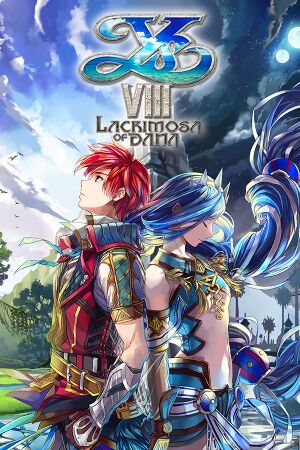 |
|
| Developers | |
|---|---|
| Nihon Falcom | |
| Windows | Entertainment Support, Inc.[1] |
| Windows | Laurel Code[2] |
| Optimization | Tin Giant[3] |
| Optimization 2020 | PH3 Games[4] |
| Publishers | |
| NIS America | |
| Release dates | |
| Windows | April 16, 2018[5] |
| Reception | |
| Metacritic | 69 |
| OpenCritic | 84 |
| IGDB | 85 |
| Taxonomy | |
| Monetization | One-time game purchase, DLC |
| Microtransactions | None |
| Modes | Singleplayer |
| Pacing | Real-time |
| Perspectives | Third-person |
| Controls | Direct control |
| Genres | ARPG, JRPG |
| Art styles | Anime |
| Themes | Fantasy |
| Series | Ys |
| ⤏ Go to series page | |
| Ancient Land of Ys | 1989 |
| Ys II Special | 1994 |
| Ys Eternal | 1998 |
| Ys II Eternal | 2000 |
| Ys I II Complete | 2001 |
| Ys V: Lost Kefin, Kingdom of Sand | 2003 |
| Ys VI: The Ark of Napishtim | 2003 |
| Ys: The Oath in Felghana | 2005 |
| Ys Origin | 2006 |
| Ys Online: The Call of Solum | 2009 |
| Ys I & II Chronicles+ | 2009 |
| Ys Seven | 2012 |
| Ys VIII: Lacrimosa of DANA | 2018 |
| Ys: Memories of Celceta | 2018 |
| Ys IX: Monstrum Nox | 2021 |
| Ys X: Nordics | 2024 |
Key points
- Includes the new English localization.[6]
- A major update was released for the game in early 2020 bringing with it many improvements to the PC version, including an experimental 2-player co-op mode.
- GOG release achievements are not available and unplanned.[7]
General information
Availability
| Source | DRM | Notes | Keys | OS |
|---|---|---|---|---|
| GOG.com | ||||
| Humble Store | ||||
| Steam |
DLC and expansion packs
| Name | Notes | |
|---|---|---|
| Ys VIII: Lacrimosa of DANA - Free Set 1 | ||
| Ys VIII: Lacrimosa of DANA - Advanced Accessory Set | ||
| Ys VIII: Lacrimosa of DANA - Bottled Potion Set | ||
| Ys VIII: Lacrimosa of DANA - Castaway Start Dash Set | ||
| Ys VIII: Lacrimosa of DANA - Economy Ingredient Set | ||
| Ys VIII: Lacrimosa of DANA - Elixir Set 1 | ||
| Ys VIII: Lacrimosa of DANA - Elixir Set 2 | ||
| Ys VIII: Lacrimosa of DANA - Elixir Set 3 | ||
| Ys VIII: Lacrimosa of DANA - Elixir Set 4 | ||
| Ys VIII: Lacrimosa of DANA - Elixir Set 5 | ||
| Ys VIII: Lacrimosa of DANA - Fish Bait Set 1 | ||
| Ys VIII: Lacrimosa of DANA - Fish Bait Set 2 | ||
| Ys VIII: Lacrimosa of DANA - Fish Bait Set 3 | ||
| Ys VIII: Lacrimosa of DANA - Free Set 2 | ||
| Ys VIII: Lacrimosa of DANA - Laxia's “Eternian Scholar” Costume | ||
| Ys VIII: Lacrimosa of DANA - Premium Material Set | ||
| Ys VIII: Lacrimosa of DANA - Ripe Fruit Set | ||
| Ys VIII: Lacrimosa of DANA - Status Recovery Set | ||
| Ys VIII: Lacrimosa of DANA - HQ Texture Pack | ||
| Ys VIII: Lacrimosa of DANA - Tempest Set 1 | ||
| Ys VIII: Lacrimosa of DANA - Tempest Set 2 | ||
| Ys VIII: Lacrimosa of DANA - Tempest Set 3 | ||
| Ys VIII: Lacrimosa of DANA - Tempest Set 4 | ||
| Ys VIII: Lacrimosa of DANA - Tempest Set 5 | ||
| Ys VIII: Lacrimosa of DANA - Useful Accessory Set |
Game data
Configuration file(s) location
| System | Location |
|---|---|
| Windows | <path-to-game>\adjust.bin[Note 1] <path-to-game>\config.bin[Note 1] <path-to-game>\settings.ini[Note 1] |
| Steam Play (Linux) | <SteamLibrary-folder>/steamapps/compatdata/579180/pfx/[Note 2] |
Save game data location
| System | Location |
|---|---|
| Windows | <path-to-game>\savedata\[Note 1] |
| Steam Play (Linux) | <SteamLibrary-folder>/steamapps/compatdata/579180/pfx/[Note 2] |
Save game cloud syncing
| System | Native | Notes |
|---|---|---|
| GOG Galaxy | ||
| Steam Cloud |
Video
| Graphics feature | State | Notes | |
|---|---|---|---|
| Widescreen resolution | Non-16:9 resolutions are letterboxed. | ||
| Multi-monitor | |||
| Ultra-widescreen | |||
| 4K Ultra HD | |||
| Field of view (FOV) | |||
| Windowed | |||
| Borderless fullscreen windowed | |||
| Anisotropic filtering (AF) | Off, Medium, High | ||
| Anti-aliasing (AA) | FXAA,[8] SSAA[Note 3] | ||
| Vertical sync (Vsync) | |||
| 60 FPS and 120+ FPS | Cutscenes, menus and gameplay when fishing are capped at 60 FPS, while framerate is uncapped during regular gameplay and is dependent on the monitor's refresh rate. See Issues unresolved. | ||
| High dynamic range display (HDR) | See the glossary page for potential alternatives. | ||
Input
| Keyboard and mouse | State | Notes |
|---|---|---|
| Remapping | ||
| Mouse acceleration | ||
| Mouse sensitivity | Changed through the Camera > Horizontal/Vertical Speed options. | |
| Mouse input in menus | ||
| Mouse Y-axis inversion | ||
| Controller | ||
| Controller support | ||
| Full controller support | ||
| Controller remapping | ||
| Controller sensitivity | ||
| Controller Y-axis inversion |
| Controller types |
|---|
| XInput-compatible controllers | ||
|---|---|---|
| Xbox button prompts | Set Display Guide Icon to Letters in Options > Display. |
|
| Impulse Trigger vibration |
| PlayStation controllers | ||
|---|---|---|
| PlayStation button prompts | Set Display Guide Icon to Symbols in Options > Display. |
|
| Light bar support | ||
| Adaptive trigger support | ||
| DualSense haptic feedback support | ||
| Connection modes | Wired, Wireless (Bluetooth) [citation needed] |
|
| Generic/other controllers | Generic DirectInput controllers must be configured using Adjust Buttons option on the main menu. | |
|---|---|---|
| Button prompts | Change Display Guide Icon in Options > Display:
|
| Additional information | ||
|---|---|---|
| Controller hotplugging | ||
| Haptic feedback | ||
| Digital movement supported | ||
| Simultaneous controller+KB/M |
| Steam Input | ||
|---|---|---|
| Steam Input API support | ||
| Hook input (legacy mode) | ||
| Official controller preset(s) | ||
| Steam Controller button prompts | ||
| Cursor detection |
Audio
| Audio feature | State | Notes |
|---|---|---|
| Separate volume controls | BGM, SFX, and Voice. | |
| Surround sound | ||
| Subtitles | ||
| Closed captions | ||
| Mute on focus lost | Game pauses and audio mutes when focused is lost. Use Special K to prevent this from happening. |
Localizations
| Language | UI | Audio | Sub | Notes |
|---|---|---|---|---|
| English | ||||
| French | ||||
| Traditional Chinese | Fan translation, based on the official Chinese text of PS4 ver, for the steam version. | |||
| Japanese | ||||
| Korean | Translation and assets ported/recreated based on the PS4 release. | |||
| Brazilian Portuguese | Fan translation – Brazil Alliance. |
Network
Multiplayer types
| Type | Native | Players | Notes | |
|---|---|---|---|---|
| Local play | 2 | Co-op Not officially supported. Use the --coop command line argument and press ⊞ Win on the second controller in-game to enable.[9] |
||
| LAN play | ||||
| Online play | ||||
VR support
| 3D modes | State | Notes | |
|---|---|---|---|
| Nvidia 3D Vision | See Ys VIII: Lacrimosa of Dana. Note that this may be outdated. | ||
Issues unresolved
High Framerate Damage Bug
When playing the game at framerates above 60 fps, sometimes when dealing multiple hits, the game will apply many more hits, dealing a large amount of damage.[10][11]
- Limit FPS to 60 via drivers, or via RTSS, or turn on VSYNC if using a 60 Hz monitor.
Black Screen at Start or after using Alt-Tab
This bug might happen when using Full Screen mode.[12]
- Switch to Borderless Windowed in game options.
Game Crashes at Start Up When HQ Texture Pack is Installed
For the GOG version, if the user has a drive assigned to the letter F:\, the game will crash. Change the drive letter as a workaround for this issue.[13]
Other information
API
| Technical specs | Supported | Notes |
|---|---|---|
| Direct3D | 11.1 | [3] |
| Executable | 32-bit | 64-bit | Notes |
|---|---|---|---|
| Windows |
System requirements
| Windows | ||
|---|---|---|
| Minimum | Recommended | |
| Operating system (OS) | 7 | 8.1, 10 |
| Processor (CPU) | Intel Core i3-2100 3.10 GHz | AMD FX-8320 8-Core |
| System memory (RAM) | 4 GB | 8 GB |
| Hard disk drive (HDD) | 30 GB | |
| Video card (GPU) | Nvidia GeForce GTX 650 Ti DirectX 11 compatible | AMD Radeon R7 370 |
- A 64-bit operating system is required.
Notes
- ↑ 1.0 1.1 1.2 1.3 When running this game without elevated privileges (Run as administrator option), write operations against a location below
%PROGRAMFILES%,%PROGRAMDATA%, or%WINDIR%might be redirected to%LOCALAPPDATA%\VirtualStoreon Windows Vista and later (more details). - ↑ 2.0 2.1 Notes regarding Steam Play (Linux) data:
- File/folder structure within this directory reflects the path(s) listed for Windows and/or Steam game data.
- Games with Steam Cloud support may also store data in
~/.steam/steam/userdata/<user-id>/579180/. - Use Wine's registry editor to access any Windows registry paths.
- The app ID (579180) may differ in some cases.
- Treat backslashes as forward slashes.
- See the glossary page for details on Windows data paths.
- ↑ Render resolution:
- Low = 50%
- Normal = 100%
- High = 150%
- Ultra = 200%
References
- ↑ ent-support.com - last accessed on May 2023
- ↑ Developer string referencing Laurel Code in data, c. September beta - last accessed on 2018-04-21
- ↑ 3.0 3.1 Ys VIII: Lacrimosa of Dana for Steam Progress update - last accessed on 2018-04-14
- ↑ Reddit - /r/Games - AMA - I'm Peter "Durante" Thoman, modder, DSfix creator and co-founder of PH3 games. Today, we released a huge update for Ys VIII PC, and announced our Trails of Cold Steel 3 port. - last accessed on 2020-01-17
- "In late 2018, I co-founded PH3 games, and today we can finally announce our first two large-scale projects! The first project is a major update for Ys VIII. It greatly improves graphical quality options, increases performance stability, improves mouse/keyboard controls, fixes several bugs, and has an experimental bonus feature that I don't think anyone expected (including people involved with the project!): local coop!"
- ↑ Steam Community - Ys VIII: Lacrimosa of DANA coming April 16, 2018 - last accessed on 2018-04-14
- ↑ Steam Community - Ys VIII: Lacrimosa of DANA Localization Update - last accessed on 2018-04-17
- ↑ gog.com - last accessed on May 2023
- ↑ Reddit - /r/Games - AMA - I'm Peter "Durante" Thoman, modder, DSfix creator and co-founder of PH3 games. Today, we released a huge update for Ys VIII PC, and announced our Trails of Cold Steel 3 port. - last accessed on 2020-01-18
- "The blur pass was replaced with FXAA 3.11 (HQ profile)."
- ↑ Steam :: Ys VIII: Lacrimosa of Dana :: New Major Update and 50% Off Sale - last accessed on 2020-01-17
- ↑ Steam Community Discussion - So this damage bug is starting to ruin bosses for me. - last accessed on 2020-10-14
- ↑ Steam Community Discussion - I know it won't happen but I hope it can be fixed. (dmg bug) - last accessed on 2020-10-14
- ↑ Steam Community Discussion - Weird FPS/GPU Usage issues with 1440p 144hz - last accessed on 2020-10-14
- ↑ Game fails to start following installation of HQ texture pack - last accessed on 2020-04-17